Are you weary of entering your passcode or pulling down your face mask to pay with your phone when you’re at the store? Fortunately, iPhone now has a way to use Face ID to unlock your phone while wearing a face mask, and the feature isn’t new.
Apple found a solution to the problem (kind of) with the release of iOS 14.5, and it still works with the latest iOS 15 updates. But before you get too excited, this trick requires an Apple Watch to work.
Make sure that your iPhone is running iOS 14.5 or later and your Apple Watch has WatchOS 7.4 (or newer) installed to unlock your iPhone through FaceID while wearing maks. First of all, you have to turn on Unlock with Apple Watch with a few taps.
Open the Settings app on your iPhone and then select Face ID & Passcode, enter your PIN when asked. Next, scroll down until you find the section titled Unlock with Apple Watch. The name of your Apple Watch should be listed there. Next to it is a toggle to turn the feature on or off. Slide that switch to the On position and then back out of the Settings app.
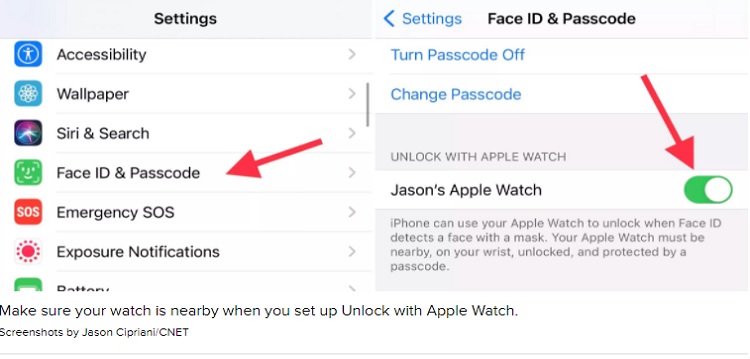
Going forward, whenever you’re wearing a face mask, all you have to do is hold your phone up like you normally would to unlock it with Face ID. You’ll feel a haptic tap on your wrist, letting you know your watch was used to unlock your phone.
The alert on your watch is more than just an acknowledgment that your phone was unlocked, though. It includes a button to lock your phone, in case it was unlocked by someone else. It’s a security feature to ensure that someone else doesn’t pick up your phone and unlock it while wearing a mask. While unlikely that it will happen, it’s a reassuring fallback method to keep your data safe.
The post Here’s how you can use Face ID to unlock your iPhone while wearing mask appeared first on ARY NEWS.
from ScienceTechnology – ARY NEWS https://ift.tt/3Ext75p



