Just like its predecessors including Start10 and Start8, Stardock is releasing the Start11 1.0 utility to let you customise Windows 10 Start Menu looking like Windows 11.
Stardock had originally designed Start8 to let the users bring back the old Window 7 Start Menu to fix the mess that was Windows 8.
The new utility will allow the users to convert the view of Windows 10’s Start Menu like Windows 11’s menu. It will also enable to customise the newer Start Menu looking like it did in Windows 7 or Windows 10.
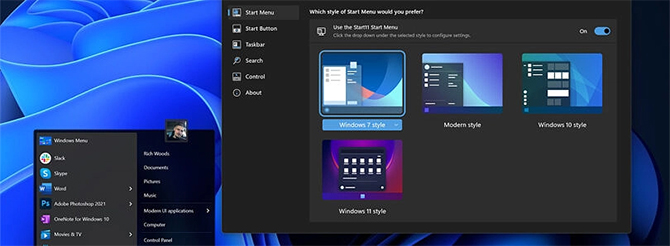
The utility will also provide the Windows 11 option that has way more customization options. It will allow users to group apps by category and more.
Besides, it will enable the users to move the taskbar to different sides of the screen. The option to move the taskbar was taken away in Windows 11.
Stardock CEO Brad Wardell said, “Since Microsoft first announced Windows 11, we have been working to optimize Start11 for the new operating system. We make it easy for users to customize nearly every detail of their PC experience, including being able to choose from several new Start menu layouts and repositioning the taskbar, among many other things.”
Start11 don’t actually need to be installed on Windows 11 as it can also be used on Windows 10.

According to the XDA report, if your PC doesn’t meet the strict CPU requirements of the new OS, you can still make your Start Menu look like it, and frankly, the visual overhaul is a big part of the upgrade anyway.
The users of Start11 will get the new Start Menu on Windows 10. The new customisation options that Start11 offers like pinned files and folders, and will be centred.
The utility is available now at the cost of $5.99 that includes an Object Desktop suite of utilities, whereas, it is also offering an upgrade for users of Start8 and Start10.
The post This utility will make Windows 10 Start Menu look like Windows 11 appeared first on ARY NEWS.
from ScienceTechnology – ARY NEWS https://ift.tt/3k9bbGo



