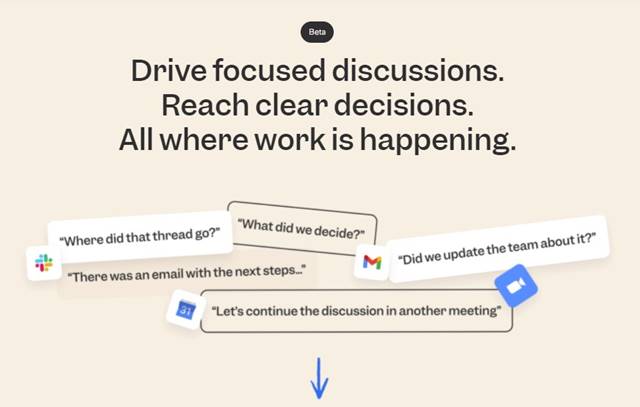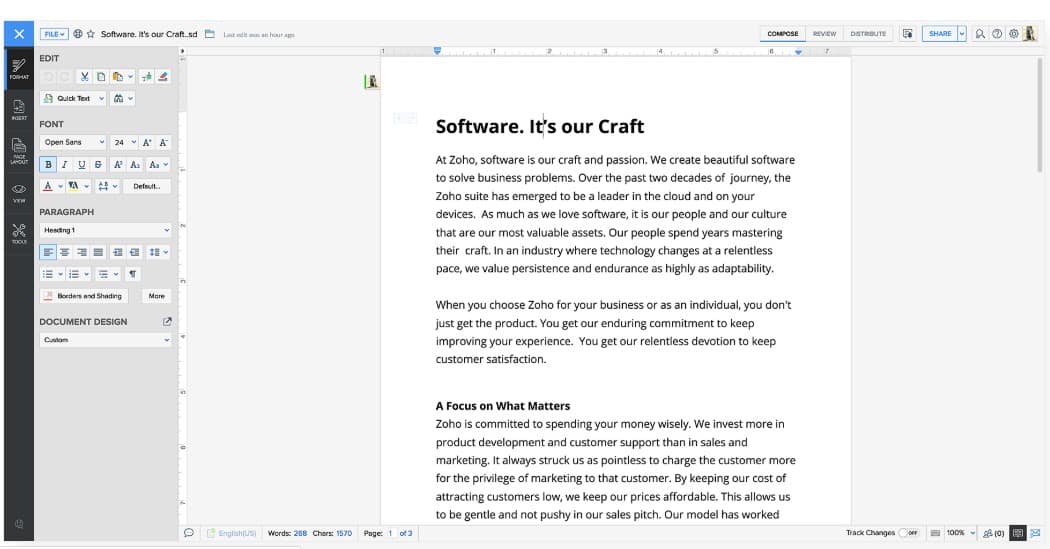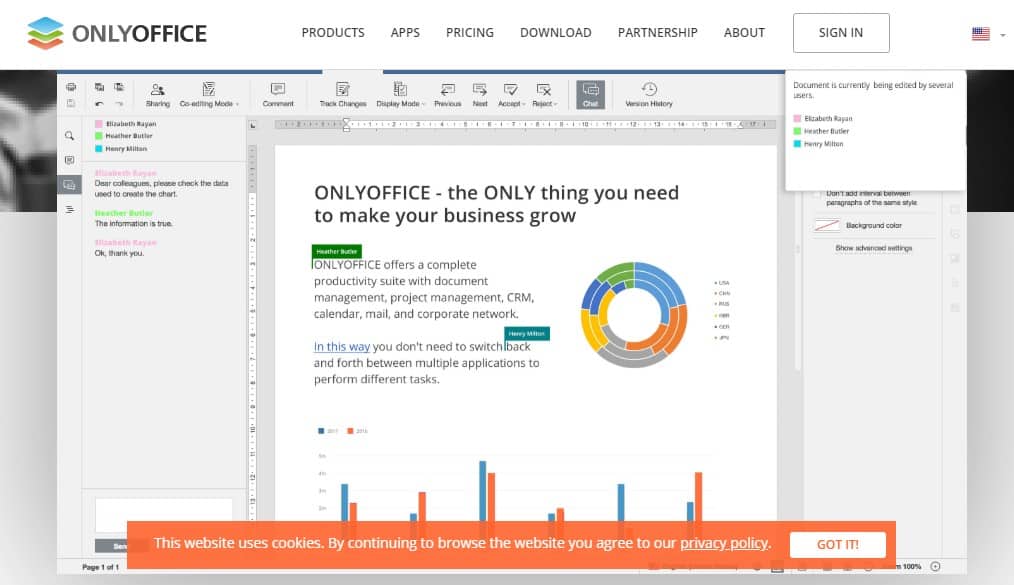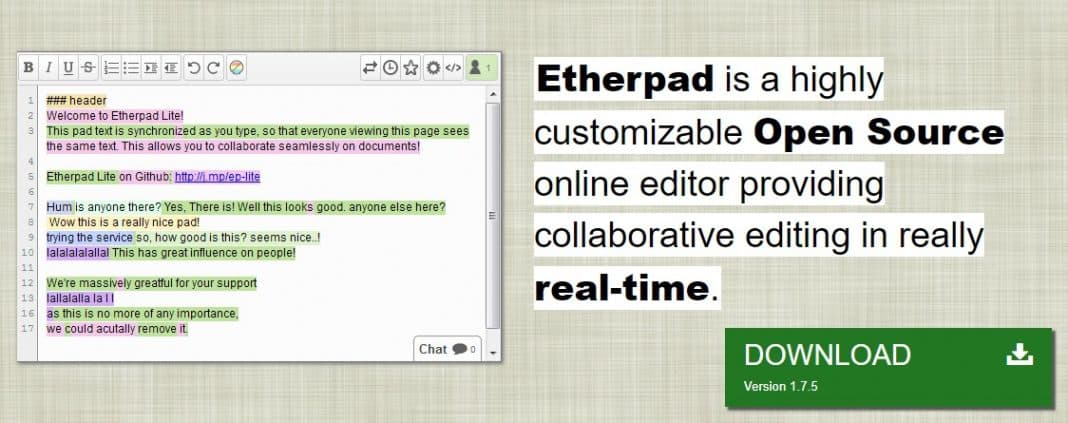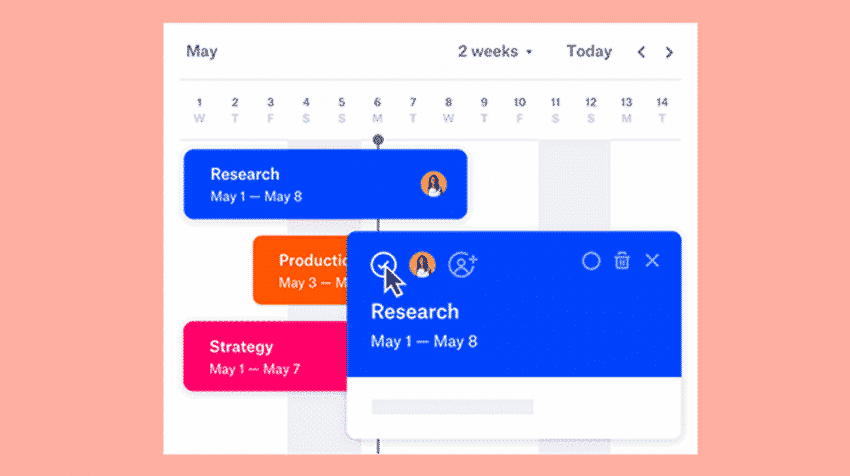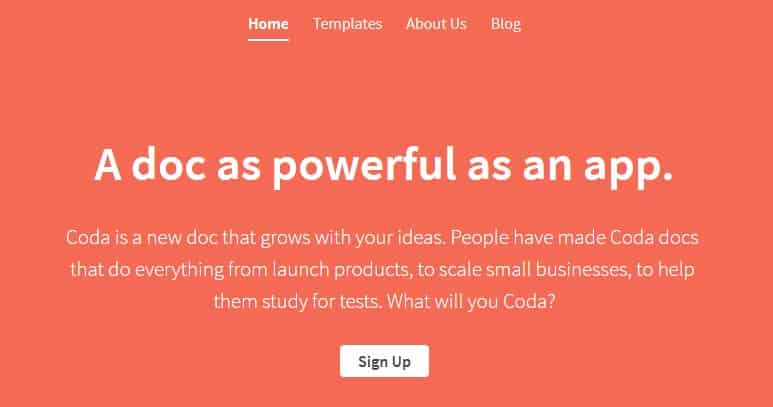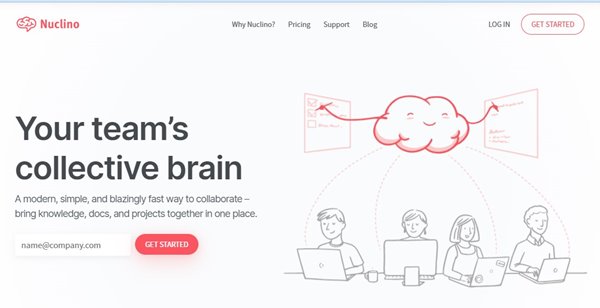Nowadays, we perform lots of tasks from our computers and smartphone. Also, if you have an active internet connection, then you can always work on the go. If we talk about Android smartphones, different types of apps are available on the Google Play Store to boost productivity.
If you are one of those who prefers to work on the go, then you might already know about Google Docs. It’s one of the best document editing and management app available out there. With Google Docs, you can access the documents from anywhere, and they are open to collaboration and sharing.
Whenever it comes to real-time collaboration by multiple people from a remote location, nothing can beat Google Docs. However, it’s always best to know about its alternatives. Some Google docs alternatives provide better features and better real-time collaboration options.
Also Read: How to Transfer All Facebook Text Posts to Google Docs
List of 10 Best Google Docs Alternatives
So, in this article, we will talk about some of the best Google Docs alternatives that you can use today.
1. CryptPad
CryptPad is basically a collaboration suite that is end-to-end encrypted and open-source. We have listed CryptPad in the list of best Google Docs alternatives because it includes everything you need to edit your documents.
It brings you a rich text pad, spreadsheets, slideshows, and more. The collaboration tool is straightforward to use, and the premium plans were pretty affordable.
2. Slite
If you are looking for collaboration tools to help your team organize their knowledge, plan projects, and make key decisions faster, then look no other than Slite.
Although it’s a collaborative workspace, you can use it as a Google Docs alternative. The free account of Slite allows you to create shared documents per month. Slite can even integrate with Trello, Asana, Github, and more.
3. Microsoft Office Online
Microsoft is the biggest competitor of Google in every section, and just like Google’s web office suite, Microsoft Office Online offers users a full-fledged document editor.
The great thing about Microsoft Office Online is that it allows users to access Excel, Powerpoint, Outlook, and OneNote. Users need to save their documents in the OneDrive account to sync with Microsoft Office Online.
4. Zoho Office
Zoho offers plenty of useful tools, and Zoho Office is one of them. Zoho Office is similar to Google Docs because it allows users to create, manage and synchronize documents across devices.
Guess what? Zoho Writer from Zoho Office has all the features that you find on Microsoft Word Online.
5. OnlyOffice
Well, OnlyOffice is a premium service, but you can avail yourself of the 30-day trial period. It has a free online office suite, but it’s for personal use only. On OnlyOffice, you will find almost all useful editing and collaborating tool that Google Docs offers.
With OnlyOffice, users can create documents, spreadsheets, and presentations. What’s more interesting is that OnlyOffice allows users to connect Dropbox, OneDrive, Google Drive, etc.
6. Etherpad
Etherpad is one of the best and highly customizable open-source online editors providing collaborative editing in real-time.
The site not only specializes in editing and writing documents, but it’s also perfect for coding and programming. What makes Etherpad more impressive is its built-in chat feature which can be used to chat with contacts in real-time.
7. Dropbox Paper
Well, if you want to enjoy all Google Docs features in a much cleaner and excellent user interface, then Dropbox Paper might be the best pick for you. Dropbox Paper is slowly climbing the ladder of success, and it allows users to invite other people to view or edit the documents.
All created and edited documents get stored in the Dropbox account. Users can also access the saved documents through the mobile Dropbox app.
8. Coda
Coda is pretty much similar to the Quip listed above. However, the great thing about Coda is that it provides users with a wide range of features for collaborative team planning.
At first glance, Coda might look like a simple text editor, but it can add elements like graphs, tables, videos, images, etc. What’s more interesting is that Coda allows users to tag team members by simply typing the ‘@’.
9. Nuclino
Nuclino may not be considered a Google Docs alternative; still, it has all the essential tools to let you create documents. The web tool is more efficient for technical documentation.
If we talk about the user interface, Nuclino has a more intuitive interface than Google Docs, but it’s also pretty complicated to use.
10. Firepad
If you are looking for an open-source collaborative code and text editing tool for PC, then Firepad might be the best pick for you.
Although not as good as Google Docs, Firepad has some features that prove to be handier in collaborative text editing.
It has features like text highlighting, presence detection, version checkpointing, and more.
So, these are the ten best Google Docs alternatives that you can try. If you know of any other Google Docs alternatives, let us know in the comment box below. I hope this article helped you! Please share it with your friends also.
The post 10 Best Google Docs Alternatives in 2022 appeared first on TechViral.
from TechViral https://ift.tt/p61Mql3