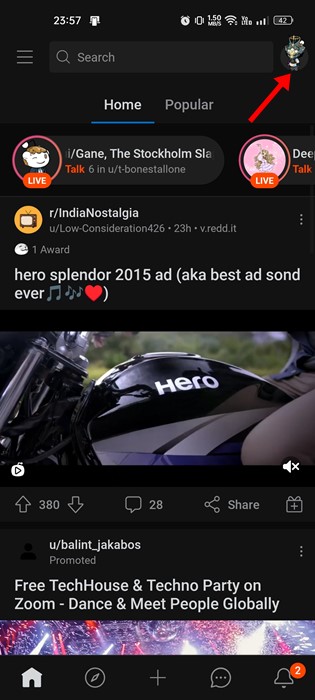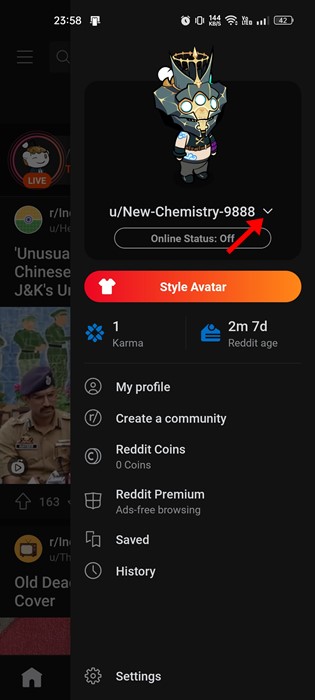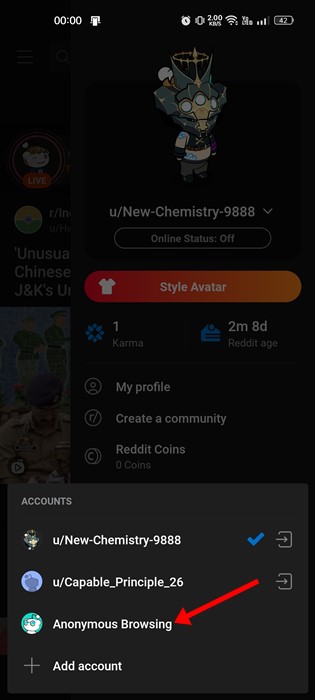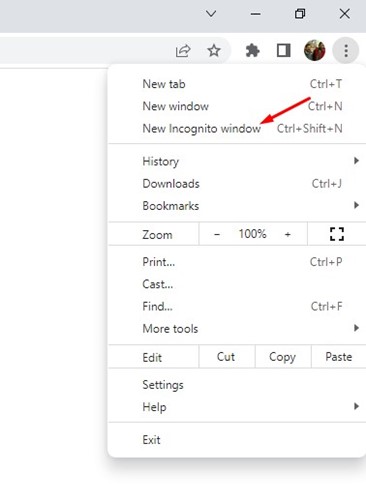Reddit is the best social news aggregation, content rating, and discussion website available on the web, and it offers a great privacy feature called ‘Anonymous Browsing‘.
Anonymous browsing is a great privacy feature, especially for those who want to use Reddit without revealing their username and account details. When you enable the Anonymous mode on Reddit, your browsing becomes completely private, and it’s just like having a separate account no one knows about.
The thing you will do on Anonymous mode in Reddit will be kept hidden and will be removed as soon as you switch to regular browsing mode. Hence, if you are a Reddit user and still don’t know about this new privacy mode, you may find this guide very helpful.
In this article, we will share a step-by-step guide on how to turn on Anonymous browsing mode on Reddit. Let’s get started.
Anonymous Browsing Mode on Reddit Android App
If you use the Reddit Android app, you must follow these steps to turn on the Anonymous Browsing Mode. Follow some of the simple steps we’ve shared below.
1. First, open the Reddit app on your Android device.
2. Next, tap on your avatar in the top-right corner of the screen.
3. On the account menu that appears tap on the drop-down menu beside your username.
4. Accounts menu will pop up from the bottom; select ‘Anonymous Browsing‘
That’s it! This is how you can browse Reddit anonymously on your Android smartphone.
How to Leave the Anonymous Browsing Mode?
If you want to leave the Anonymous browsing mode, you need to tap on your profile avatar in the top-right corner.
From the list of options that appears next, tap on the ‘Leave Anonymous Browsing‘
That’s it! This is how you can leave the anonymous browsing mode in the Reddit app for Android. You can’t take screenshot in the Anonymous browsing mode.
How to Browse Reddit Anonymously on Desktop?
Well, the web version of Reddit doesn’t have any anonymous browsing mode. Hence, you need to look for other ways to browse Reddit anonymously on a desktop.
You must use the private window mode of any web browser to browse Reddit anonymously on a desktop. For example, if you are using a Chrome browser, you need to click on the three dots and select New Incognito Window.
This will open the Incognito mode in your Google Chrome browser. Don’t log in to any Reddit account; browse the website without signing in.
Also read: How to Download Reddit Videos
So, these are some simple steps to browse Reddit anonymously on a desktop web browser. You should use the Anonymous Browsing mode if you don’t want your browsing activity to be tracked. If you need more help enabling the Anonymous Browsing mode in Reddit, let us know in the comments below.
The post How to Browse Reddit Anonymously in 2022 appeared first on TechViral.
from TechViral https://ift.tt/6hrNcBH