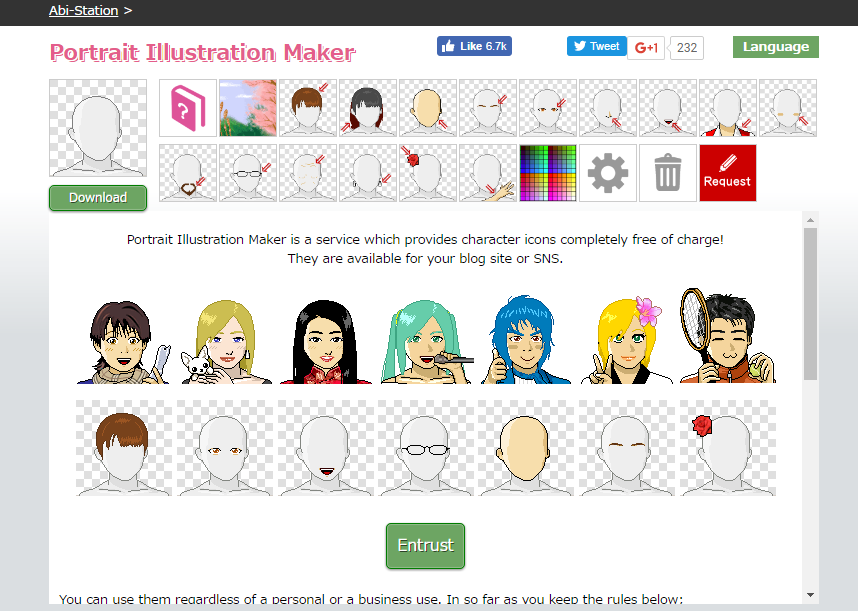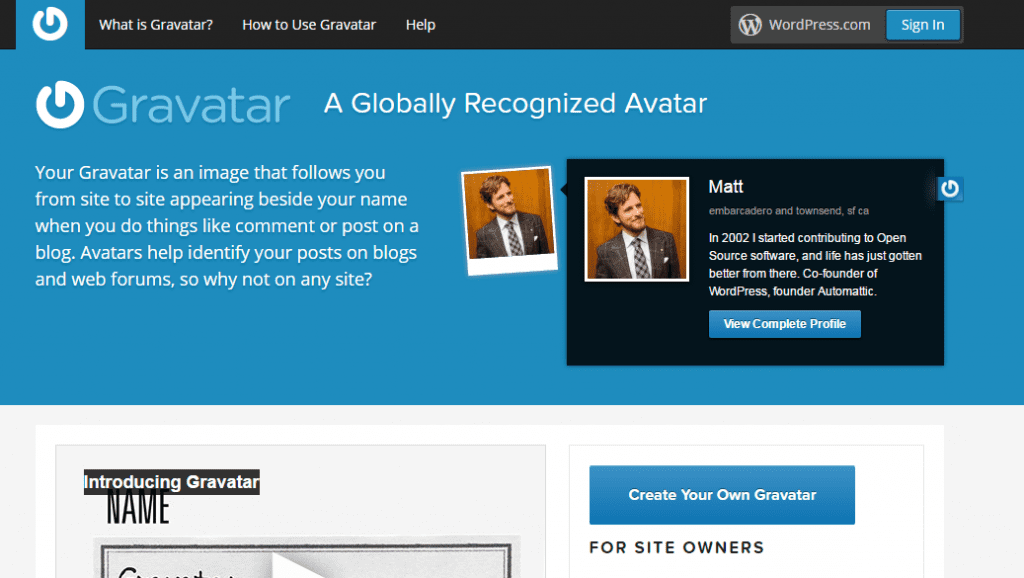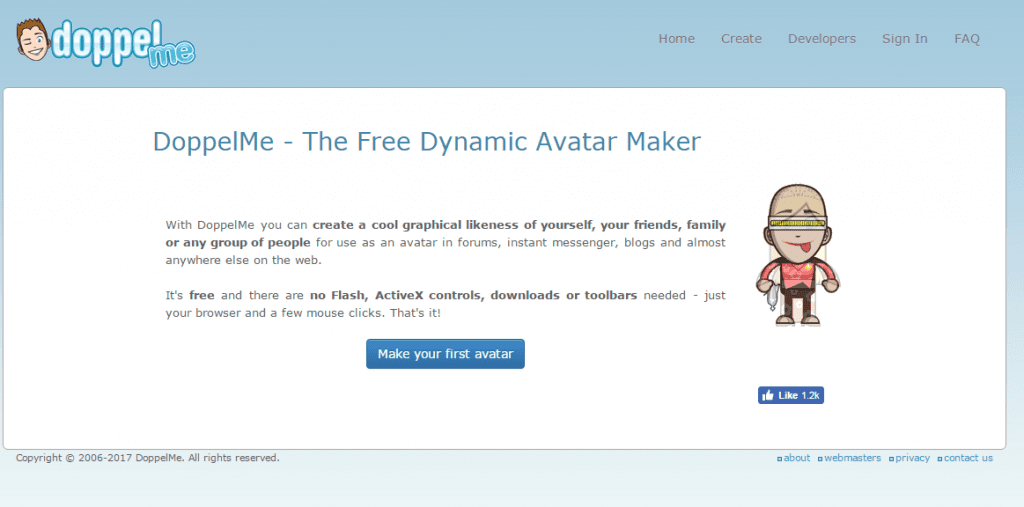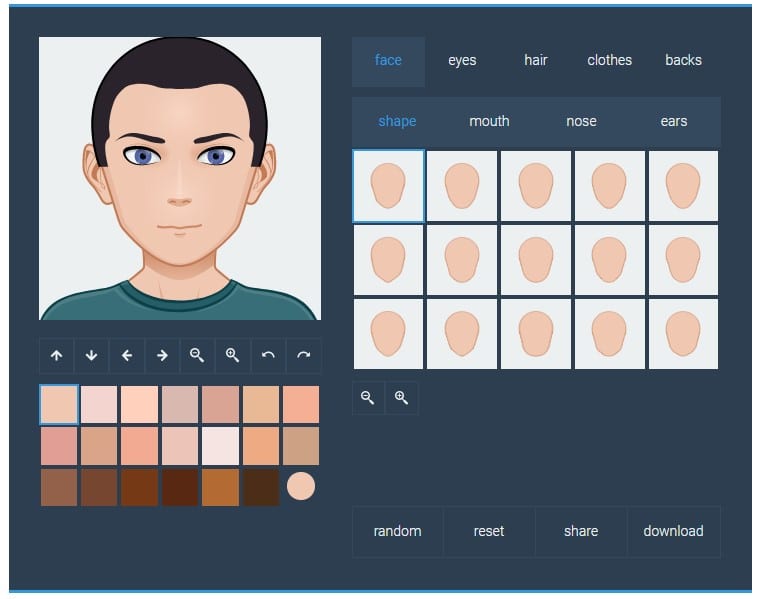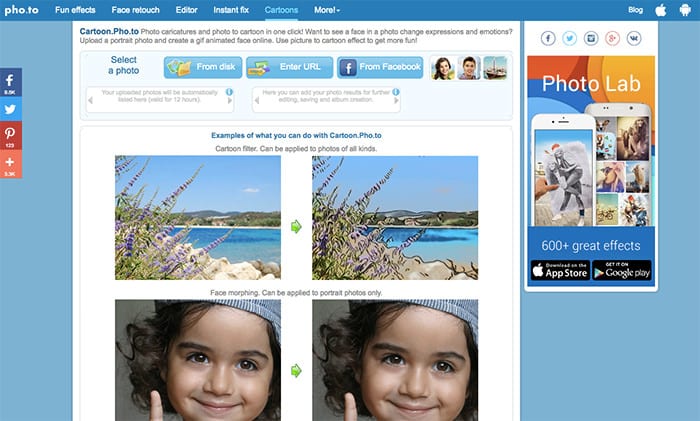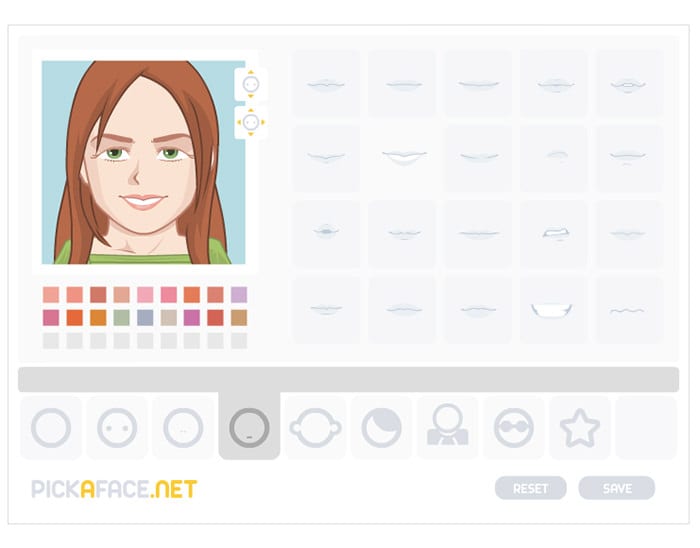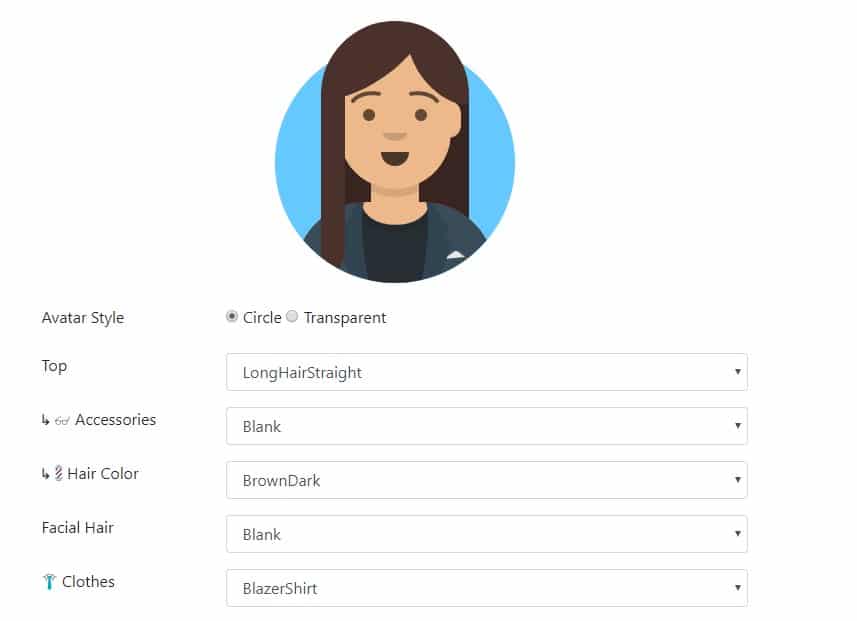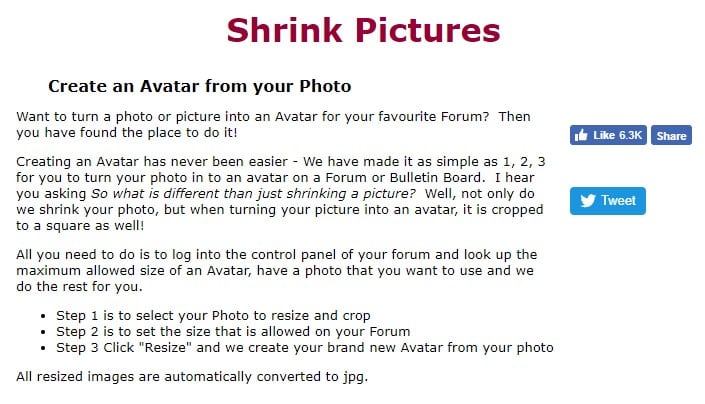Things have changed a lot in the past few years. These days, privacy threats are rising, and people hesitate to share their actual photos on social networking platforms. So, having a photo avatar is mandatory in this insecure online world.
Creating animated avatars from photos is fun, especially if you want to use them as your profile picture. For those who don’t know, an avatar is just like a profile picture but doesn’t represent an actual photo. Instead, it turns your real image into a cartoon character.
Also Read: Best Cartoon Avatar Maker Apps for Android
15 Best Websites To Create Avatar Cartoons Online
So, if you have been searching for ways to create avatar cartoons online, you have landed on the right webpage. In this article, we will share some of the best websites that allow users to create their very own avatars.
1. Avachara Avatar
Avachara Avatar is one of my personal choices to create a character online. Only this app provides you with more options rather than the other apps mentioned. This excellent web page offers abundant clothes and accessories, including tiaras.
When you access the app for the first time, you will start it by putting your face together, including the face, skin color, eyes, etc. When it is completed, move on to fashion that includes all accessories such as guitar and wallpaper. It’s great if they provide us with landscape types of backgrounds but whatever is provided is okay as it’s all free.
2. Face Your Manga
Faceyourmanga is the best Cartoon Avatar Maker that helps create an avatar almost close to what you look like. This app has many features compared to others, such as adding blemishes, birthmarks, band-aids, scars, moles, etc.
This app also provides the feature to set your eyebrow according to your choice. So, you can use Face Your Manga to create an avatar from a photo.
3. Marvel Superhero Avatar
With the Marvel Superhero avatar tool, you can give your favorite superhero the power or look they are missing, like adding wings. This is by far the best fantasy avatar creator available out there on the web. What other sites are lacking is available in this one.
4. My Blue Robot
This is by far the best cartoon avatar maker. One drawback is that it does not provide as many options as the previous apps do, but it has some unique features, such as making the eyes, mouth, and head bigger by using the magnifying glass with a minus or plus sign inside.
You can set your eyes wider apart or move them up or down. Another feature that this web app provides is the option of tilting your head to create the avatar.
5. Portrait Illustration Maker
It is one of the best cartoon avatar generators available on the internet. It would help if you hit the “Randomizer” button, and the site will generate an avatar randomly for you.
You can even manually edit the Avatars with this tool and can use it on your blog or social networking sites.
6. Gravatar
Your Gravatar is an image that follows you from site to site, appearing beside your name when you comment or post on a blog.
You can create an 80×80 pixel avatar associated with your email address from this site, appearing on websites that have enabled Gravatar.
7. DoppelMe
With DoppelMe, you can create an astonishing graphical likeness of yourself, your friends, family, or any group of people for use as an avatar in forums, instant messenger, blogs, and almost anywhere else on the web.
The tool is free to use and doesn’t require Flash, ActiveX controls, downloads, or toolbar installation.
8. Cartoonify
If you are looking for a realistic avatar creator, then on Cartoonify, you can quickly create a cartoon of yourself directly without the need for any software.
To make your Avatar special, it has over 300 graphics parts. This is one of the easiest and fastest ways to convert your photo to a cartoon.
9. Pho. to
It is another excellent website that allows users to turn any landscape photo into a watercolor drawing. Similarly, you can also use this website to turn your photo into a watercolor sketch. Not only that, but Pho. also allows users to change their facial expressions.
10. Pick a Face
Pick a Face is another best site you can visit cartoonize yourself. The great thing about Pick a Face is that it provides users with a feature-rich photo editor that can give your image a new touch. Pick a Face is one of the most used websites to create an avatar.
11. Avatarmaker
Avatarmaker is another best free online avatar maker that you can consider. The interface of Avatarmaker is pretty clean, and you can create unique avatars. You can customize almost everything like face shape, eyes, hair color, clothes, etc., on Avatarmaker.
12. GetAvataars
GetAvataars is another free online avatar generator that you can use to create a beautiful personal avatar. It provides users two options to create an avatar – makes it manually or hit the random button to find something they want.
13. Place It, Avatar Maker
If you are searching for an Online avatar maker that will allow you to create stylish avatars for your gaming channels and social media accounts, then Place It Avatar Maker might be the best pick for you. The user interface of Place It Avatar Maker is appealing, and it’s the best online avatar maker you can use right now.
14. Voki
Voki is another best free online cartoon creator on the list, which you can use to create a look-alike avatar. The great thing about Voki is that it provides users with a wide range of customization options. Not just that, but with Voki, you can also animate created avatars to speak your voice.
15. Shrink Pictures
If you are searching for an easy way to create an avatar online, you need to try Shrink Pictures. It’s not a full-fledged avatar maker, but the avatar can be used on a Forum or Bulleting board.
The web app shrinks your photo and then turns your picture into an avatar. So, if you don’t want to go through all those customization stuff, then you can choose Shrink Pictures to create an avatar.
So above are the best websites to create Avatar cartoons online. Now open the websites and check out their unique features. I hope the guide is helpful for you; keep on sharing with others too. If you know of other such sites, let us know in the comment box below.
The post How To Create Avatar Cartoons Online (15 Best Websites) appeared first on TechViral.
from TechViral https://ift.tt/VqyrXcn