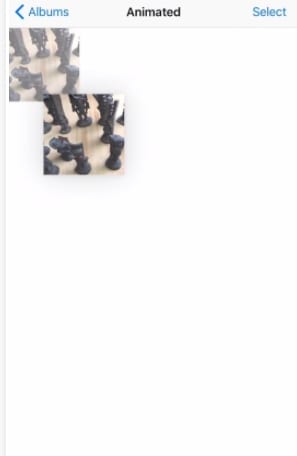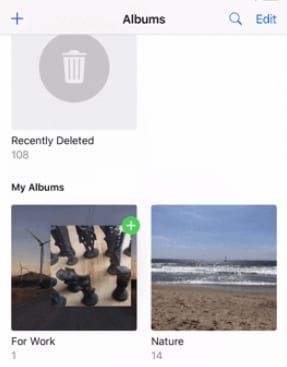Now you can Drag & Drop Photos on Your iPhone in iOS using the simple and easy method that will help you to easily store and delete data on your ios device. So have a look at the complete guide discussed below to proceed.
iPhone users always had the issue of adding media content to their devices; the sharing features and file management is lacking inside the software of these devices. Although it is not that bad comparatively if checked with the other major platforms, it is really behind them all. iOS has arrived, and it has been a long since it was launched. Inside iOS 11, Apple has implemented a great feature related to file management, especially photos management; now, users can drag and drop files or photos from one folder to the other.
Theoretically, it might be hard to achieve this feature because there is no way to get that. In reality, Apple has made this feature possible, allowing users to get their hands on it. While this is a new feature in the market and even in Apple devices, the probable number of users would find it difficult to use, or many would not know how to use it. To help all those users to know about the drag and drop feature inside iOS, we have written the whole procedure under this post. If you are also on this page to know about the working of drag and drop way so that you can easily transfer your photos to other folders, then please read up on this article!
Also Read: Unlock Your iPhone’s Secret Camera Level
Drag & Drop Photos on Your iPhone in iOS
The method is quite simple and straight; you must follow the simple step-by-step guide discussed below.
Also Read: How to Temporarily Disable Touch ID in iOS
1. The first step is to choose the image or photo you wish to transfer or drop into the other folders. You can locate the images from any folder, like your camera album or anywhere else. Now, after choosing your image, you need to press long on it, but be sure that you do not press it too much for more time because this can launch the Peek 3D touch action.
2. Now, as you have long pressed the image file this will drag the image from the position, and then after that, you can drop it anywhere on any other album. You can scroll down to the other folders or albums in the place. Therefore, you can place your selected files or images easily inside them. Simply dropping the file will paste your file into that particular folder.
3. This is how moving files have become easy, and it would be appreciated if the same feature could also be included for the other types of files and folders. Moreover, there should be a file manager which must have this amazing function for controlling file placements. Overall this new addition is awesome, and you will surely like it.
Also Read: Best Hacking Tricks And Tips For iPhone
Yeah! This is the end of the post and even the end of the method through which you can drag and drop the files to the other folders inside your iPhone device running on iOS. After all this, you probably would be able to control this all-new function on your device without any issues, while the users who still have problems with it must read and apply the method carefully.
Yet, for any further instance, we shall always be there to help you guys; go to the comments section and paste about your issues. Also, you can write about your opinions regarding the post in this article. Do tend to share this article with others so that we can reach our work to many people!
The post How to Drag & Drop Photos on Your iPhone appeared first on TechViral.
from TechViral https://ift.tt/uo6e7XE