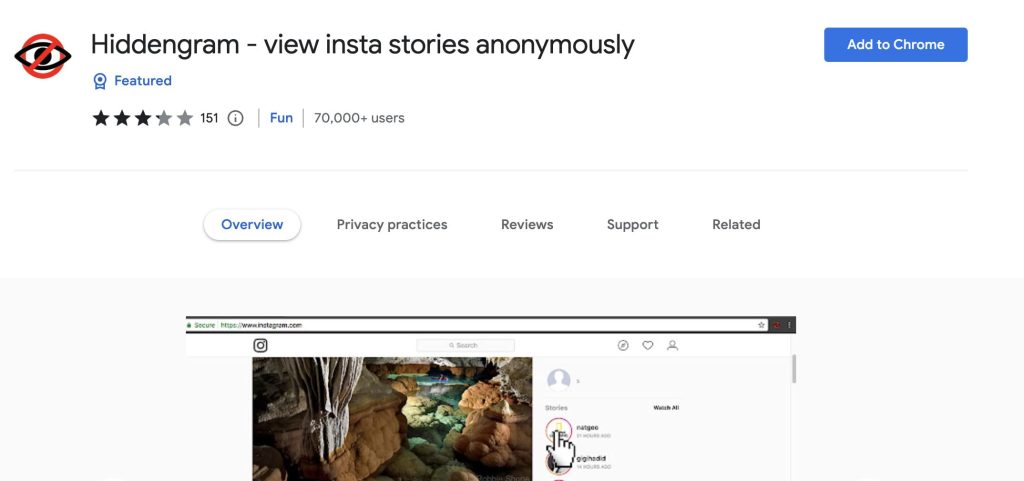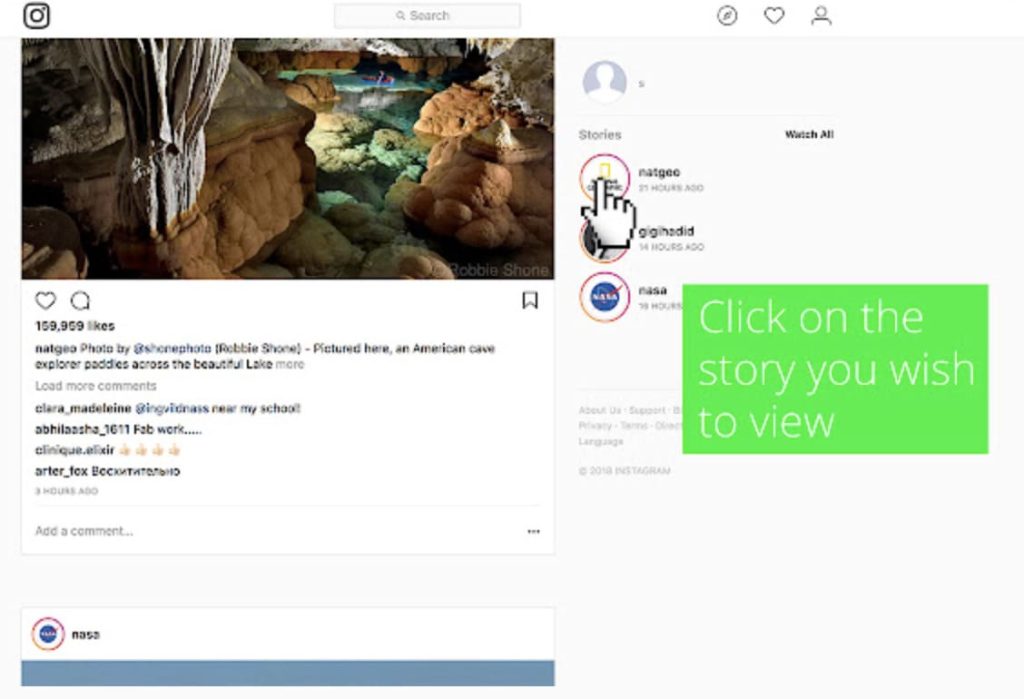Learn how to watch Instagram stories anonymously using one chrome extension that will help you to easily explore stories anonymously. So have a look at the complete guide discussed below to proceed.
Instagram is one of the best social media platforms out there, the style of this network is that the users can post the media on their feeds. This is all similar to Facebook, while the users here on Instagram get the chance to upload images or videos. One more function of this social media is that the users could post their stories, that is, anything in the form of a video which could be a selfie video, etc. These stories make up a great part of Instagram, and the user flow goes to share their own stories. Those who view anyone’s stories are identified as the posting user. Sometimes the users might not wish to reveal whether they have viewed any of the stories for anyone, this option is not yet available on Instagram.
Whether the option to become anonymous over Instagram isn’t available for the users, this same function could be obtained through a simple method. In this article, we have written about the method or the way through which any of the users could be able to watch Instagram stories anonymously. If you are interested in that method, you will have to read the whole article given below. The whole method is explained below in the main part of this article. So let’s start with the main part of the article!
Also Read: How to Download All Instagram Images on Smartphone or PC At Once
Watch Instagram Stories Anonymously
The method is quite simple you need to add “hiddengram” google chrome extension to watch Instagram stories anonymously, and then you need to follow the simple step-by-step guide we discussed right below.
Also Read: How to Use Multiple Instagram Accounts On Android or iPhone
1. We must inform you first that to begin up using this method, you will require the Google Chrome browser installed on your computer device, and the whole procedure will then take over inside it. So once you have the chrome browser installed on your device, you can begin with the other steps of the method.
2. Now open up the Chrome web browser on your device; log on to the extensions section for the browser. Here you can see that there are several add-ons for the browser. Like these add-ons, you will have to download and install another add-on named Hiddengram. You can look up this extension for the internet browser and download it all from the chrome store there.
3. After adding this extension to the browser, you will see that there will be this extension listed on the browser extensions page. If it is there, you have successfully installed the extension unless you try to get it again. Log in to the Instagram account by visiting the official website in the Chrome browser. Once you are logged in to your account, please head to the next step.
4. On logging in to your account, you will see that there will be an icon for the extension you just installed in this method. This would be placed on the top taskbar on the right-hand side. Click on the icon, and then you will see that you can download all your friend’s stories and watch them offline. There are dedicated options in the extension where you can access the icon and hence get the benefits.
Also Read: 20+ Best Instagram Tricks and Instagram Hacks
This was really easy to get the anonymous firewall over the Instagram social platform and begin viewing the stories without being recognized for doing so anyhow. All possible information about the method is conveyed to you, and now you can become anonymous over social media.
I hope that you would have enjoyed reading this article and benefitted from the information in this post. Just share your views about the article, and for that, please log on to the comments section below.
The post How to Watch Instagram Stories Anonymously appeared first on TechViral.
from TechViral https://ift.tt/9gdCMR6