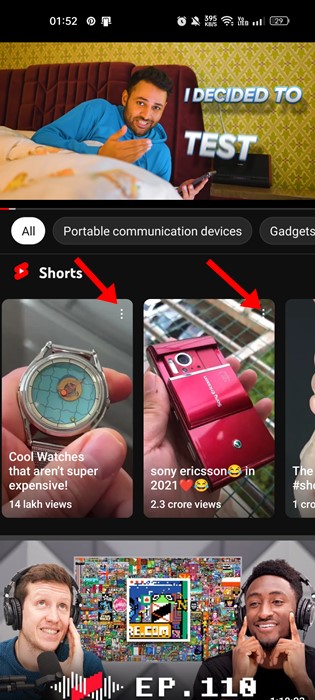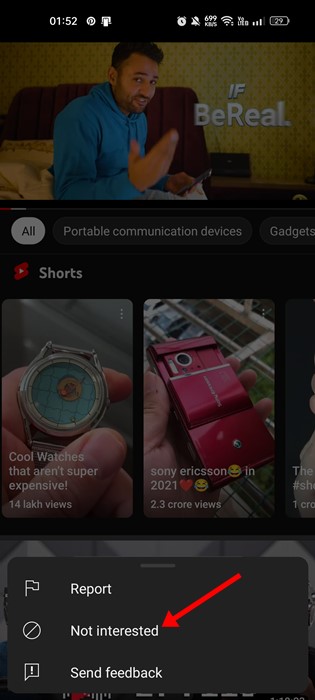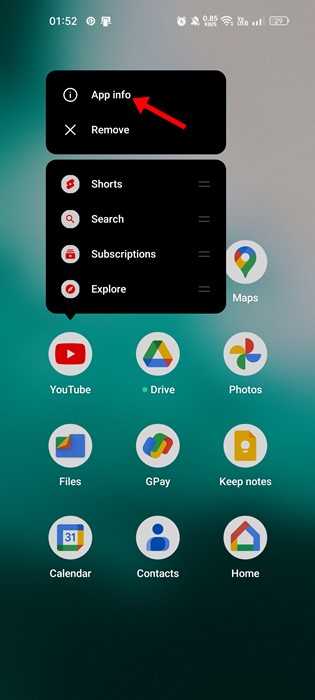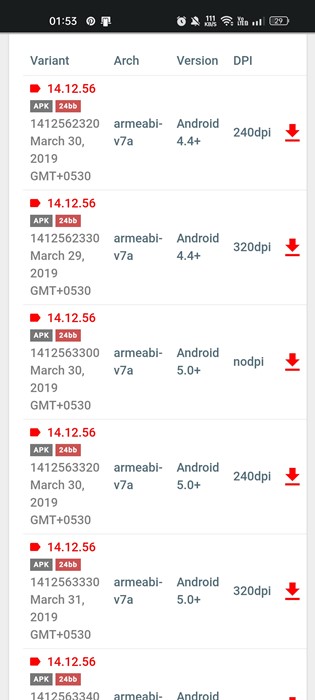Let’s admit it, TikTok has changed how the world views video in recent years. These days, people prefer watching short videos rather than watching full-length ones.
The massive success of TikTok wasn’t digested well by leading video sites, and they started to implement the same concept in their apps. Today, Instagram and YouTube have a TikTok-type feature called Reels & Shorts.
In this article, we are going to discuss YouTube shorts. YouTube shorts is less popular than Instagram reels and has less content. Since YouTube is known for its unique full-length videos, many users want to avoid seeing the appearance of Shorts on the YouTube app.
Hence, if you are also not a fan of YouTube shorts, you need to disable it. Although you cannot disable Shorts in the YouTube app, there are a few workarounds.
Disable YouTube Shorts in YouTube App
Therefore, this article will list some of the best methods to disable YouTube Shorts on mobile. All the methods are easy; you can settle with the right one.
1) Mark Shorts as Not Interested
If you don’t want to see YouTube shorts on the mobile app, you need to mark shorts as Not interested. Doing so will not permanently remove the Shorts videos from the YouTube app, but the Shorts section will remain hidden until you reopen the app.
You need to mark each and every Shorts video as Not interested. Here’s how to mark the Shorts video as Not interested.
1. First, open the YouTube app on your Android or iPhone.
2. Next, play any video and scroll down. You will see the Shorts section with many videos.
3. You need to tap on the three dots in the top-right corner of the video.
4. From the list of options that appears, select ‘Not Interested‘.
That’s it! You must repeat the steps for all Shorts videos on the YouTube mobile app.
2) Downgrade the YouTube App
YouTube launched Shorts in late 2020, so if you don’t want to see Shorts, you need to use an older version of the YouTube app.
You can get rid of Shorts by downloading the YouTube app to version 14.12.56. Here’s how to downgrade the YouTube app.
1. First of all, long press on the YouTube app icon on the home screen and select ‘App Info‘
2. On the App info page, tap on the three dots located in the top-right corner.
3. From the list of options, select ‘Uninstall Updates‘
That’s it! This is how you can downgrade the YouTube app. However, note that if you’ve kept the auto-update enabled for your apps, this method won’t work.
3) Sideload older version of the YouTube app
If downgrading the YouTube app didn’t help, you need to sideload the older version of the YouTube app on your Android.
As stated in the above step, you need to downgrade the YouTube app to version 14.12.56 to eliminate YouTube Shorts.
Hence, you need to download the YouTube App version 14.12.56 from a third-party app store and sideload it on your Android. Once installed, turn off the auto-update for apps and continue using the YouTube app. You won’t see Shorts on the app.
4) Use YouTube Vanced or its Alternatives
YouTube Vanced used to be the best YouTube mod for Android. The modified third-party YouTube app for Android has a built-in ad blocker and an option to disable YouTube Shorts.
However, YouTube Vanced has been discontinued due to legal threats from Google. Although we don’t recommend using YouTube Vanced, if you are desperate to remove Shorts, you can consider using modified apps.
YouTube Vanced is no longer available, but some alternatives are making rounds on the internet. You can use the one that provides an option to disable YouTube Shorts.
However, keep in mind that the use of Modified apps often leads to an account ban. So, if you use such apps, make sure to face the negative outcomes. You may lose your account or even invite legal trouble.
Also Read: How to Control YouTube TV from Phone
So, these are the few best methods to disable YouTube shorts in the YouTube app for Android. If you need more help disabling YouTube Shorts on mobile, let us know in the comments below. Also, if the article helped you, share it with your friends.
The post How to Disable YouTube Shorts in YouTube App (4 Methods) appeared first on TechViral.
from TechViral https://ift.tt/xtS8d1Y