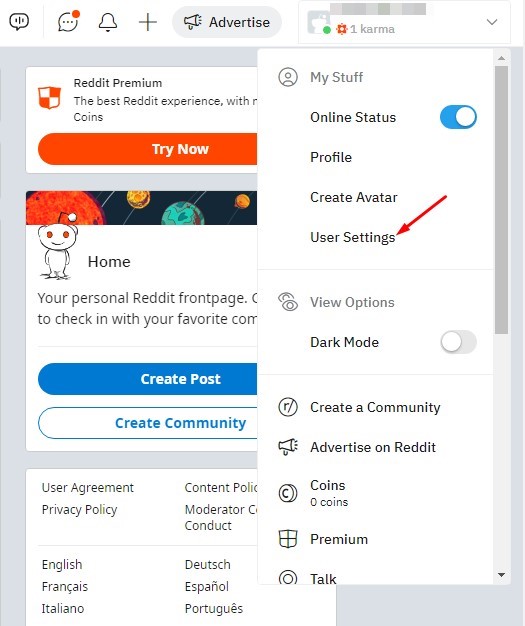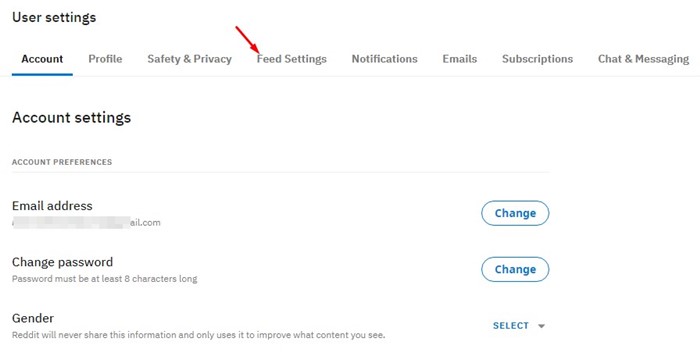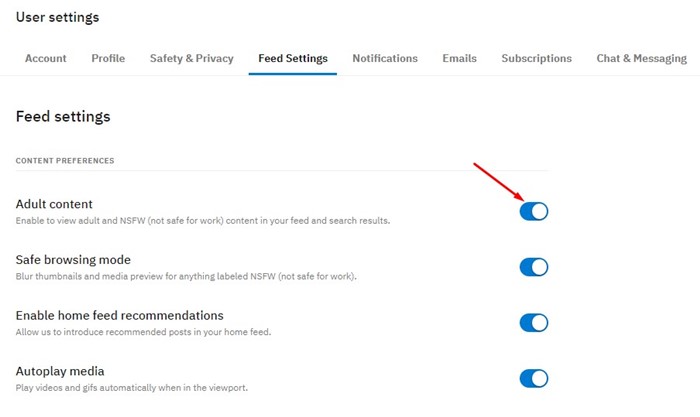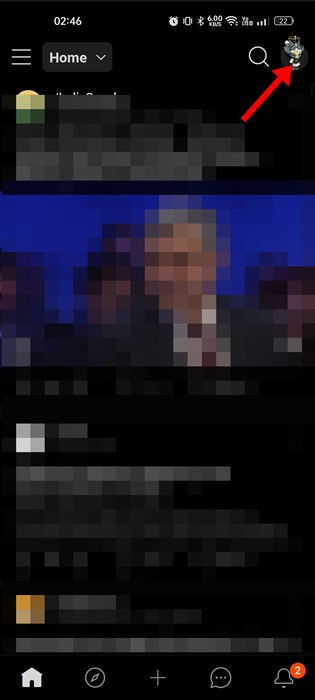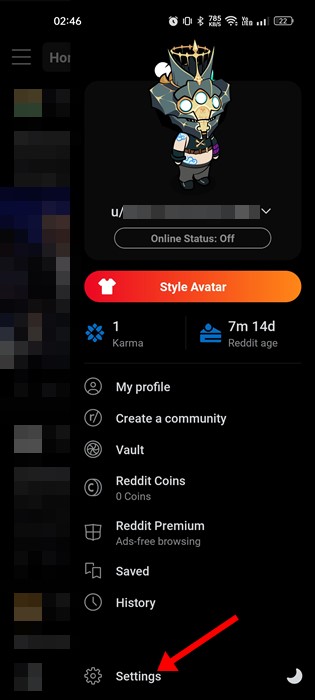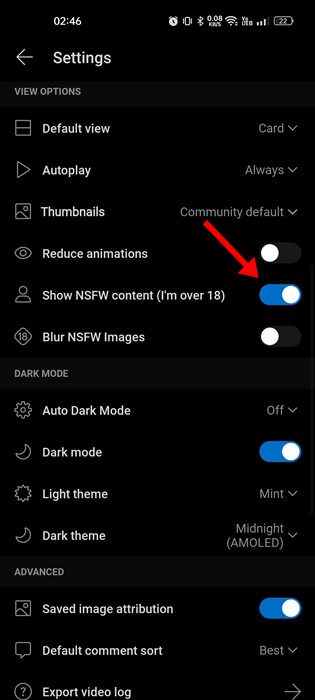Reddit is the best forum-based discussion website on the internet. The site is literally used by almost everyone, and it claims itself the front page of the internet.
Over the years, Reddit has become a go-to-website for gathering useful information. You will find information on different topics on the website. If you have been actively using the site for a while, you may know about the site’s strict policies.
The rules and regulations of Reddit are strict, and it prohibits sharing illegal and NSFW content. Even if a user posts NSFW content, a filter will appear, making the post content blurry.
So, if you often see blurry Reddit content on your feed, the moderators or the community have marked the content as NSFW (Not Safe For Work). To view those NSFW posts, you need to turn on the settings on the Reddit app.
What is NSFW on Reddit?
Like every social networking platform, NSFW on Reddit stands for ‘Not Safe For Work’. When Reddit creators create content, they can add an NSFW filter to their content.
The filter tells other users on the platform that the content is Not Safe for Work and may contain videos, images, or other material that is not meant for a regular user.
Usually, Reddit marks violent, adult, and suggestive content as NSFW. When these types of content are shared on the forum-based discussion site, you get to see the NSFW filter.
Enable NSFW on Reddit
If you are tired of seeing the NSFW filter on your Reddit feed, it’s time to enable the option that shows NSFW content by default. Below, we have shared steps to enable NSFW on Reddit for Android, iOS, and the web.
Enable NSFW Content on Reddit for Web
If you use the web version of Reddit, you need to follow these steps to enable NSFW on the site. Here’s what you need to do.
1. First of all, open your favorite web browser and log in to your Reddit account.
2. When the Reddit site loads, click on the drop-down arrow beside your profile picture in the top-right corner.
3. From the list of options that appears, select ‘User Settings‘.
4. On the User Settings page, switch to the Feed Settings section.
5. On the Feed Settings, enable the toggle for ‘Adult Content‘
That’s it! This will turn off the NSFW blur on your Reddit post. From now on, no content will appear blurry on the Reddit site.
Enable NSFW Content on Reddit for Android
If you use the Reddit app for Android, you need to follow these steps to enable NSFW content. Here’s what you need to do.
1. First of all, open the Reddit app on your Android smartphone.
2. When the app opens, tap on the profile picture in the top-right corner.
3. On the side menu that appears, select Settings.
4. Next, on the Settings screen, scroll down and enable the toggle for ‘Show NSFW Content (I’m over 18)’.
That’s it! This is how you can show NSFW content on Reddit for Android.
Enable NSFW Content on Reddit for iPhone
You can enable NSFW content on Reddit iOS app, but the steps are a bit different from Android. Here’s how to disable NSFW blur on the Reddit iOS app.
1. First of all, open the iPhone Settings app.
2. On Settings, scroll down and tap on the Reddit app.
3. On the Reddit app screen, scroll down to the Reddit Settings section.
4. Next, enable the toggle for ‘Show NSFW Content (18+)
That’s it! This will turn off the NSFW blur on Reddit iOS App. If you want to stop seeing the NSFW content, you need to turn off the toggle option you enabled.
While it’s pretty easy to turn off the NSFW Blur on Reddit for Android, iOS, and the Web, you should refrain if you’re uncomfortable viewing the NSFW Content. If you need more help enabling NSFW on Reddit, let us know in the comments. Also, if the article helped you, make sure to share it with your friends.
The post How to Turn On NSFW on Reddit (Mobile & Desktop) appeared first on TechViral.
from TechViral https://ift.tt/jIkVPnx