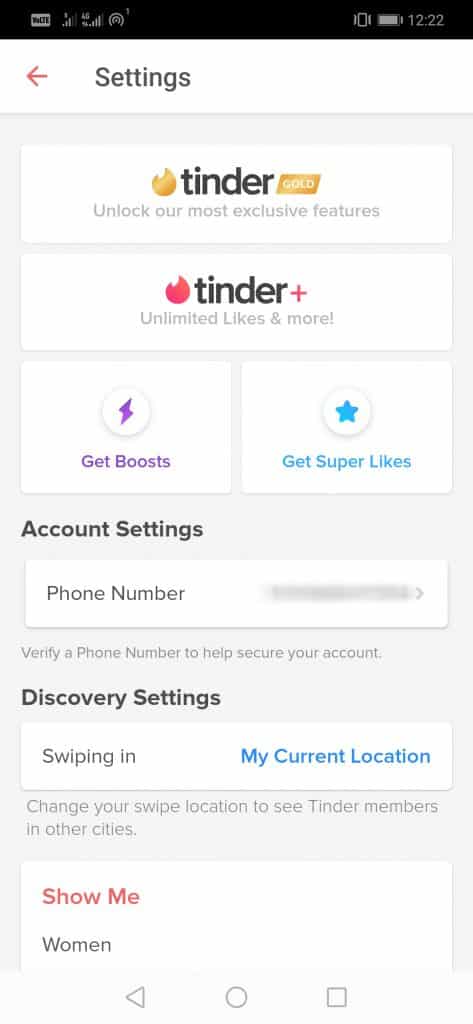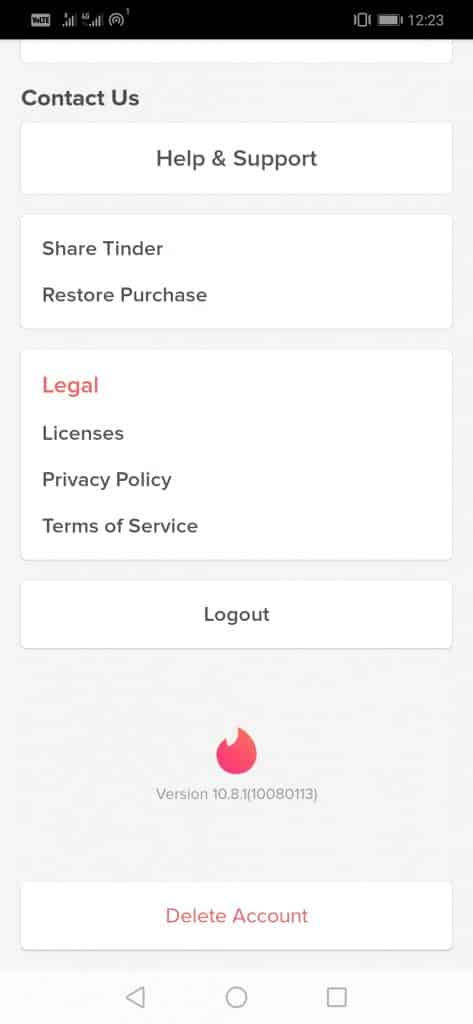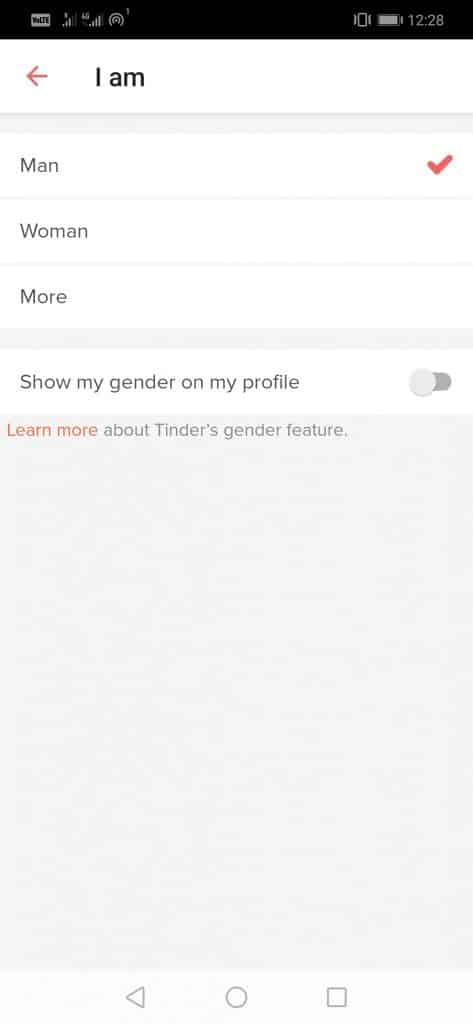We all know very well that the process of changing the name in the well-known dating app, of course, I am talking about none other than Tinder, is the same as changing your age.
If you join Tinder with a Facebook account, you have to update your name on your Facebook profile. The dating app will implement the change within 24 hours of editing.
Best Ways to Change Your Name On Tinder
The process of changing the name is the same as changing your age. For example, if you join Tinder with a Facebook account, you have to update your name on your Facebook profile.
However, if your name is not updated automatically or you have registered your Tinder account with your phone number (without Facebook), then you will not be able to edit the name in the application.
The only way to change your name on Tinder is to delete your account and start over. However, the problem with this is that you will lose all your matches, messages, consumable purchases, and other information associated with your Tinder account.
First Method:
If you have registered your Tinder account using Facebook, then update your name in your Facebook account, as we told you earlier. However, to change your name on the social network Facebook, you will need to follow some rules, and then you have to wait for a while, as the social network giant Facebook has some limitation issues; after that, the whole process will be done automatically.
Second Method:
However, as mentioned earlier, this option is only for those who have registered their accounts with phone numbers (without Facebook).
Simply you have to delete the Tinder account and start from scratch. And to do so, follow the steps that we have mentioned below.
1. First, open Tinder and touch the “Profile” icon at the top of the screen.
2. Scroll to “Settings” and touch the “Delete account” option to delete your account.
3. Now, restore everything with your correct or desired name.
4. After the above step, simply use Tinder again and create a new account.
That’s it. Now you are done.
How to Change Gender on Tinder?
However, if you want to change your gender on Tinder, simply follow the steps mentioned below.
1. After changing your name, you can change your gender on Tinder.
2. Touch the “Profile” icon at the top of the screen.
3. Touch the pencil icon or “Edit information” option to change your gender.
4. Now, scroll down to the “I am” option at the bottom.
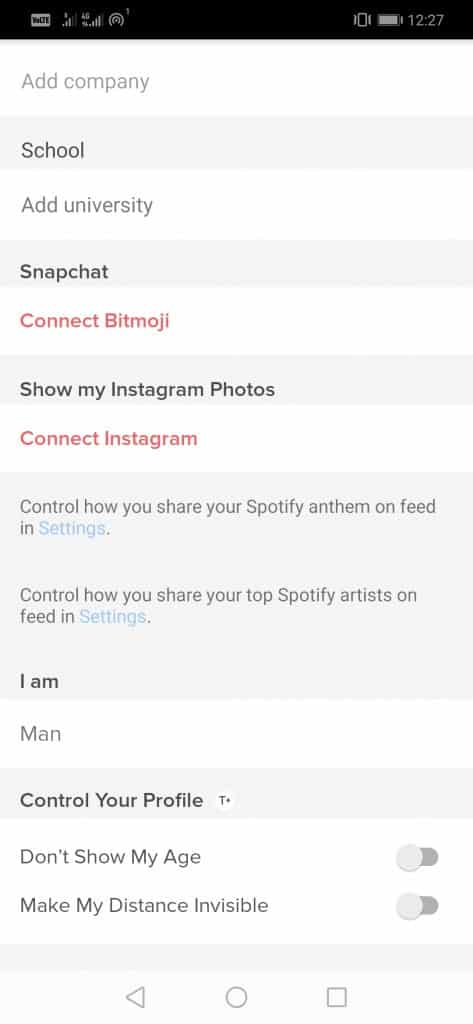 5. By tapping “I am” and selecting “More,” you can enter a word that describes your gender identity.
5. By tapping “I am” and selecting “More,” you can enter a word that describes your gender identity.
That’s it; now you are done. For this, you can change your gender on Tinder.
How to change name on Tinder without deleting account?
To be honest, there’s no way of changing your name on Tinder without deleting your account or creating a new one.
The help center of Tinder itself suggests deleting your account and starting over if your age or name is wrong.
You can delete your Tinder account and create a new one. The good thing is that if you have a Tinder subscription, you can restore it and use it on your new account.
Still, you will lose valuable data linked to your Tinder accounts, such as matches, messages, consumable purchases, and other information.
So, what do you think about this? Share all your views and thoughts in the comment section below. And if you liked this tutorial, do not forget to share this tutorial with your friends and family.
The post How To Change Your Name On Tinder in 2023 (Easy Steps) appeared first on TechViral.
from TechViral https://ift.tt/5kYbt7a