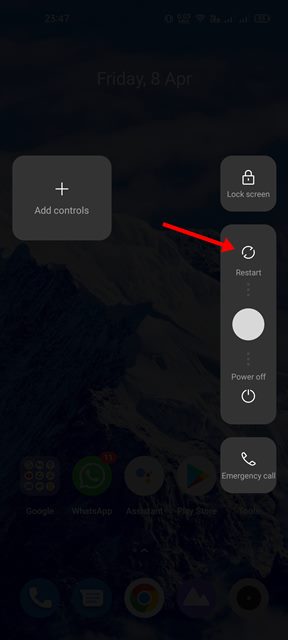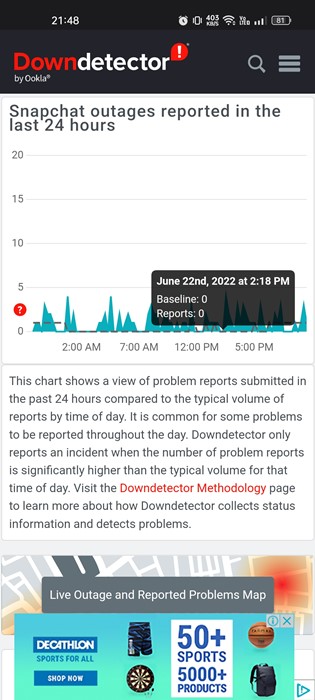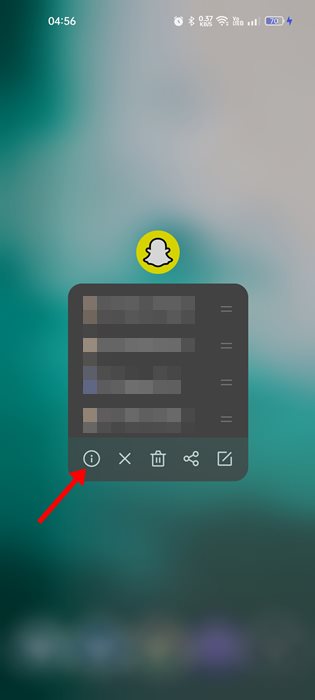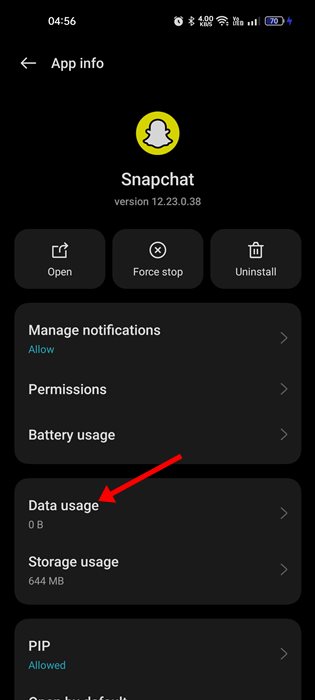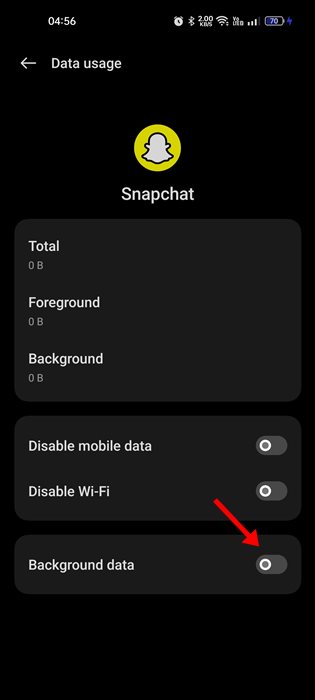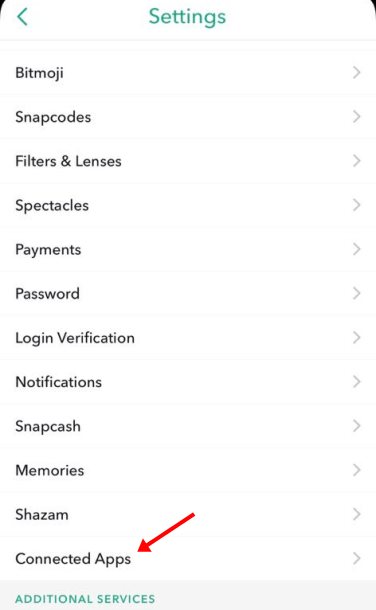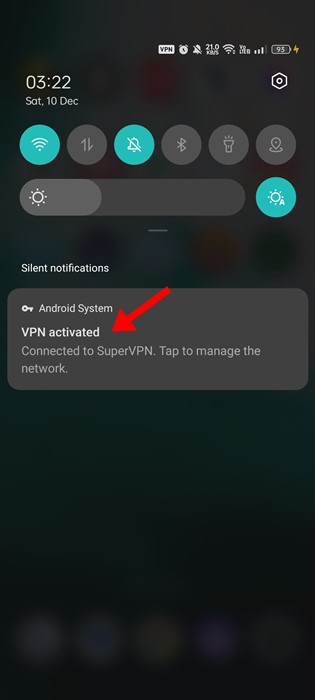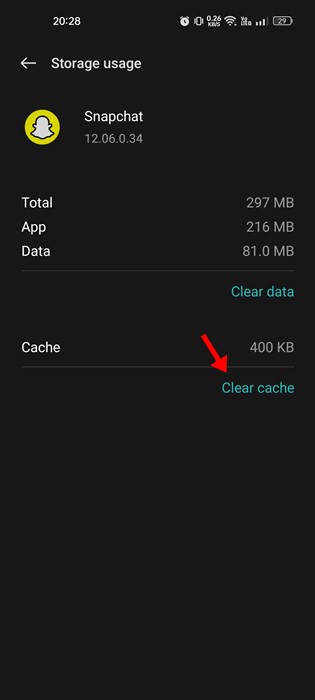When it comes to photo sharing, Snapchat fairs better than Instagram. While Instagram is a social networking platform, Snapchat is a photo-sharing app with a few communication features.
Snapchat is an app that teenagers and young adults mainly use. This is because it gives them an easy way to capture and share photos. It’s a perfect platform for young adults to share their precious moments.
However, like every similar app, Snapchat has a few problems. Quite a few bugs in the app prevent users from making the most out of the photo & video sharing app.
Why Does Snapchat Keep Logging Me Out?
Sometimes the app can show you errors and log you out for no genuine reason. While the app has all unique features, it could be better regarding the app experience.
Recently, many users have reported having trouble logging into the Snapchat application. Users have reported that their Snapchat app keeps logging them out for no apparent reason.
So, if you are experiencing the same problem and wondering ‘why Snapchat keeps logging me out?’, continue reading the guide.
Snapchat can log you out for several reasons like a server outage, third-party app access to your Snapchat app, use of VPN proxies, locked user account, and so on. Below, we have shared some best ways to resolve Snapchat keeps logging you out error.
How to Fix Snapchat Keep Logging Me Out Issue?
Since we don’t know why Snapchat keeps logging out repeatedly, troubleshooting it can be tricky. You need to go through all methods to resolve the issue. Here’s what to do if Snapchat keeps logging out randomly.
1. Restart your smartphone
Most problems with the Snapchat app not functioning properly are linked to background processes and running apps. If any background process prevents Snapchat from communicating with the servers, you may experience many problems using the app.
Sometimes, the app may fail to capture or send a snap; you will be logged out repeatedly, and so on.
You can deal with such issues by restarting your smartphone. Restart is the first thing to do to deal with app-related problems on Android.
2. Check if Your Snapchat Account is Locked
If the Snapchat app repeatedly logs you out, you need to check if your Snapchat account is locked out.
Snapchat is quite fast at banning accounts that trigger the red flag. When Snapchat detects suspicious activities on your account, it immediately locks and logs you out.
However, if your Snapchat account is locked, you can unlock it during the login process. So, if you are asked to unlock the account, your Snapchat account is locked, so the app keeps logging you out.
3. Check if Snapchat is down
A server outage is one of the foremost reasons why Snapchat keeps logging out. Like every other similar app, Snapchat also faces server outages.
You can experience problems while using the App features when the servers of Snapchat are down for maintenance.
If the servers are down, you can only wait until the servers are restored. Once restored, you can access Snapchat again.
You can easily check the Snapchat server status from this webpage. The site shows the real-time status of Snapchat’s servers.
4. Disable Background App Refresh
Bug or glitch in the background app refresh feature of Snapchat can log you out for no reason. Hence, you can disable the background app refresh to get the problem fixed.
1. First, long press on the Snapchat app icon on your home screen and select ‘App Info‘.
2. On the App Info screen, tap on Data Usage.
3. On the Data Usage, disable the toggle for ‘Background Data‘
That’s it! This will disable the background app refresh feature of the Snapchat app.
5. Remove Access to third-party apps
Third-party apps connected to your Snapchat app can often be a reason for automatic and repeated log out. If you are wondering ‘Why Snapchat keeps logging me out’, the third-party apps linked with your Snapchat account could be the reason. Here’s how to remove them.
- Launch the Snapchat app and tap on your Bitmoji in the top-left corner.
- Tap the Settings gear icon at the top-right corner of the profile page.
- On Settings, tap on Connected Apps.
- Now tap on the app linked to your account. On the next screen, tap on the Remove app option.
That’s it! This is how you can remove access to third-party apps from your Snapchat account.
6. Disable the VPN/Proxy Connection
If your phone is connected to a VPN or Proxy, disable it to check whether the app still logs you out.
The problem with using a VPN connection is that the Snapchat app deems your network unstable and logs you out. It also blocks spam or suspicious IP address.
So, if the IP address you are connected to using a VPN is spam or has a security issue, the Snapchat app will log you out repeatedly. Hence, make sure to disable the VPN/Proxy connection to resolve the issue.
7. Clear the Snapchat App Cache
While the App cache has no direct link with Snapchat logging out randomly, it has still helped many Android users. Hence, you can also try to fix the Snapchat app that logs you out randomly.
- First, long press on the Snapchat app icon on the home screen and select ‘App Info‘.
- On the App Info screen, tap on Manage Storage.
- Next, on the Manage Storage Screen, tap on ‘Clear Cache‘
That’s it! That’s how easy it is to clear the Snapchat app cache.
8. Reinstall the Snapchat App
Reinstallation is the last option, but it’s pretty effective. Reinstalling the Snapchat application is recommended if nothing has worked to fix the ‘Snapchat keeps logging out’ problem.
Doing so will probably rule out the corrupted data or incorrect settings associated with the app. To reinstall Snapchat, long press on the app icon on your home screen and select ‘Uninstall‘.
This will uninstall the Snapchat app. Once installed, install the app again from the Google Play Store.
Also Read: How To Increase Snapchat Score Fast
Snapchat keeps logging me out problem can be irritating, but the app has experienced similar issues in the past. And these are the methods that have helped thousands of users deal with the same problem. If you need more help with your question, ‘Snapchat keeps logging me out’, let us know in the comments.
The post Why Does Snapchat Keeps Logging me out? 8 Ways to Fix it appeared first on TechViral.
from TechViral https://ift.tt/BjFsKme