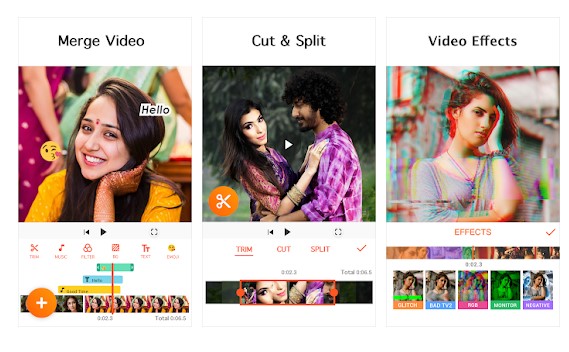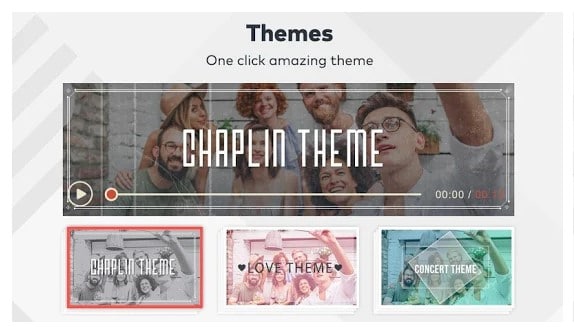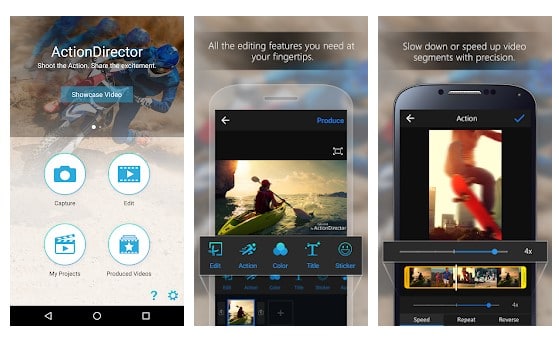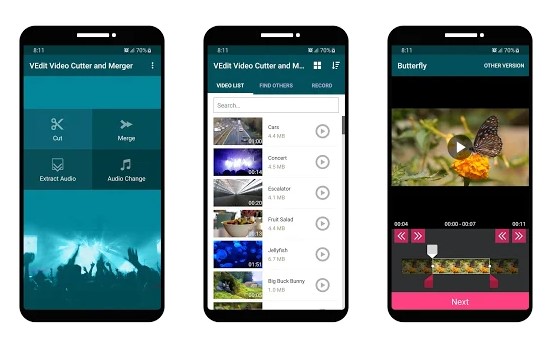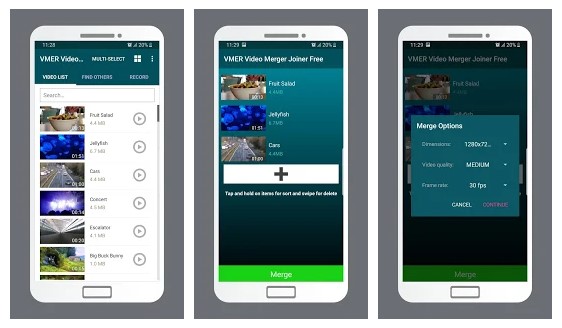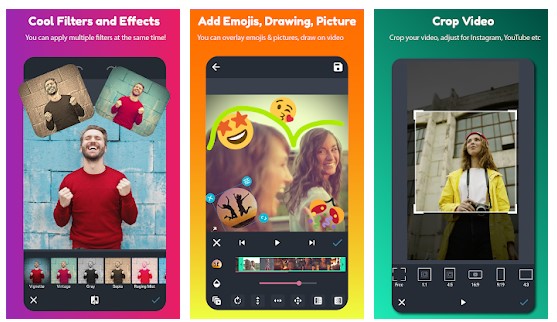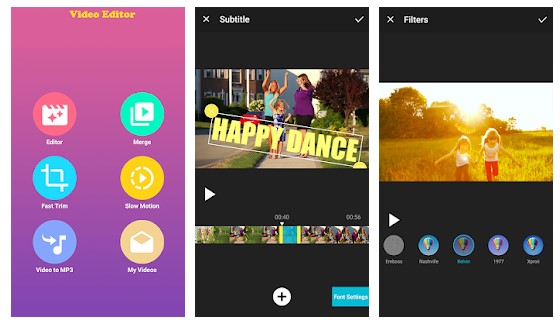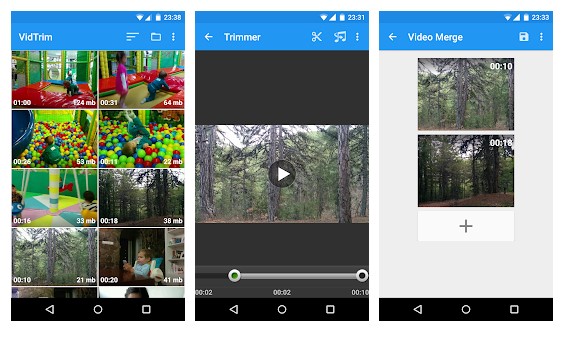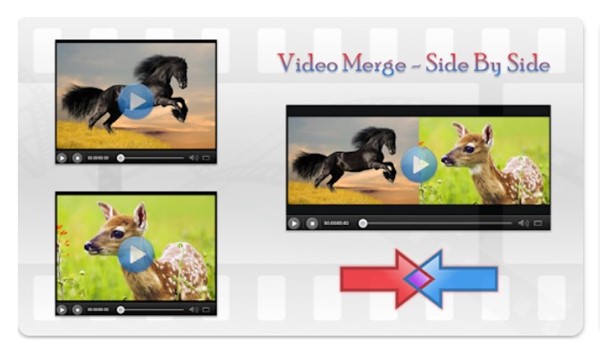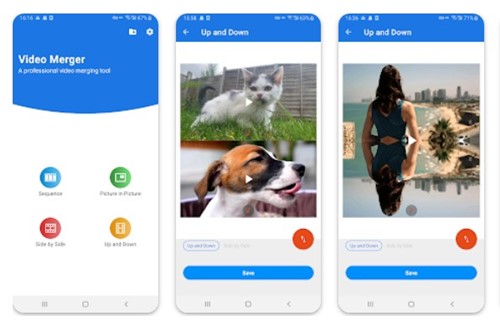Most new smartphones arriving these days have almost two or three cameras. Modern Android smartphones can record amazing videos with great frame rates, but sometimes we feel the need for a video editing app.
Smartphones don’t usually ship with a capable video editing app, but there’s no shortage on the Google Play Store. This article will share a few Android apps that would help you combine videos on Android. Besides combining videos, these editing apps can help you with other editing stuff.
Also Read: 10 Best Ways To Make Android Apps Easily Without Coding
List of 10 Best Apps To Combine Videos On Android
This article will share the best Android apps that could help you combine videos on Android.
1. KineMaster
Well, KineMaster is most probably the best and top-rated video editor and video maker app available for Android smartphones. The good thing about KineMaster is that it offers all editing tools to edit videos professionally.
With this app, you can combine multiple layers of videos, images, special effects, and more. Yes, it can be used to combine multiple videos as well. Overall, KineMaster is a great video editing application for Android.
2. YOUCUT
It is one of the best and top-rated video editing apps available for Android devices. It’s developed by the same team behind the InShot Video editor.
If we talk about the features of Youcut, the app can be used to add cool filters and effects between clips. Not only that, but Youcut can be used to trim, combine, and add text or emojis to videos.
3. Filmora Go
This app is for those searching for an easy-to-use and free video editing app to create videos for social networking platforms and YouTube.
With Filmora Go, you can speed up or slow down any video part and add classic transitions such as dissolve, wipe, etc. Other than that, you can also add, trim and combine two videos into one with Filmora Go.
4. ActionDirector
It is a full-fledged video editing app available on the Google Play Store that’s now used by millions of users. With ActionDirector, you can record a new video or edit existing ones.
You can even speed up or slow down any part of the video, add text effects, transition effects, overlays & filters, etc. Some basic video editing features of ActionDirector include trimming, cutting, combining videos, adding soundtracks, etc.
5. Video Merge
As the app’s name says, Video Merge is a video editing app that focuses only on one objective – combining multiple videos into one. It allows users to merge videos in easy steps; just select two videos, and the app will merge them side-by-side.
The app does the video processing in the background without affecting your device’s performance.
6. VEdit Video Cutter and Merger
If you are searching for an easy-to-use and effective solution to cut and merge videos on Android, then VEdit Video Cutter and Merger might be your best pick.
Guess what? VEdit Video Cutter and Merger is a relatively simple app to use, and it has lots of features. For instance, you can merge unlimited video files into one; you can convert your audio, etc.
7. VMER Video Merger Joiner Free
As the app’s name says, VMER Video Merger Joiner Free is an application that lets you merge multiple videos into one. The good thing about VMER Video Merger Joiner Free is that it supports various video formats with different frame rates, frame sizes, and audio rates.
Compared to all other applications on the list, VMER Video Merger Joiner Free is much easier to use, and it’s known for its attractive UI.
8. AndroVid
AndroVid is a full-fledged video and photo editing application on the Google Play Store. Compared to all other video editing apps, AndroVid is easier to use.
With AndroVid, you can effortlessly trim and cut videos into parts, merge multiple videos, and more. The app also allows you to add text, music, and stickers to a video.
9. Video Editor
It is a top-rated video editing app on the Google Play Store. The Android video editing app offers features like free filters, transition effects, slow-motion effects, etc. Apart from that, it can also be used to cut, merge, and split video files.
10. VidTrim – Video Editor
VidTrim is another best apps on the list that lets you trim, merge and apply video effects to any particular video. What makes VidTrim more useful is that it can extract audio from any video.
Apart from that, VidTrim also offers a few transcoding options, like converting videos to MP4, resizing the size, or compressing the videos.
11. Video Merge – Side By Side
This app is a bit different than every other app listed in the article. Video Merge – Side By Side is an app that lets you put two different videos side by side on Android.
Let’s say; you have two different videos of an event shot from different angles; you can use this app to play them simultaneously side by side.
12. Video Merger – Splice/Collage
Video Merger – Splice/Collage is another great app on the list that lets you merge multiple videos into one. The app is relatively simple to use, and it’s free.
The app accepts almost all major video formats as input, like MP4, MKV, 3GP, MOV, FLV, AVI, M4V, etc. The app also has a sequence mode feature that lets you splice multiple videos into one video in chronological order.
So, these are the best Android apps to combine videos on Android. If you know of other such apps, let us know in the comment box below. I hope this article helped you! Please share it with your friends also.
The post 12 Best Apps To Combine Videos On Android in 2023 appeared first on TechViral.
from TechViral https://ift.tt/3xn7r9G