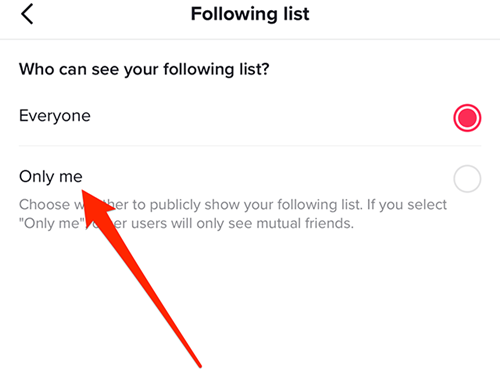Social networking & instant messaging apps are of great use since they provide us with free communication options, but the biggest disadvantage of using them is risking privacy.
The same goes for image/video sharing sites like Instagram or TikTok. While Instagram follows some strict privacy rules, on TikTok, you have to make some changes to the privacy settings to protect your personal information.
If you are a TikTok user, you may know that the app allows you to like videos others share. Similarly, you can follow any TikTok user. But, the problem is that your liked videos and the following list can be seen by everyone using the app.
Let’s admit it, we often stalk other users’ accounts and take notes of their online activity. For example, we check what videos they like and whom they follow. The same can happen to you if you use the default privacy settings.
Why Hide Liked Videos on TikTok?
You may never want anyone to stalk your profile and take notes of your online activity on TikTok. Certain things are supposed to be private, and it can be uncomfortable to give away the videos to stalkers you’ve liked before.
The best you can do to avoid such things from happening is to tweak the TikTok privacy settings. A privacy option on TikTok allows you to hide your liked videos and the Following list.
Best Ways to Hide Liked Videos on TikTok
Hence, if you care for your privacy and don’t want to give your personal information to the stalkers on the app, continue reading the guide. Below, I have shared steps to hide liked videos on TikTok.
How to Hide Liked Videos on TikTok
You don’t need to use any third-party app or make a request to the TikTok support team to hide the videos you have liked from the public. Instead, there’s a hidden setting in the TikTok app that lets you hide liked videos easily. Here’s what you need to do.
- First, open the TikTok app on your Android or iPhone.
- When the TikTok app opens, switch to the ‘Profile‘ tab at the bottom right corner of the screen.
- On the Profile screen, tap on the hamburger menu at the top-right corner.
- Next, tap on ‘Settings and privacy‘.
- On the Settings and Privacy screen, select ‘Privacy‘.
- Next, on the Privacy screen, scroll down and tap on the ‘Liked Videos‘.
- Now you must change the Liked Videos settings to ‘Only Me‘.
That’s it! After making the changes, no TikTok users can see the videos you have liked.
How to Hide Following List on TikTok
Like the Liked videos, every user with a TikTok account can also see the list of people you are following. For the same reason you want to hide your liked videos, you may also want to hide your following list. Here’s what you need to do.
- First, open the TikTok app on your Android or iPhone.
- When the TikTok app opens, switch to the ‘Profile‘ tab at the bottom right corner of the screen.
- On the Profile screen, tap on the hamburger menu at the top-right corner.
- Next, tap on ‘Settings and privacy‘.
- On the Settings and Privacy screen, select ‘Privacy‘.
- Next, on the Privacy screen, scroll down and tap on the ‘Following List‘.
- Now you must change the Following List settings to ‘Only Me‘.
That’s it! The change you will make here will reflect immediately. After making the changes, no TikTok user can see your following list.
Important: Selecting the ‘Only Me’ privacy option for the ‘Following List’ will not hide the entire following list. Other TikTok users can still see mutual friends with you on the app.
Frequently Asked Questions – FAQs
How to hide your like from the owner of the video?
There’s no way to hide your like from the user who published it. If you like videos on TikTok, the video’s owner will still get a notification of your likes. However, other users stalking your account won’t see the videos you’ve liked.
How to hide your favorite videos on TikTok?
There’s no option to hide your favorite videos on the app. Actually, the ‘Favorites’ folder is set to private; hence no one can see the videos you’ve marked as ‘Favorite’ on the app.
Can your followers see your favorite videos?
No, since the ‘Favorites’ folder is private, no TikTok user can access that folder. Only you can see the videos you’ve marked as favorites. Also, there’s no option to modify the privacy settings for the ‘Favorites’ folder.
How to Hide Like Count on TikTok videos?
There’s no option to hide the like count on your own videos. There’s only an option to hide the videos you liked. Many third-party apps or TikTok mods claim to hide like counts on videos you publish, but they all are useless.
How to Download TikTok for PC?
TikTok App for PC was recently released for Windows and is available for download on the Microsoft Store. But, the desktop app for TikTok has fewer features. So, for the best TikTok experience on PC, follow our guide – TikTok for PC Download.
How to Download TikTok Videos?
There are many different ways to download TikTok videos. You can use the online TikTok downloaders or TikTok video downloader apps. Or else, you can use a screen-recording tool to record the video you wish to download.
Hiding the Liked videos on TikTok is a great way to make your account more private. The steps shared in this guide will let you hide the Liked videos and the Following list. If you need help hiding liked videos on TikTok, let us know in the comments. Also, if the article helped you, make sure to share it with your friends.
The post How to Hide Liked Videos on TikTok in 2023 appeared first on TechViral.
from TechViral https://ift.tt/2bMDUQ0