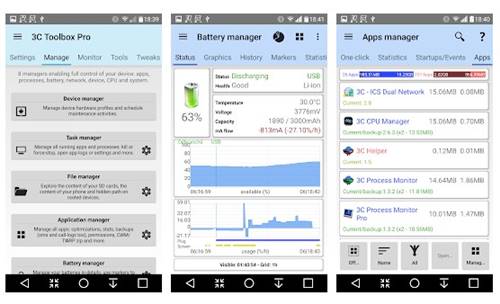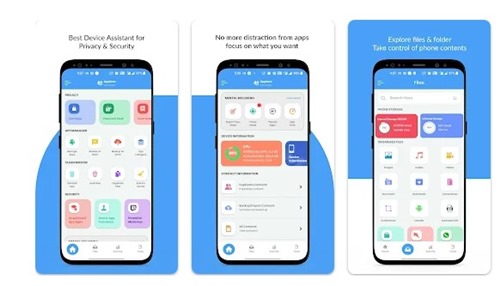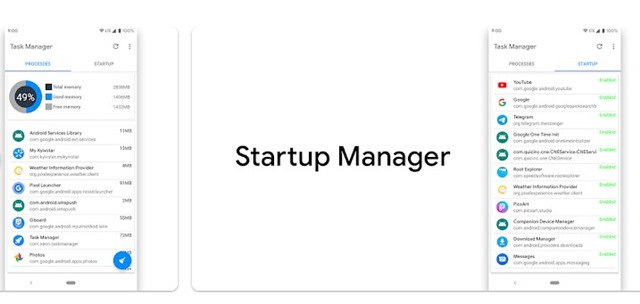Android offers users more features and customization options than every other mobile operating system. Not only that, but the app availability on Android is also relatively high. You will find apps for every different purpose on the Play Store.
We usually install many apps and games on our devices, but we don’t uninstall them after using those apps. So, this is where the problem begins. Few apps are meant to run in the background without your consent, and they slow down the device.
List of Best Task Manager Apps For Android
Since Android doesn’t provide much control over the apps, it’s always best to use a Task Manager. With Task Manager, you can detect and kill apps running in the background. This article will share some of the best Android Task Manager apps.
1. SystemPanelLite
 The most notable feature of SystemPanelLite is its UI, which looks cool and will give you a feel of a sci-fi movie. Talking about the features, the SystemPanelLite task manager allows users to identify and kill apps running in the background.
The most notable feature of SystemPanelLite is its UI, which looks cool and will give you a feel of a sci-fi movie. Talking about the features, the SystemPanelLite task manager allows users to identify and kill apps running in the background.
Not just that, but the app also monitors your system in real time, and it immediately notifies you whenever it finds any automatic app startup.
2. Greenify
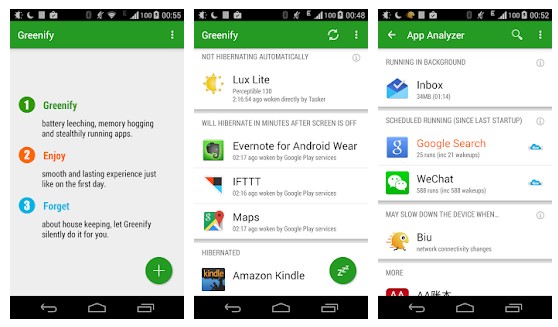 Greenify is slightly different from all others listed in the article. It’s not a task manager app but a full-fledged battery saver app for Android. The app works well on both rooted and non-rooted devices and has many task management features.
Greenify is slightly different from all others listed in the article. It’s not a task manager app but a full-fledged battery saver app for Android. The app works well on both rooted and non-rooted devices and has many task management features.
For instance, you can actively track the apps and processes running in the background via Greenify. Also, Greenify lets you stop or hibernate apps in just one tap, leading to better battery life.
3. 3C All-in-One Toolbox
3C All-in-One Toolbox is a multipurpose app that can help you manage and optimize your Android smartphone. With 3C All-in-One Toolbox, you get a device manager, file manager, app manager, battery manager, network manager, etc.
Regarding the Task Manager feature, 3C All-in-One Toolbox lets you sort apps by CPU, Battery, and Storage usage. Overall, 3C All-in-One Toolbox is a great app you will never regret having on your device.
4. Simple System Monitor
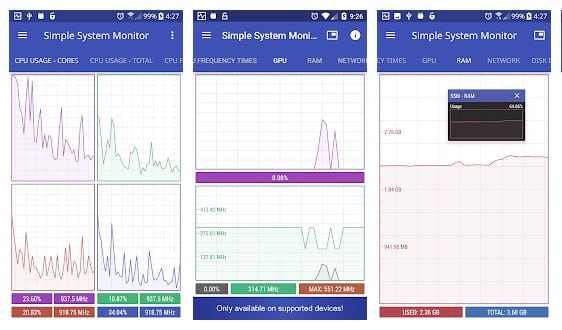 As the app’s name says, Simple System Monitor is a fairly simple task manager app for Android smartphones.
As the app’s name says, Simple System Monitor is a fairly simple task manager app for Android smartphones.
It monitors all your running apps and processes in the background and shows various system stats, including the RAM and CPU usage, in real time. It also lets you check other Android parameters like network activity, GPU usage, root status, etc. Overall, it’s a great task manager app that you can use on Android.
5. SystemPanel 2
 Well, SystemPanel 2 is for those searching for an advanced task management app for Android. Compared to all other task manager apps for Android, SystemPanel 2 has more features.
Well, SystemPanel 2 is for those searching for an advanced task management app for Android. Compared to all other task manager apps for Android, SystemPanel 2 has more features.
It also shows you a bunch of information related to different components of your Android. It shows active apps, apps’ CPU usage, and more. The only downside of SystemPanel 2 is that it’s quite complicated to use.
6. Taskmanager
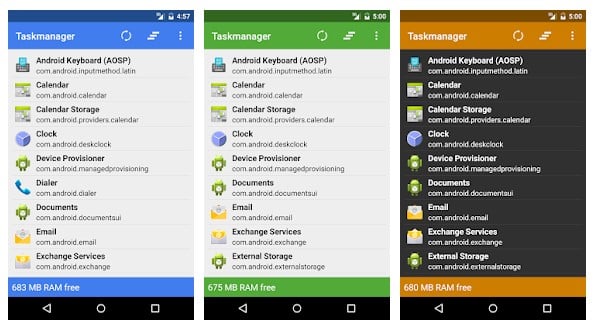 Taskmanager is a fairly simple-to-use task manager app for Android. The app’s user interface is kept simple and isn’t bloated with any unnecessary features. There’s no in-app purchase and no unnecessary permission, either.
Taskmanager is a fairly simple-to-use task manager app for Android. The app’s user interface is kept simple and isn’t bloated with any unnecessary features. There’s no in-app purchase and no unnecessary permission, either.
If we talk about the features, Taskmanager shows the list of tasks and the total amount of RAM used. It also lets you kill tasks right from the app.
7. Activity Monitor: Task Manager
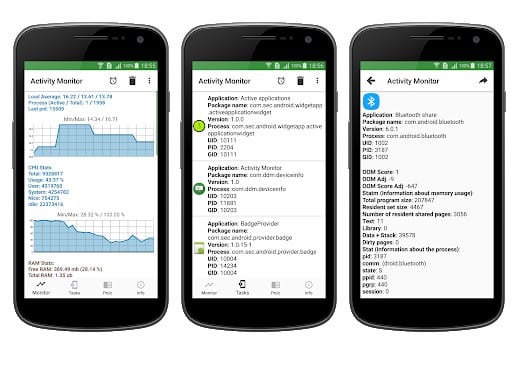 As the app’s name suggests, Activity Monitor: Task Manager is another best activity monitoring apps for Android that you can use right now.
As the app’s name suggests, Activity Monitor: Task Manager is another best activity monitoring apps for Android that you can use right now.
However, Activity Monitor: Task Manager is for those with little technical knowledge because it shows lots of data that only experts can understand. The Activity Monitor: Task Manager can kill apps, processes, etc.
8. Task Killer
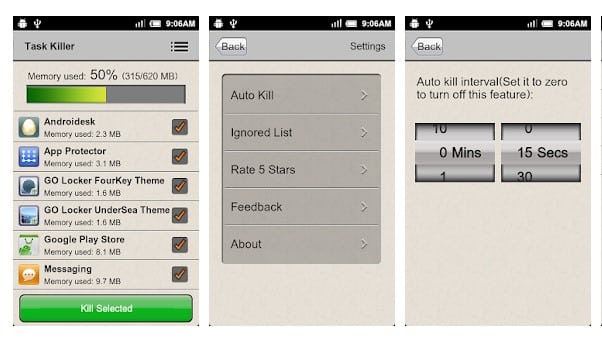 If you are searching for an easy-to-use task manager app for your Android smartphone, you need to give Task Killer a try.
If you are searching for an easy-to-use task manager app for your Android smartphone, you need to give Task Killer a try.
Guess what? With Task Killer, you can quickly kill selected apps. Not just that, but Task Killer also provides users an option to put apps on the ignore and auto-kill list. Apart from that, Task Killer also shows the detailed usage of total memory.
9. Task Manager
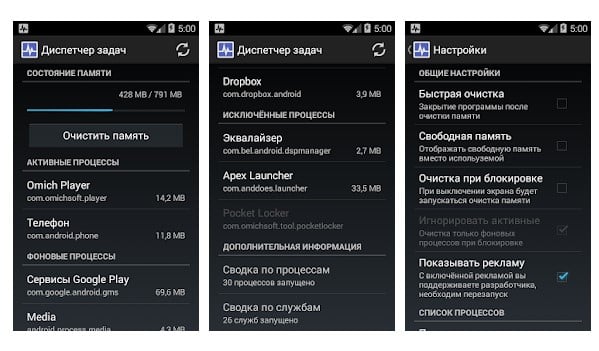 Well, Task Manager from Omich Software is another lightweight task-killer app for Android that you can use right now. The app shows all apps and processes running in the background.
Well, Task Manager from Omich Software is another lightweight task-killer app for Android that you can use right now. The app shows all apps and processes running in the background.
The app provides a fast clear button to kill all apps and processes. Not just that, but the app also got the ability to force kill processes from the background.
10. Applore
Applore isn’t a very popular app, but it’s still an effective task manager app for Android smartphones.
With this app, you can manage all your app data and memory usage. In addition, the app can quickly identify apps draining memory and battery life.
Along with that, you also get an option to free up storage space by clearing the app cache directly. Applore also lets you check app permissions and hide system applications.
11. Task Manager – Process & Start
Task Manager – Process & Start had received only a handful of user reviews on the Google Play Store, but it’s still a great app for disabling unnecessary apps.
With Task Manager – Process & Start, you can easily see which apps run in the background and consume memory. You also get an option to disable the apps and clean the RAM usage.
So, these are the best Task Manager Apps for Android, which could help you identify and kill processes running in the background. So, what do you think about this? Share your opinion in the comment box below.
The post 11 Best Task Manager Apps For Android in 2023 appeared first on TechViral.
from TechViral https://ift.tt/5wKbr4q