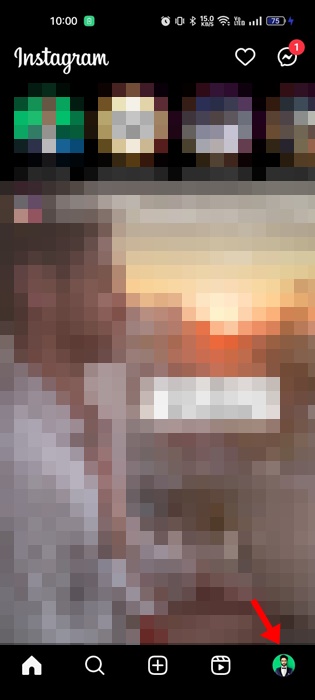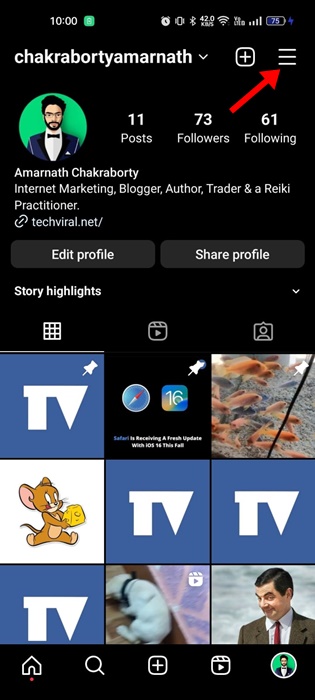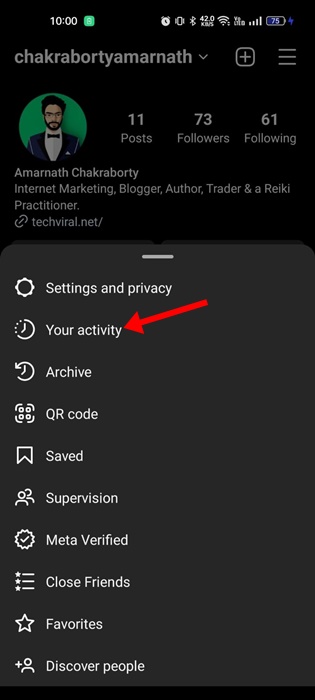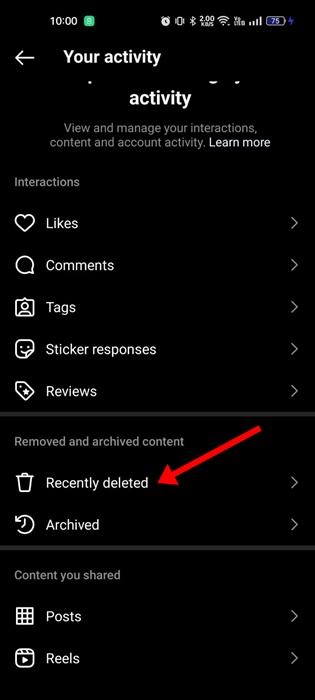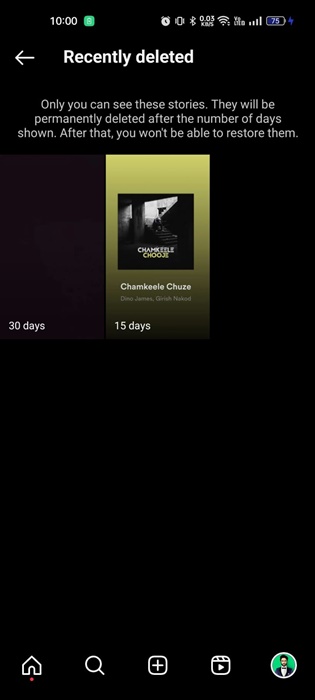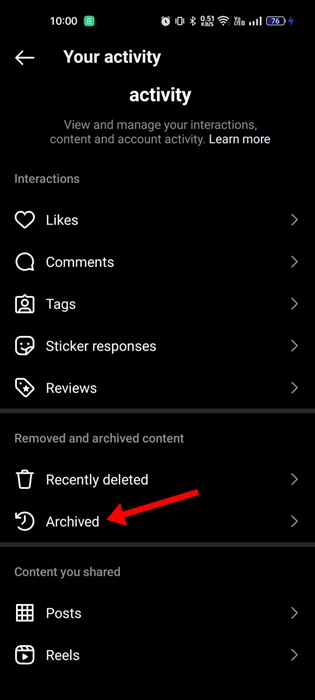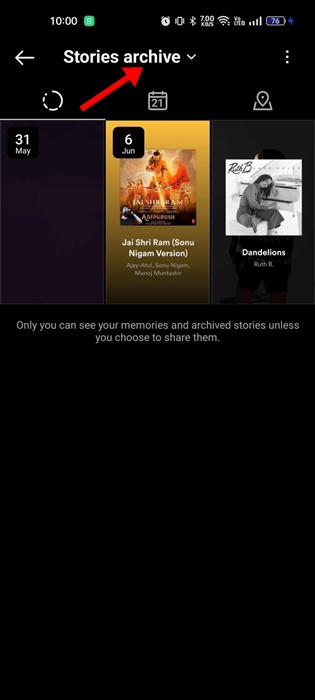When it comes to visual content, nothing seems to beat Instagram at the moment. Over the years, Instagram has seen massive improvements in features and app usability.
Also, the company behind Instagram, Meta Platforms, Inc., has introduced the user interface for its web version and mobile apps. Since the app is popular because of its visual content, you will find people sharing their precious life moments through pictures and videos on the platform.
Active Instagram users may be very familiar with the Stories. Instagram Stories allows you to share photos and videos that disappear after 24 hours from your profile. This article will discuss Instagram Stories and how to view Instagram Stories after 24 hours of posting.
What are Instagram Stories?
Stories are basically WhatsApp Status type feature that allows you to share photos, videos, and other content with your followers on Instagram.
The only difference between the regular and stories posts is that the content shared on the Stories is set to auto-disappear after 24 hours.
It’s a great feature to utilize if you want to share content with your followers for a limited time. Also, it serves as a perfect way for brands to experiment with different types of content because, unlike the regular post feeds, stories disappear after 24 hours of sharing.
Best Ways to Find Deleted Stories on Instagram App
You may have shared many Stories on your Instagram profile if you are an active Instagram user. But since Stories posts are designed to auto disappear, can deleted or expired stories be found on Instagram?
Yes! It’s possible to find deleted stories on Instagram. You also have an option to find and recover deleted Stories on Instagram after 24 hours. So, let’s get started with the workarounds to find deleted stories on Instagram.
Find Deleted Stories on Instagram App
The Instagram mobile app has a recently deleted folder that keeps all your deleted posts and Stories. When the Deleted Stories move to the Recently Deleted folder of Instagram, you have 30 days to view and recover them. Here’s what you need to do.
1. Open the Instagram app on your Android or iPhone.
2. Tap on your Profile Picture displayed at the bottom right.
3. On the profile screen, tap the Hamburger menu at the top right.
4. From the menu that appears, select Your Activity.
5. On the Your Activity screen, scroll down and tap on the Recently Deleted.
6. This folder will have all stories you’ve deleted within 30 days.
7. If you want to recover the Story, tap on it and tap on the three dots at the bottom right.
8. On the menu that appears, select Restore.
9. On the Restore Story confirmation prompt, tap the Restore button.
That’s it! That’s how easy it is to find deleted Stories on the Instagram app.
Please note that the contents in the Recently Deleted folder will be automatically deleted 30 days later. The same folder also stores the deleted Stories for 30 days.
But the condition on Instagram Story is that you can only repost the story only if it’s recovered within 24 hours of adding. If you don’t see the content you’d like to restore in Recently deleted, the content may be older than 30 days or 24 hours for Stories.
Find Deleted Stories on Instagram from the Archive Folder
The Archive folder of Instagram also stores all your posted stories. However, you can only find your deleted stories if you’ve already enabled the ‘Save Story to archive’ option. Here’s what you need to do.
1. Open the Instagram app on your Android or iPhone.
2. Tap on your Profile Picture displayed at the bottom right.
3. On the profile screen, tap the Hamburger menu at the top right.
4. On the menu that appears, select Archived.
5. Switch to the Stories archive to view your deleted Instagram Stories.
That’s it! That’s how easy it is to find deleted Stories on Instagram using the Archive Folder.
How to Recover Deleted Instagram Photos & Videos?
While it’s easy to view and recover deleted Instagram Stories, what if you recover deleted photos & videos?
The steps to recover deleted Instagram Photos & Videos are the same, but you will have to depend on the mobile app only.
For a step-by-step guide, follow our article – How to recover deleted Instagram Photos & Videos. If you don’t find your content in the Recently Deleted folder, chances are than the 30 days have passed.
Other Ways to View Deleted Stories on Instagram?
Other than these two, there are no other options to view the deleted Stories on Instagram.
But, several apps, especially Instagram Mods, claim to show you the deleted story posts. It’s best to avoid such things as after 30 days, the content is deleted from Instagram’s servers as well.
So, this guide is all about viewing deleted stories on the Instagram mobile app. We have also shared the steps to recover the deleted stories. If you need more help on this topic or cannot recover the stories, let us know in the comments below.
The post How to Find Deleted Stories on Instagram in 2023 appeared first on TechViral.
from TechViral https://ift.tt/rRfISet