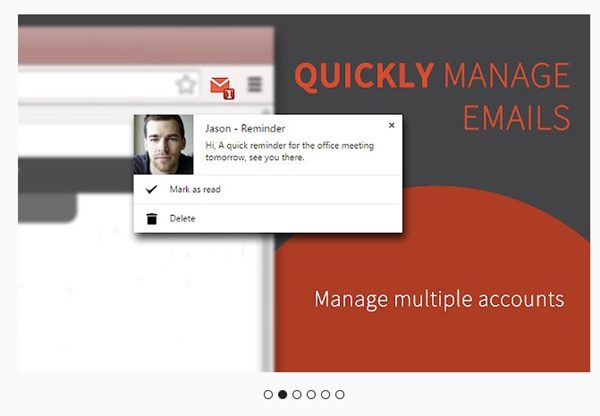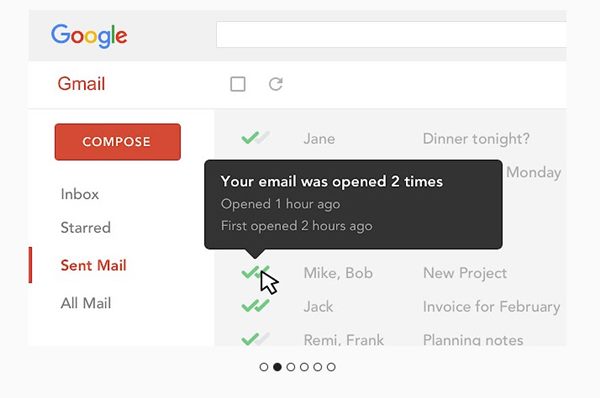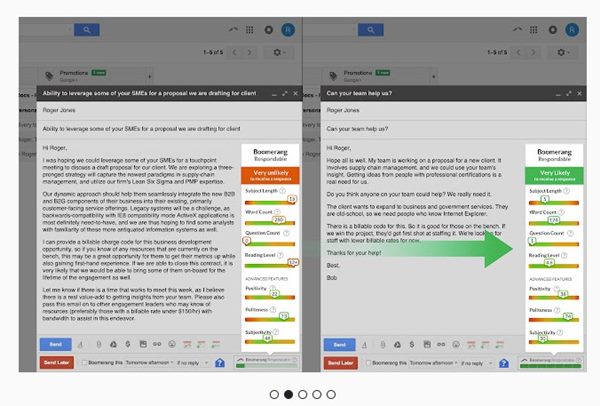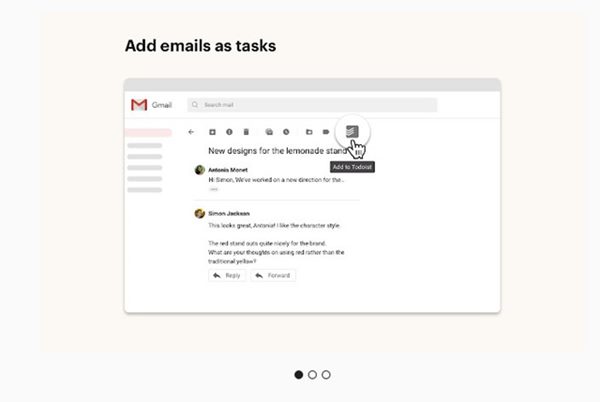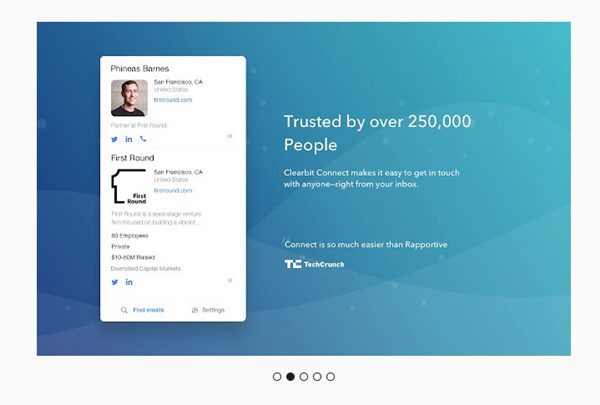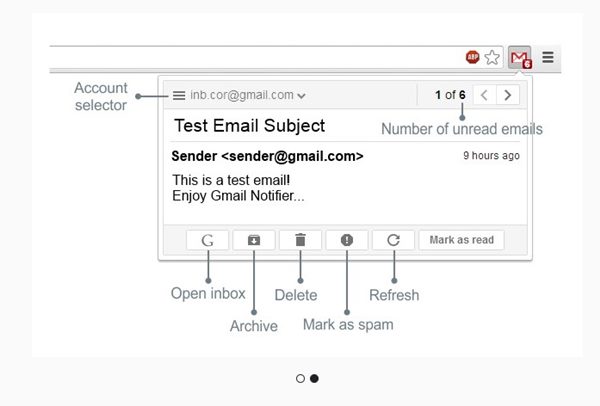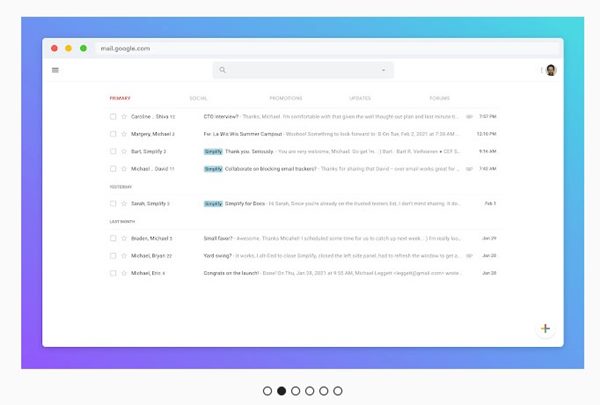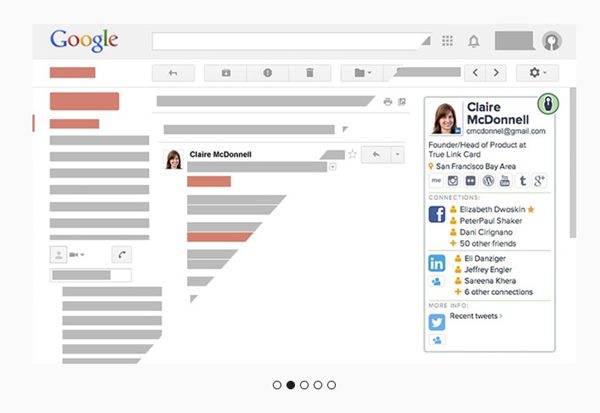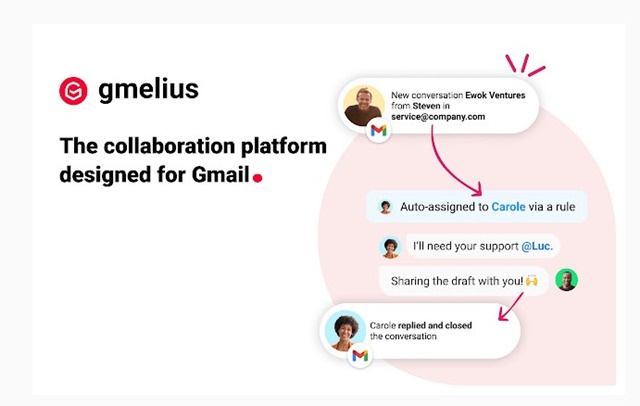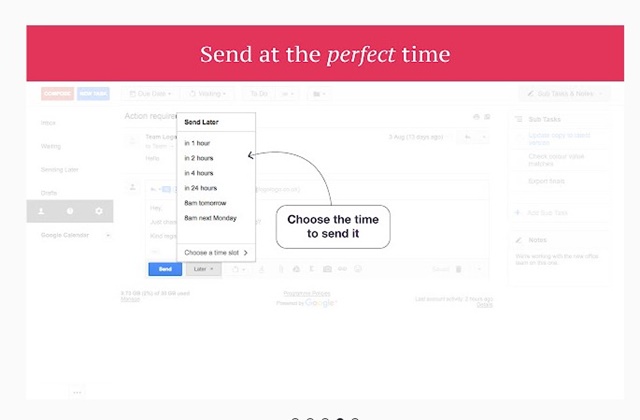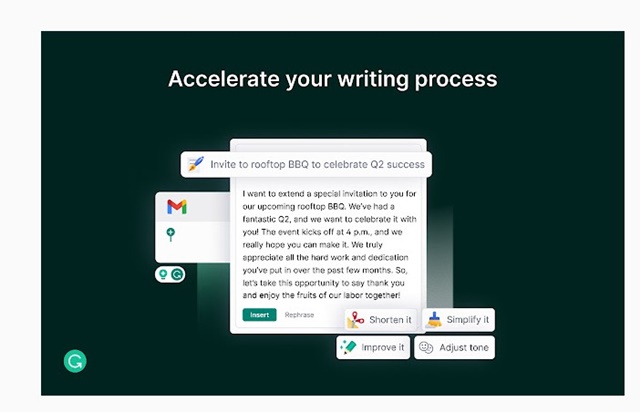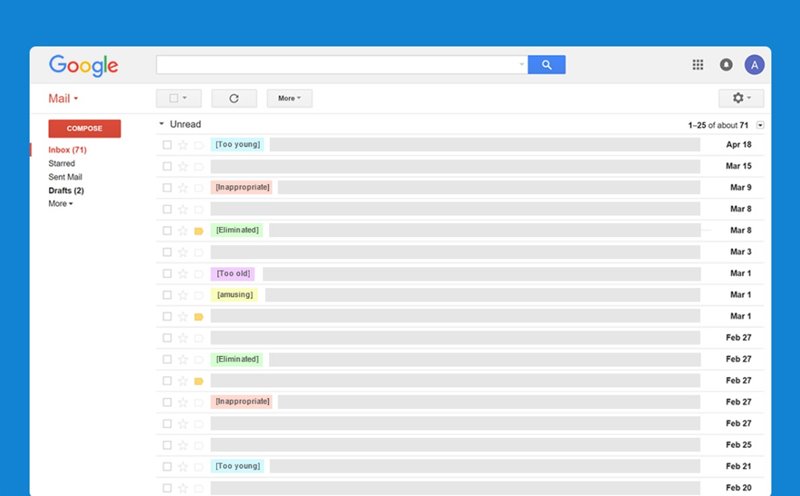Gmail is undoubtedly the best email service out there. It’s a free service that allows you to manage and send emails. While Gmail offers you every email-related feature you can think of, there’s always room for more.
You can install several extensions using the Google Chrome web browser to get the most out of Gmail. As of now, there are hundreds of extensions available on the Chrome web store that work with Gmail to provide you with more email management & productivity features.
15 Best Chrome Extensions for Gmail
You can start using some of these Chrome extensions to improve your Gmail’s functionality or productivity. So, let’s explore the list of best Chrome extensions for Gmail.
1. Checker Plus for Gmail
Checker Plus for Gmail is a trendy Chrome extension on the list that can boost your productivity. With Checker Plus for Gmail, you can get notifications and read, listen to, or delete emails without opening the Gmail website.
The extension is heavily popular on the Chrome web store, and over 1 million users already use it. Some other features of Checker Plus for Gmail include voice notifications, popup emails, offline views, and more.
2. Mailtrack
Mailtrack is an email tracker extension on the list that would help you track every email you send from your Gmail. It’s a free email tracking service that allows you to send unlimited emails for free via Gmail.
To use Mailtrack, you must install the Chrome extension, link your Gmail account with Mailtrack, and start sending emails. You can track the email you send via Mailtrack.
To check the tracked emails, you need to open the Sent Emails folder of Gmail. The emails you have sent via Mailtrack will have read receipts telling you whether or not the email has been opened.
3. Boomerang for Gmail
Although Gmail already has an email scheduling option, Boomerang for Gmail provides better options for scheduling emails. Boomerang for Gmail is an extension that lets you schedule emails to send in the future automatically.
You can use Boomerang for Gmail to schedule birthday emails, manage project emails, remember to pay bills, and more. Besides that, Boomerang for Gmail also brings an AI-powered assistant named Respondable that analyzes your email and predicts the likelihood of receiving a response.
4. PixelBlock
Businesses and companies use trackers to track when you open their emails. One such email tracker is Mailtrack, which we have listed above. PixelBlock is a Chrome extension that prevents such trackers from functioning.
PixelBlock is an ultimate Chrome extension for Gmail that blocks all email tracking attempts used to detect when you open and read the emails. The extension is available for free, and it has a fair number of positive reviews.
5. Todoist for Gmail
For those unfamiliar, Todoist is a service that lets you save notes, create to-do lists, set reminders, and more. Todoist for Gmail does the same thing, but you get email management features here.
With Todoist for Gmail, you can add emails as a task, set follow-up reminders, remember due dates from email receipts, and more. To get your emails and tasks organized you can even integrate Todoist for Gmail with other services, such as Google Drive, Zapier, Evernote, Slack, etc., to get your emails & tasks organized.
6. Clearbit Connect
Clearbit Connect is a handy Chrome extension you shouldn’t miss at any cost. This is a small widget that sits in your Gmail’s sidebar. When you click on the Widget, the extension will ask you to enter a company; from there, it will list all people it finds.
Clearbit Connect could be very useful for email marketers as it can help them fetch employee details of companies right from Gmail. The extension allows searching for people by name, job title, and role.
Other than that, Clearbit Connect can be used to know more about who’s emailing you. So, if you just received an unknown email, you can rely on Clearbit Connect to find who sent you the message.
7. Notifier for Gmail
Notifier for Gmail is a no-frills Chrome extension that notifies you about incoming emails on your Gmail. With Notifier for Gmail, you no longer need to open Gmail every time to check whether an email you are waiting for has arrived.
Once the email arrives in your Gmail inbox, the Notifier for Gmail will show a notification bubble on the browser’s toolbar. You can click the Notifier for Gmail extension icon to read, report spam, trash, or archive the message.
8. Simplify Gmail
Simplify Gmail is another great Chrome extension for Gmail that you will never regret having. The extension makes your Gmail simpler, more capable, and more respectful.
It enables a simplistic view of Gmail, making content easier to read and compose. You also can turn off your inbox and optionally disable the notifications to improve your focus.
Other than that, Simplify Gmail offers many other features, such as a complete dark mode, adding back the missing categories, changing the interface fonts, hiding the unread counts, making the user interface more minimal, and more.
9. Gmail Sender Icons
If your Gmail inbox is already a mess, use the Gmail Sender Icons Chrome extension. It’s a simple Chrome extension that helps you visually identify email senders.
Once installed, the Gmail Sender Icons extension shows the sender’s domain name and official logo just behind the email message. The company domain name and the logo help you identify the email sender without opening it.
10. Discoverly
Discoverly is very similar to the Clearbit Connect that we have shared above. It’s a Chrome extension that integrates with your Gmail and helps you learn more about the contacts who have emailed you.
With Discoverly, you can easily find the work information, mutual connections, tweets, and other details of the person who messaged you. To help you know more, Discoverly even shows you the social media handles of the person who just emailed you.
11. Gmelius for Gmail
Gmelius for Gmail is an awesome Google Chrome extension that turns your Gmail inbox into an ultimate collaboration tool. With Gmelius for Gmail, you can easily sync your favorite apps like Slack or Trello with your Gmail.
The Chrome extension lets you manage shared inboxes, organize conversations with shared Gmail labels, collaborate via @mention tag on email notes, etc.
Since it’s a work collaboration extension, it also provides some automation & team management features like putting repetitive tasks on autopilot, monitoring team performance with SLAs, etc.
12. ActiveInbox
ActiveInbox is a Chrome extension that turns your Gmail into a task manager. It’s a great Chrome extension for those who have the habit of forgetting important tasks.
After turning your Gmail into an ultimate task manager, it provides you control of all your conversations from a single screen. You can organize Gmail into folders, set due date reminders, send reminders for follow-up, add notes on email, etc.
13. Grammarly
Grammarly is a Chrome extension for writers and professionals. The extension can greatly improve your communication skills by assisting with spell check, grammar check, punctuation check, etc.
It could be a go-to choice for proofreading the email text you’ve written for your business needs. The extension can also go beyond grammar and find commonly confused words in the wrong context.
Overall, Grammarly is an ultimate writing assistant extension for Google Chrome, fully compatible with Gmail.
14. Simple Gmail Notes
Simple Gmail Notes is a simple yet fairly useful Chrome extension you can use with your Gmail account. The Chrome extension lets you add notes to email threads, store notes in your own Google Drive, show note abstracts on the email summary page, etc.
The Simple Gmail Notes Chrome extension is 100% free and open-source, letting you organize your notes better.
15. ChatGPT for Gmail by cloudHQ
Since AI is on the rise, it makes sense to have an extension to simplify our email composing needs. This Chrome extension can write emails for you using the ChatGPT.
Since ChatGPT for Gmail by cloudHQ is powered by GPT, you can say goodbye to those embarrassing typos while composing an email. The extension can also create contextually appropriate responses for any email you receive.
If you are into email marketing, ChatGPT for Gmail by cloudHQ can create persuasive & engaging outreach emails from scratch.
So, these are some of the best Chrome extensions that work with Gmail. You should start using these emails to enhance the features of Gmail. If you use other Chrome extensions for Gmail, share the extension name with us in the comments.
The post 15 Best Chrome Extensions for Gmail in 2024 appeared first on TechViral.
from TechViral https://ift.tt/dQ65EGn