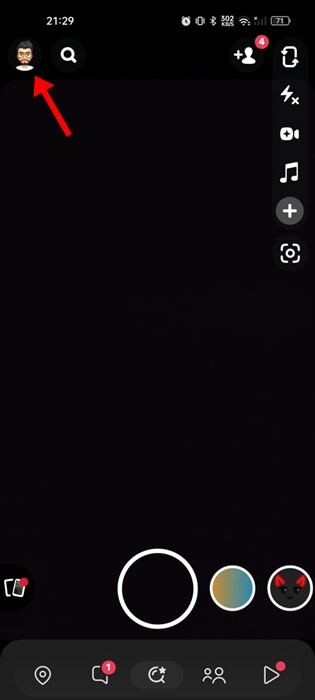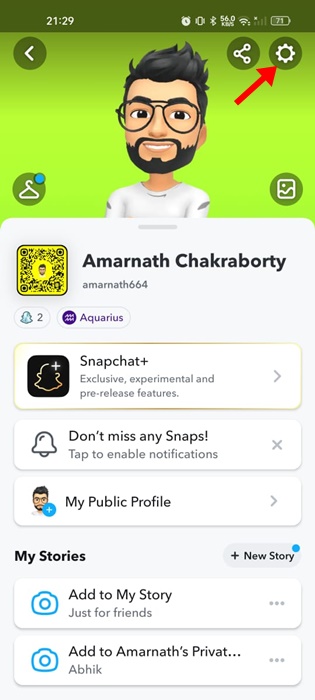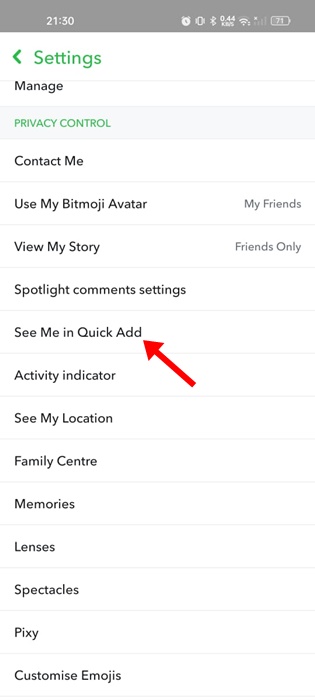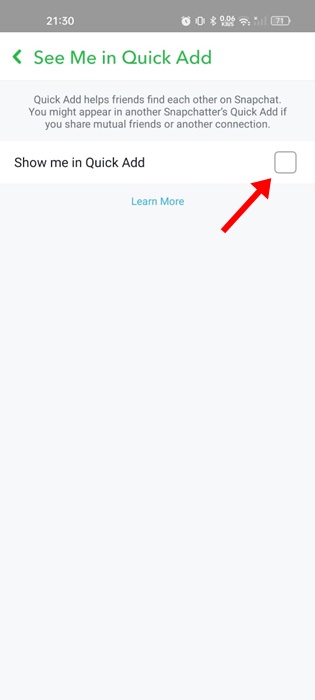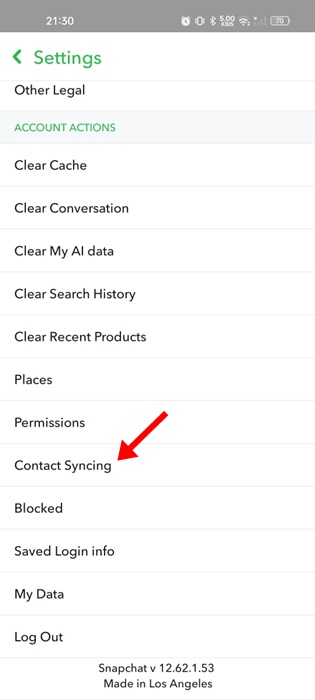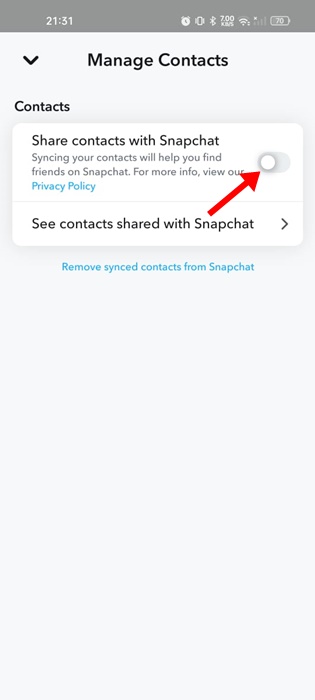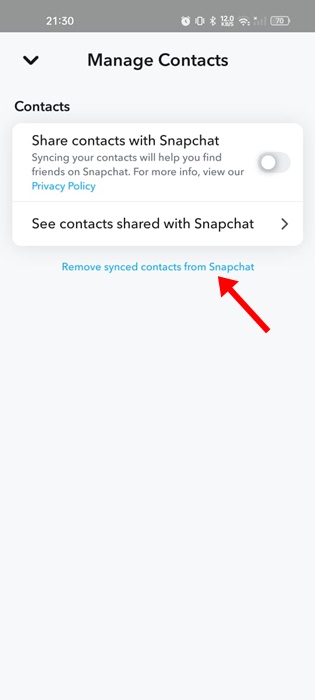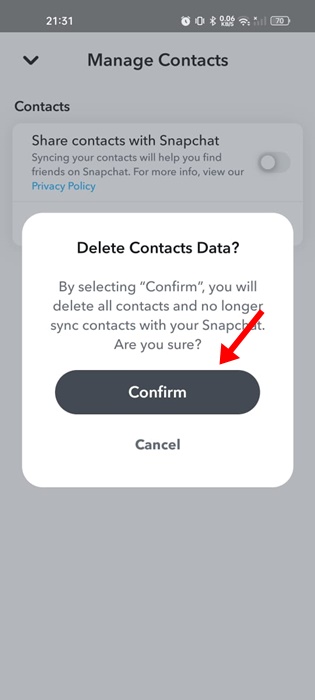Snapchat may be the best app for having fun by sending pictures and videos to your friends & family members; it has certain features that may disappoint privacy-conscious users.
One lesser-known feature of Snapchat is ‘Quick Add’, which could be a nightmare for those who wish to keep their Snapchat account private. The Quick Add Feature of Snapchat helps you find other users on the platform.
When this feature is enabled, your account might appear in another Snapchatter’s Quick Add if you share mutual friends or another connection.
While this could be a beneficial feature to those who want to increase the reach of their account, it isn’t for everyone. In fact, the feature can fill up your chat list with suggested users with whom you’d never want to connect.
How to Remove Quick Add on Snapchat (Full Guide)
Fortunately, Snapchat allows you to manually disable the Quick Add feature on the app. Once disabled, you won’t appear in another Snapchatter’s Quick Add, and you will find fewer suggested users in the chat section. Here’s how you can disable Quick Add on Snapchat.
How to Turn Off Quick Add on Snapchat
It’s pretty simple to remove Quick Add on the Snapchat app. We have used an Android device to demonstrate the steps, iOS users also need to follow the same. Here’s what you need to do.
1. Launch the Snapchat app on your Android or iPhone.
2. When the app opens, tap the Profile icon at the top left corner.
3. On the Profile screen, tap on the Settings gear icon. The icon will appear in the top right corner.
4. On the Snapchat Settings, scroll down and tap on See Me in Quick Add.
5. On the See Me in Quick Add screen, uncheck the Show Me in Quick Add checkbox.
That’s it! This will turn off Quick Add feature on your Snapchat account. From now on, you won’t appear in another Snapchatter’s Quick add, even if you share mutual friends or another connection.
How to Turn Off other Quick Add Suggestions on Snapchat?
Even if you have turned off the Quick Add on Snapchat, the app will continue suggesting users on your chat list.
It suggests users based on your synced contacts and mutual connections. So, if you want to clear up all the mess, you must also remove other Quick Add suggestions. Here’s what you need to do.
1. Launch the Snapchat app and tap on your profile picture at the top left corner.
2. On the Profile screen, tap the Settings gear icon at the top right corner.
3. On the Snapchat settings, tap on Contact Syncing.
4. On the Manage contacts screen, turn off the toggle for ‘Share contacts with Snapchat‘.
5. Once done, tap on Remove Synced Contacts from Snapchat.
6. On the confirmation prompt, tap on Confirm.
That’s it! This will completely turn off other quick add suggestions on your Snapchat app.
So, that’s all you need to do to turn off Quick Add Suggestions on Snapchat. You should disable the Quick Add if you want to keep your Snapchat account private. If you need more help disabling the Snapchat feature, let us know in the comments below.
The post How to Remove Quick Add on Snapchat (Full Guide) appeared first on TechViral.
from TechViral https://ift.tt/zBSYfma