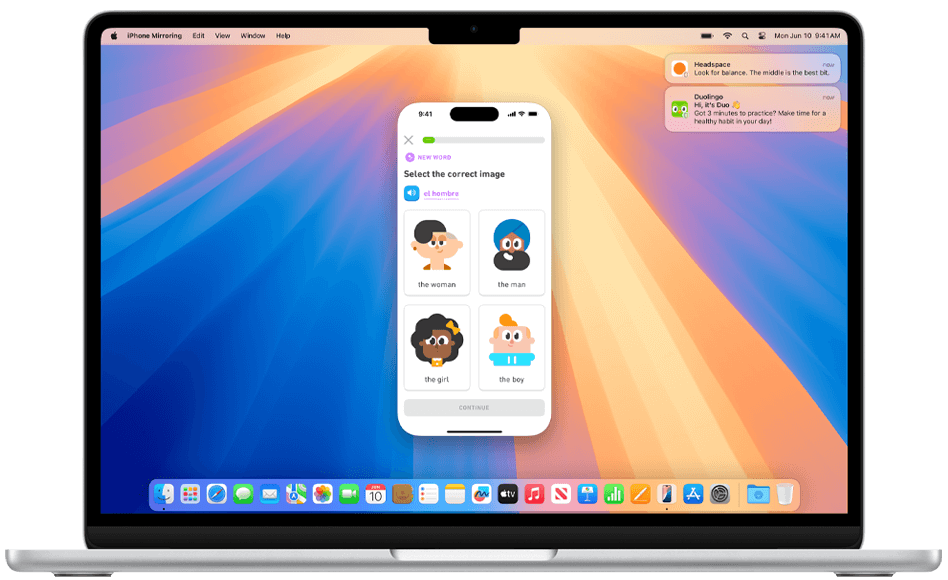On Monday, Apple previewed Sequoia, the latest version of the world’s most advanced desktop operating system, during the company’s annual Worldwide Developers Conference (WWDC) 2024 keynote address.
MacOS Sequoia will let you control. your iPhone on your MacBook
While macOS Sequoia brings many incredible new features, one of the most awaited features is finally coming to Mac with Sequoia, which will allow a seamless transition between a Mac and an iPhone.
Apple is introducing a new feature called “iPhone Mirroring”, a game-changer that will expand Continuity by enabling full access to and control of iPhone directly from macOS. This new continuity feature will revolutionize your workflow, allowing you to wirelessly use your iPhone directly from your Mac, view the iPhone screen on the Mac, access apps, and open new ones, all with a simple click.
Further, you can review and respond to iPhone notifications directly from your Mac without needing a smartphone. Additionally, the iPhone’s audio will also come through on your Mac.
“A user’s custom wallpaper and icons appear just like on their iPhone, and they can swipe between pages on their Home Screen, or launch and browse any of their favorite apps. The keyboard, trackpad, and mouse on Mac also let a user interact with their iPhone, and audio even comes through,” Apple said in its press release on Monday.
“Users can seamlessly drag and drop between iPhone and Mac, and a user’s iPhone remains locked, so nobody else can access or see what the user is doing. It also works great with StandBy, which stays visible, so users can get information at a glance.”
Starting Monday, the developer beta of macOS Sequoia is available through the Apple Developer Program at developer.apple.com, and a public beta will be available through the Apple Beta Software Program at beta.apple.com in July. The final version will be released as a free software update in the fall of 2024.
The post Apple Introduces macOS Sequoia with iPhone mirroring appeared first on TechViral.
from TechViral https://ift.tt/thVkQXa