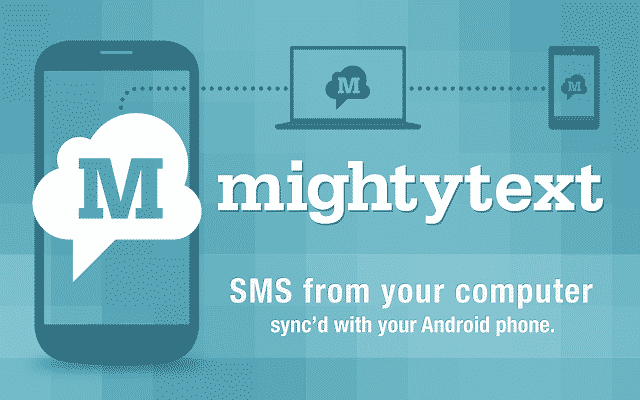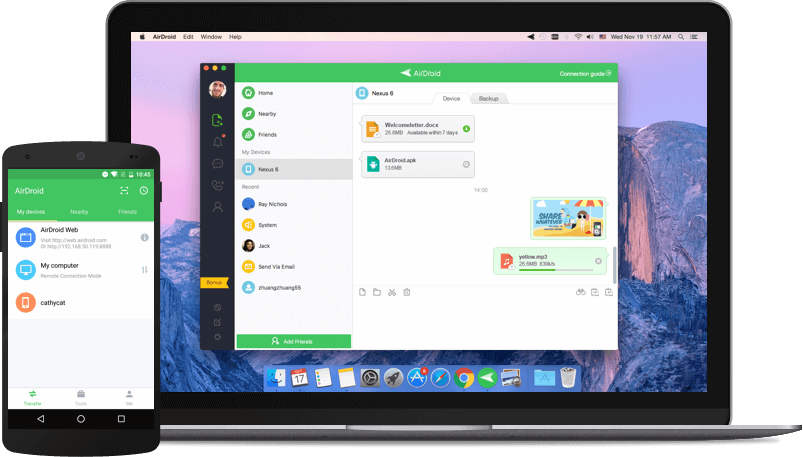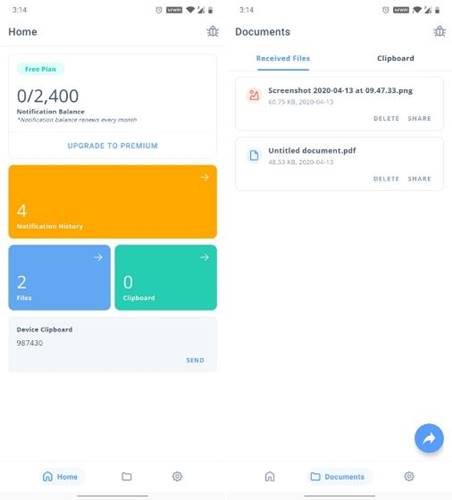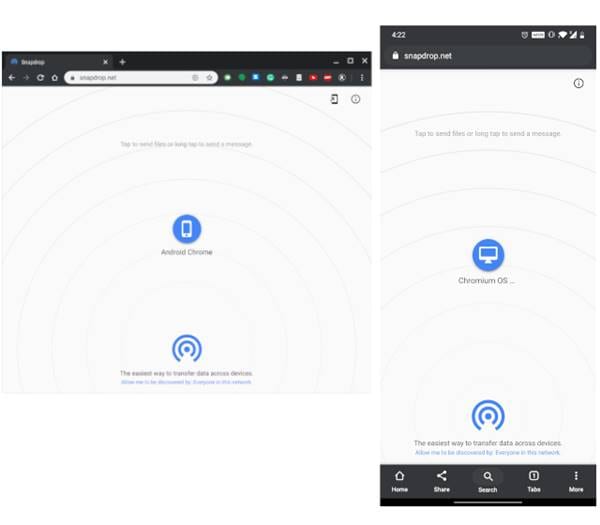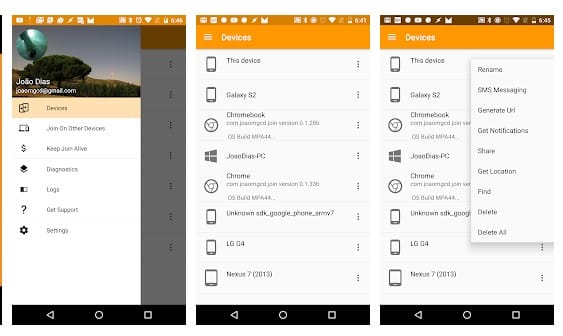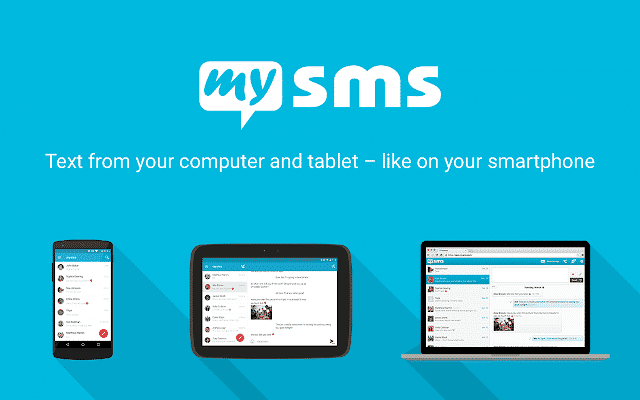Those days are gone when we had to rely upon USB Cables and PC suites to transfer files from PC to smartphone and vice versa. These days, we can share files wirelessly through WiFi connectivity.
If you have been using a Windows operating system for a while, you might be well aware of the Pushbullet client. It’s a utility tool that allows users to transfer files between Android and PC. Pushbullet can also send SMS, make calls, and set reminders to the smartphone from the PC.
Pushbullet has two plans – Free and Premium. The free version works well to transfer small files but misses some essential features. This is why users search for Pushbullet alternatives. If you are also searching for the same, check out the best alternatives.
1. Phone Link
Phone Link, developed by Microsoft, is available for Windows 10 and Windows 11, offering great file sharing features. With Phone Link, you can check your texts, calls, and notifications on one device.
After setting up the Phone Link on both PC and mobile, you can control Text messages, Skype notifications, Microsoft Edge Notifications, view gallery photos, etc.
2. MightyText
MightyText is possibly the best PushBullet alternative on the list. With MightyText, you can send & receive SMS and MMS from your computer or tablet using your current Android phone number.
Once mirrored, it lets you reply to your Phone’s SMS from your PC. Apart from SMS, MightyText allows you to make calls, uninstall an app, and send photos & videos on your smartphone from your PC. It also has a pro version, but the free version has all the necessary features.
3. AirDroid
AirDroid is much better than Pushbullet as it allows users to make calls, sync SMS, view call logs, and check notifications from the PC. Not only that, but AirDroid also allows users to mirror their Android device’s screen to a PC.
AirDroid is available on almost all platforms, including Android, iOS, Linux, Windows, and macOS. To exchange files, users need the Airdroid Windows app and an Android app.
4. Send Anywhere
If you are searching for a simple yet powerful yet easy-to-use app to transfer files from Android to PC or PC to Android, Send Anywhere might be your best pick.
Guess what? Like Pushbullet, Send Anywhere allows users to transfer multiple files easily. The best thing about Send Anywhere is that it’s available on almost all major platforms, including iOS, Android, Windows, and MacOS.
5. Crono
Crono is similar to Pushbullet in terms of features but does some extra things. It lets you mirror your Android notification on a PC screen. You can also read and reply to SMS notifications, WhatsApp messages, etc.
Also, you can like Instagram posts with Crono from the desktop screen. Yes, the app also supports call notifications, but you can’t receive a call from a PC.
6. Snapdrop
Snapdrop is slightly different from all others listed in the article. It’s a file-sharing app that lets you share files across various platforms.
However, the unique thing about Snapdrop is that it doesn’t require app installation, account creation, or QR code scanning. It’s a web app that shows all devices connected to your WiFi. You can pick the WiFi access point to share files across devices.
7. Mobile to PC File Transfer
Mobile to PC File Transfer, or Deskshare, is a popular app for transferring files between your Android smartphone and Windows PC. Like every other app on the list, it relies on WiFi, mobile hotspots, or mobile networks for file transfer.
What makes Mobile PC File Transfer or Deskshare more useful is its simplicity & ease of use. The file transfer speed is also pretty good, and it supports all sorts of files for transfer.
8. Join by joaoapps
If you are searching for an Android app to do stuff remotely from your PC quickly, you need to try to Join by joaoapps.
Guess what? With Join by joaoapps, you can easily send SMS messages from any web browser with just your Google Account. Apart from that, Join by joaoapps also offers remote writing, file sharing, and clipboard sharing features.
9. KDE Connect
KDE Connect is an open-source application that enables communication between all your devices. The free software runs on various devices, including Linux, Android, Windows, FreeBSD, and macOS.
With KDE Connect, you can exchange files between your smartphone or computer. Not only that, but you can also control music, your phone’s notifications, your phone’s battery level, etc.
10. MySMS
MySMS is a bit different from all the other apps listed in the article. However, it shares many similarities with the MightyText app, which we discussed above.
The software syncs your SMS from your Android phone to your desktop or computer. However, don’t expect much control with this one, as it’s designed for sending & receiving messages only.
These are the best free Alternatives to Pushbullets that you can use today. I hope this article helped you! Please share it with your friends. If you know of other Pushbullet alternatives, let us know in the comment box below.
The post 10 Best Free Pushbullet Alternatives in 2024 appeared first on TechViral.
from TechViral https://ift.tt/L5hngsw