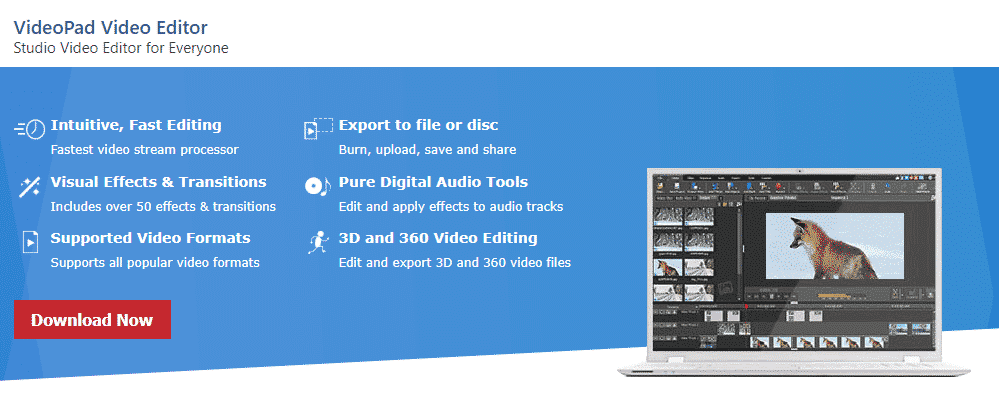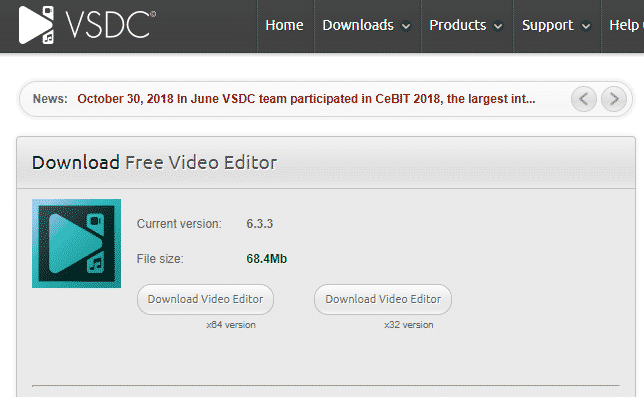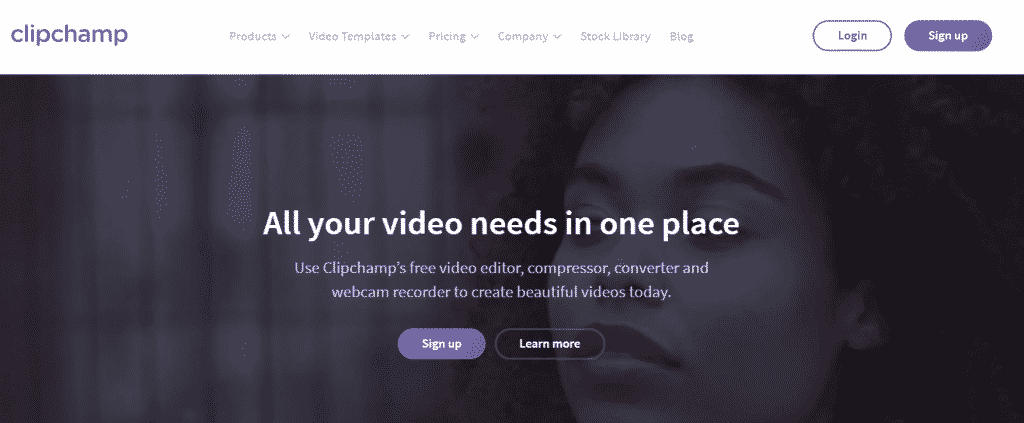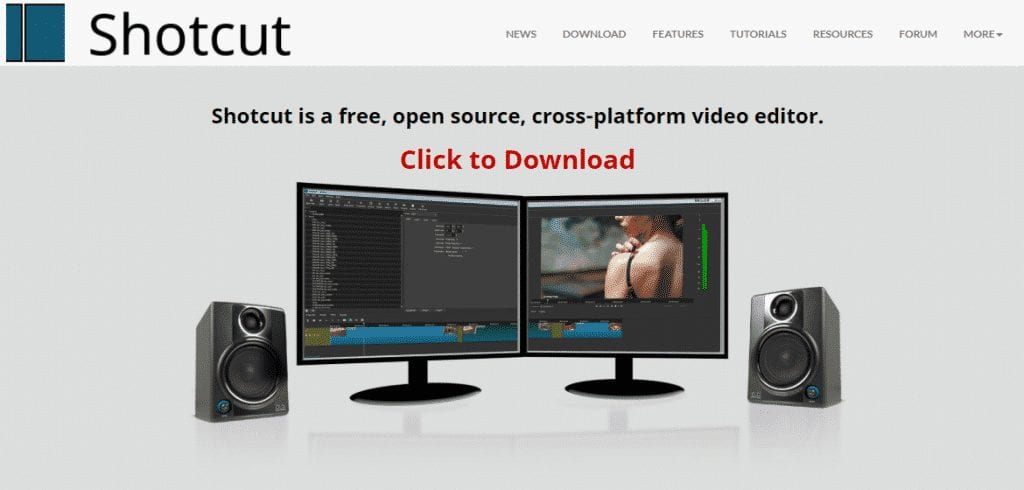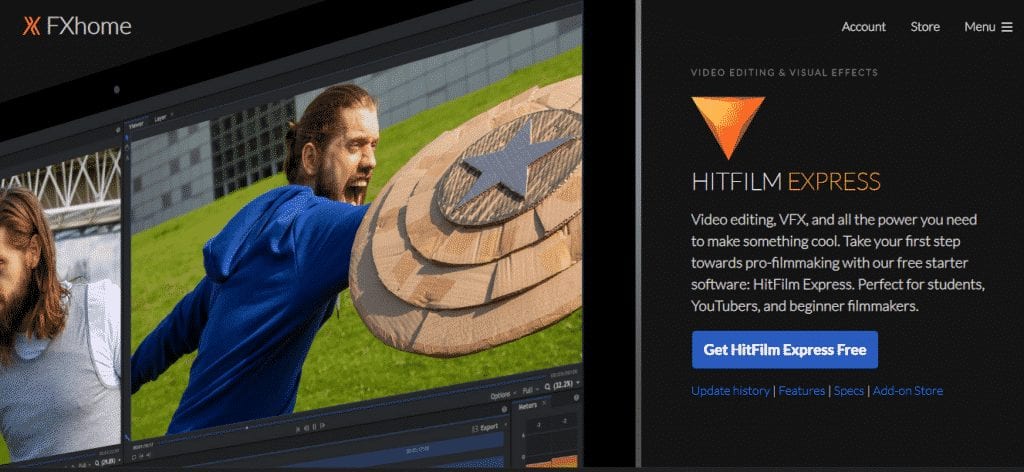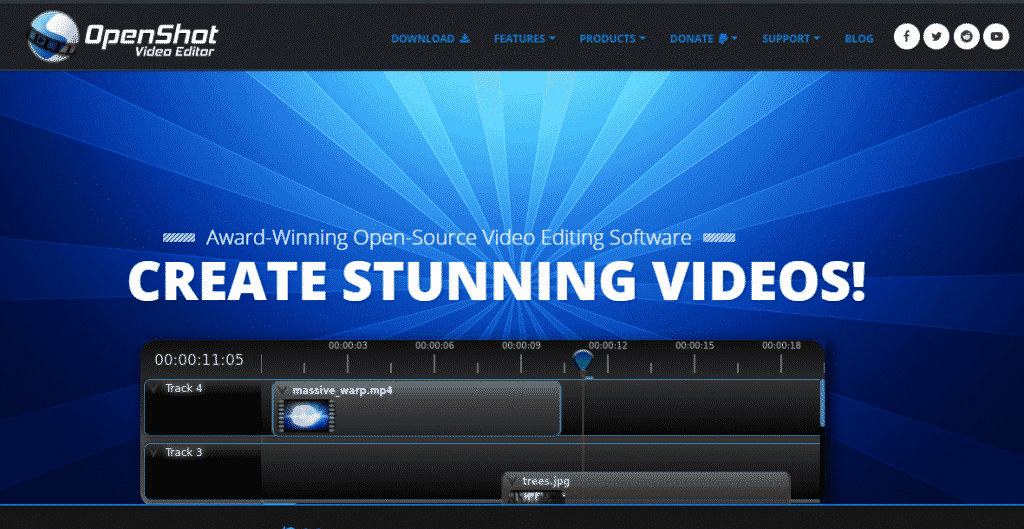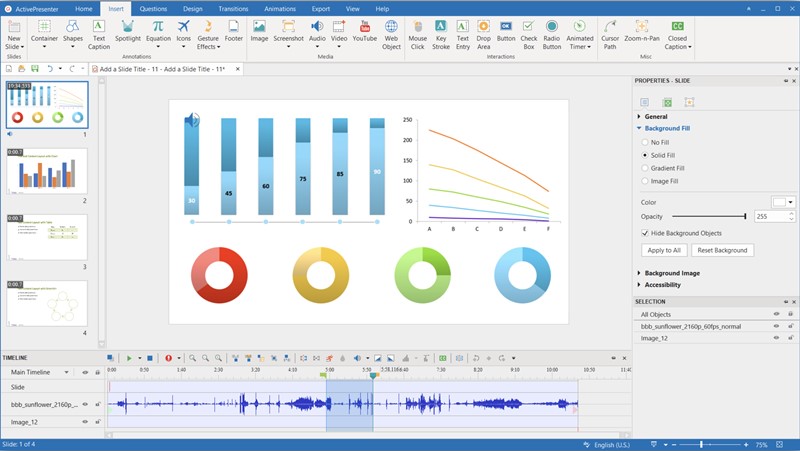To create amazing videos, one needs an advanced video editing app. Plenty of video editing software is available for Windows to help you create, edit, and share videos directly on a video-sharing platform.
If you’re planning to dive into the video editing industry, you should use one of those video editors shared in the article. These video editors are feature rich and can benefit you in various ways. Check out the best video editors for Windows.
1. VideoPad
Despite being an expert in video editing, VideoPad is not among the most popular Windows video editors. However, those who have used it can attest to its good performance and ease of use.
With VideoPad, we can easily reach a level of video editing. Thanks to tools like replacing backgrounds with chroma and creating advanced audio and video effects, you can quickly obtain professional results.
Other features of Videopad include a drag-and-drop interface, 50+ visual and transition effects, importing and mixing music tracks, and more.
2. IvsEdits
It is a powerful, free video editor for Windows that allows you to easily edit videos with 4k resolutions. IvsEdits (Interactive Video Systems Editor) allows you to edit videos with professional quality. This means its use requires prior learning to master its interface and better use its functions.
The software has both free and premium plans. The free version has the same professional editing tools as ivsEDits, but with some limitations. If you want to learn about video editing, the free version of ivsEdits might be the best option.
3. VSDC Video Editor
VSDC Video Editor is a simple video tool with professional features like video stabilization. You can stabilize the recorded image from drones or action cameras, giving your videos a more professional touch.
VSDC free video editor offers some advanced editing tools, such as Chroma key, trending filters, and more. It also has a pro version with many other advanced video editing tools.
Regarding file compatibility, VSDC Video Editor supports all popular codecs and video formats, such as MP4, AVI, MPG, AAC, M4A, FLV, and more.
4. Clipchamp
It is a free online video editor with which you can edit all your videos from any computer since you only need an active internet connection. Upload videos to the platform, edit and download, or directly share them on Facebook, YouTube, Vimeo, or Google Drive.
The web-based video editor offers many pre-built templates that are ready to edit. It also offers lots of free stock videos and images you can use on your videos.
5. Lightworks
This is one of the most powerful alternatives to Adobe Premiere as a professional video editor available for Windows. It has even been used to edit some of the greatest movies of the last 25 years, like Pulp Fiction, The Wolf of Wall Street, and many more.
Despite being free, Lightworks offers a timeline-based video editor with drag-and-drop support. Regarding file compatibility, VSDC Video Editor supports all popular codecs and video formats, such as MP4, AVI, MPG, AAC, M4A, FLV, and more.
6. WeVideo
Well, WeVideo is slightly different from all others listed above. It’s a cloud-based online video editor for students, educators, businesses, and consumers.
Since it’s a web-based video editor, it doesn’t require installation. It offers a timeline-based video editor at no cost. In addition, it provides access to its massive library of free stock media, including videos, images, and audio files.
7. Shotcut
It is one of the best free video editors available on Windows. Shotcut is a free, cross-platform program to access advanced video editing options.
It can do many simple editing tasks like adding filters, cutting video clips, merging clips, etc. Not only that, but the tool also lets you add a soundtrack to the videos.
Regarding file compatibility, Shotcut supports a wide range of video file formats and offers you many filters & special effects that you can apply to your videos. The interface of Shotcut is pretty clean and can be customized.
8. HitFilm Express
Are you looking for a free professional video editor? If so, HitFilm Express might be the best choice for you.
The tool allows you to enjoy complete video editing tools and VFX for free. In addition to the basic editing functions, it offers features like layers, animation tools, timelines, etc.
The only downside of Hitfilm Express is that it’s pretty heavy on system resources and won’t run smoothly on low-end PCs or laptops. But, apart from that, the free version has everything you need to create high-quality videos.
9. OpenShot
Well, OpenShot is another of the best free video editors available for Windows, which, along with Windows, is also compatible with Mac and Linux.
It is an open-source program with an elementary, intuitive, and easy-to-use interface, so it will not be difficult for you to master it.
OpenShot for Windows features a drag-and-drop layer-based interface that is very easy to use, even for new users. Other than that, OpenShot can edit different video elements such as brightness, contrast, color grading, gamma, and more.
10. ActivePresenter
ActivePresenter is a full-fledged screen recorder and video editor app for Windows. It could be a great tool for creating screencast videos, presentations, documentation, and manuals.
Basically, the tool is designed by keeping eLearning in mind; hence, you get both the recording & editing features. The tool is free to download & use and has advanced features like green screen effects & text animations.
Frequently Asked Questions
Which is the best free video editor
The video editors listed in the article are free to download and use. Also, the much needed video editing tools are unlocked in the free version.
Which video editor is 100% free no watermark?
Although there are many free video editors for Windows available on the web, most of them add a watermark to the edited videos. Tools like VSDC and Kapwing are among those that don’t add any watermark despite being free.
Does Windows 10/11 have a free video editor?
Yes, on the latest builds of Windows 10/11, you get the Clipchamp video editor, which is free to use. However, the tool lacks many advanced features that would help video editors.
Which free editor do Youtubers use?
You can edit your YouTube videos using any free video editor. However, if you want templates and other video elements, you need to use a subscription-based video editor like Filmora or Canva.
Is VSDC totally free?
No! VSDC Video Editor is not 100% free, but it does have a free plan that doesn’t put a watermark on the edited videos. If you want a truly free video editor, try the open-source Shotcut.
So, what do you think about this? Share your views and thoughts in the comment section below. If you liked this top list, do not forget to share it with your friends and family.
The post 10 Best Free Video Editors For Windows in 2024 appeared first on TechViral.
from TechViral https://ift.tt/L1yBTek