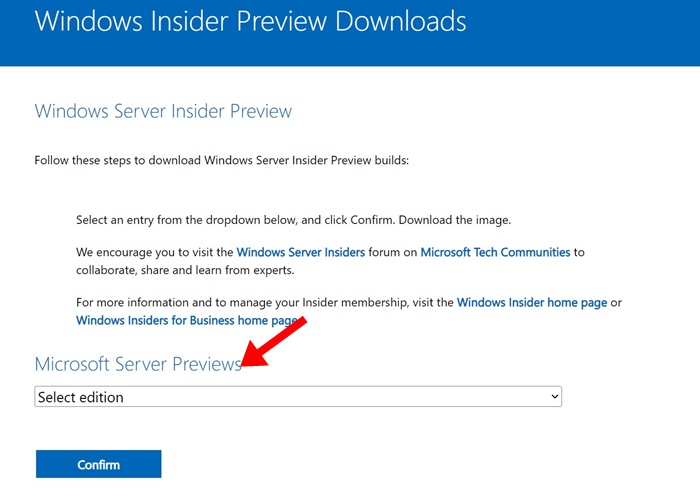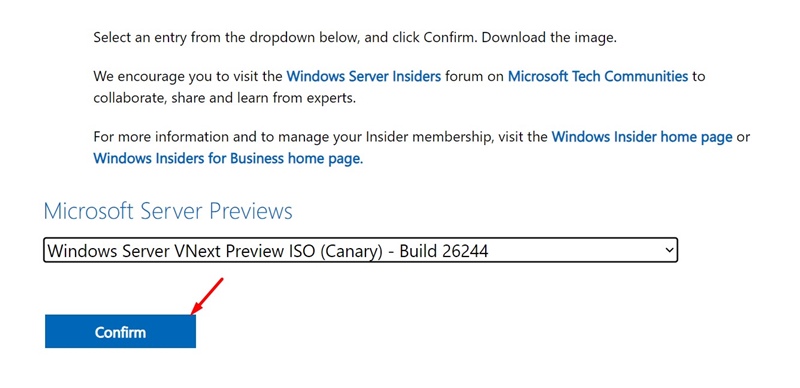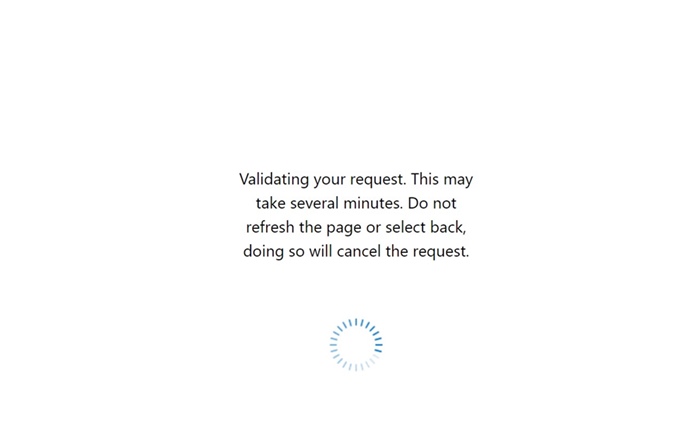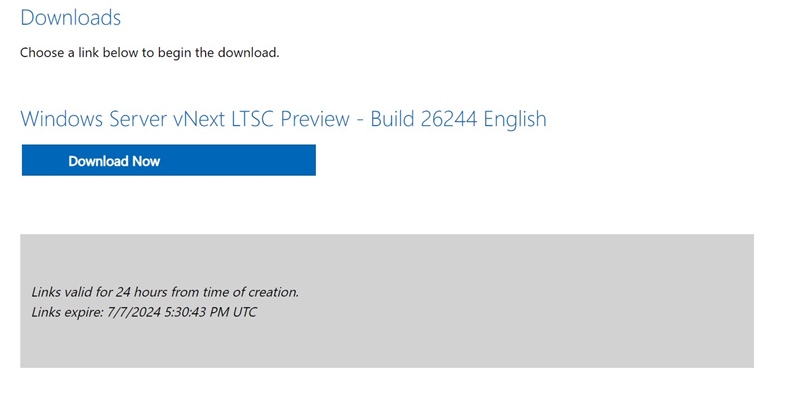A few months ago, Microsoft announced the next operating system for server OSs, Microsoft Windows Server 2025. The Windows Server 2025, codenamed Windows Server vNext, is now available in preview for download.
What is Windows Server?
If you’re looking for a new operating system for your desktop or laptop, Windows Server 2025 is not for you.
Basically, Windows Server is a platform for building an infrastructure of connected applications, networks, and web services, from the workgroup to the data center.
Introduction to Windows Server 2025
Although Windows Server 2025 was announced in January this year, it was released for public review on May 29, 2024. Interested users can download the Windows Server 2025 ISO files and enjoy the new features.
The official release date of Windows Server 2025 is around the corner; in the meantime, you can try out its latest features by joining the Windows Server Insider Program.
As far as features and improvements are concerned, Windows Server 2025 offers many improvements that enhance security, performance, and flexibility.
We have shared a full list of Windows Server 2025 features. Please check out that article as well.
Download Windows Server 2025 ISO file
Downloading Windows Server 2025 ISO is a bit complicated since there’s no direct download link. You will have to join the Windows Insider Program with your Microsoft Account and then download the Windows Server vNext Preview ISO file.
- To get started, open your favorite web browser and visit this webpage.
- If you aren’t a Windows Insider, register for the program with your Microsoft Account.
- Once you’ve joined the Windows Server Insider Program, open this webpage.
- Sign in with your Microsoft Account.
- Next, scroll down to the Microsoft Server Previews drop-down.
- Click on the drop-down and select Windows Server VNext Preview ISO (Canary).
- Once done, click on Confirm.
- Now, wait until the webpage validates your action.
- Next, click on the Select Language drop-down and select the language of your choice. Once done, click Confirm.
- Next, click on the Download Now button.
The download will start on your web browser. Wait until the Windows Server 2025 ISO downloads on your computer.
Important: The Windows Server 2025 is in Preview. It’s a pre-release product that may be substantially modified before it’s released.
This guide explains how to download Windows Server 2025 ISO files. Let us know if you need more help on this topic in the comments. Also, if you find this guide helpful, don’t forget to share it with your friends.
The post Download Windows Server 2025 ISO File appeared first on TechViral.
from TechViral https://ift.tt/8k9rzjT