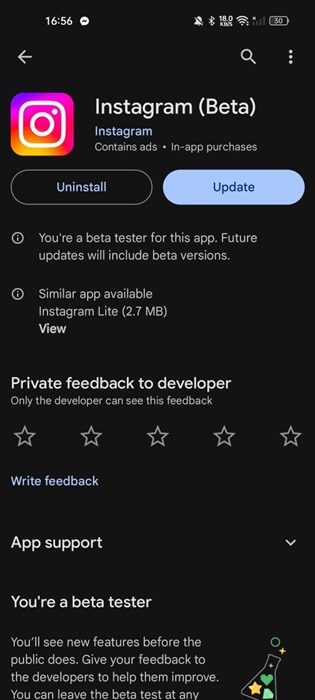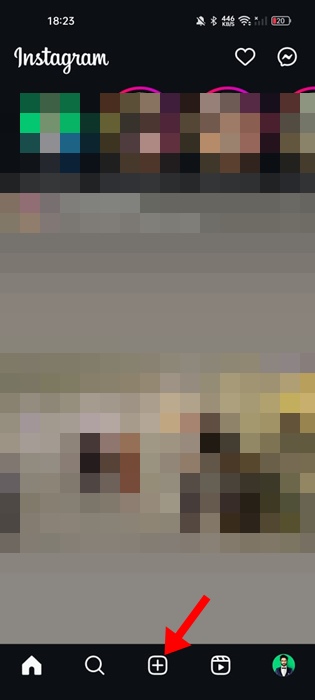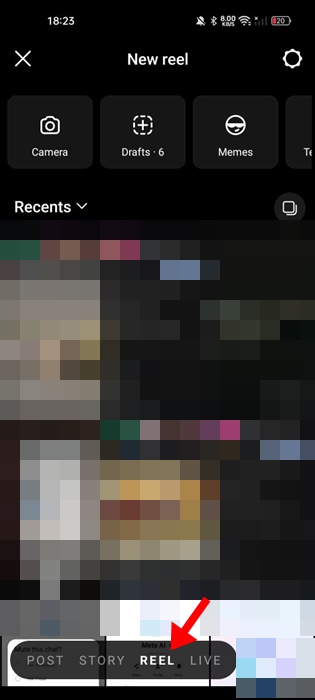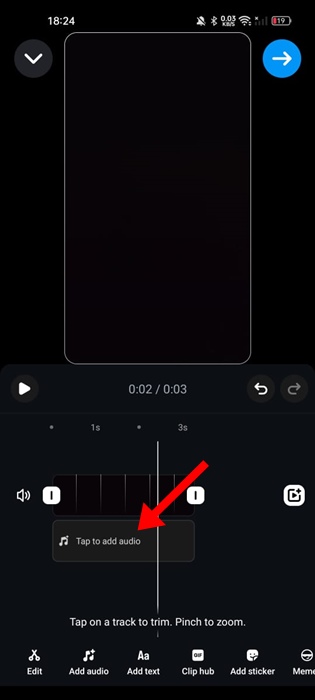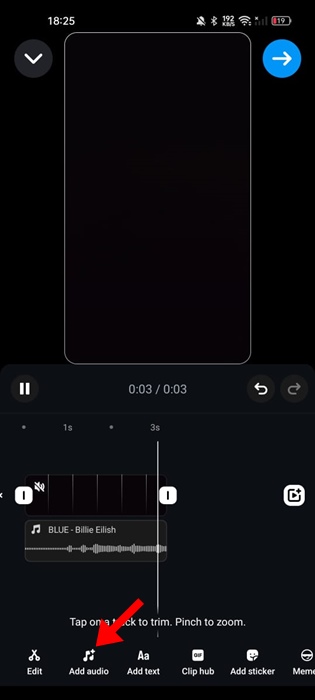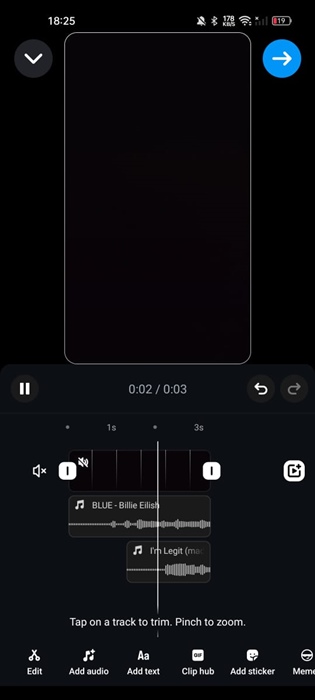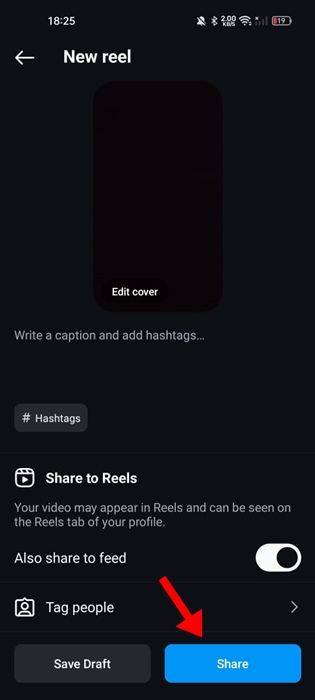Instagram just received a new app update, and it has a range of interesting features. The ability to add notes to posts has become outdated; now, you can add text to regular posts and multiple songs to Instagram Reels videos.
Prior to this update, Instagram only allowed users to add a single music track to reel videos. But now, it has multi-track features and allows users to edit multiple audios in a timeline-based editor.
Multiple Audio Tracks on Reels
With the new update, you can add up to 20 tracks to a single reel and visually align audio with elements like stickers, texts, and clips.
Since the app now supports adding multiple tracks to reel videos, the audio you will create by mixing two or more sounds will be attributed to you.
The new feature allows you to unlock new ways to express yourself with audio; your followers on the platform can save and reuse your unique audio mix.
How to Add Multiple Audio Tracks on Instagram Reels Videos
The feature is available on the latest version of Instagram and is gradually rolling out to all users, so you may not have it at this time.
If you can’t access the multi-audio on Reels features, wait a few more days. Here’s how to add multiple audio tracks to Instagram Reels videos.
1. To get started, open the Google Play Store or Apple App Store and update the Instagram app installed on your phone.
2. Once updated, launch the app and tap the (+) button at the bottom of the screen.
3. On the new post screen, select Reels.
4. Select either an existing Reels video or record a new one.
5. On the Reels editing screen, tap the Add Audio option.
6. Select the Audio you want to add to your Reels video.
7. Once added, tap on the Add Audio again and add another track.
8. By following the same steps, you can add up to 20 tracks to a Reel video and adjust the audio length.
9. Once you’re done editing, you can share the video.
Adding multiple songs to Instagram Reels is something users have always wished for. Now that the feature is live, you can try this one to make your Reels stand out. Also, note that your followers can save and reuse your audio mixes.
This article explains how to add multiple audio tracks on Instagram Reels. Let us know if you need more help on this topic in the comments. Also, if you find this guide helpful, don’t forget to share it with your friends.
The post How to Add Multiple Audio Tracks to Instagram Reels appeared first on TechViral.
from TechViral https://ift.tt/N0WXziR