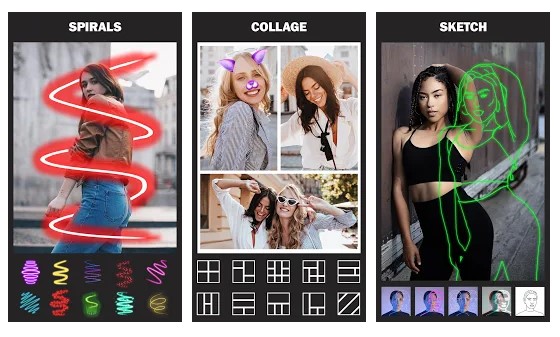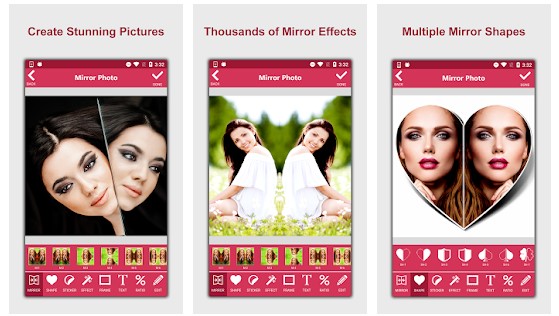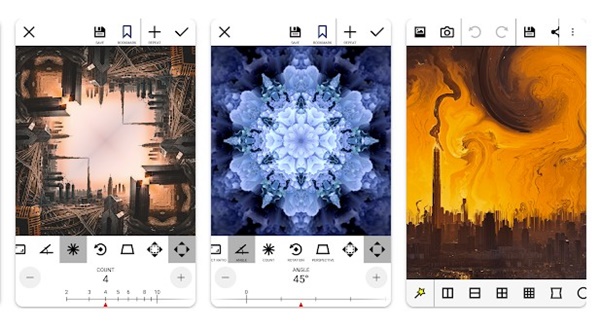With the mirror photo apps, you can easily mirror pictures of yourself and make amazing collages with your images.
Most Android photo editing apps miss out on the Mirror effect; hence, you need to use a dedicated app. Below are some of the best mirror photo apps for Android.
1. Mirror Photo Editor
If you are looking for an excellent, easy-to-use Android app to mirror images, Mirror Photo Editor might be your best choice.
It’s a free app that lets you add the mirror effect to the pictures. Apart from that, it also lets you create amazing collages with your mirror images.
2. MirrorPic Photo Mirror collage
If you are looking for a feature-rich Android photo editing app to add the mirror effect, consider the MirrorPic Photo Mirror collage.
MirrorPic Photo Mirror collage lets you create a mirror photo easily. After creating a mirror image, you can add text, filters, and stickers.
3. Mirror Photo
Although it’s a less popular app, it doesn’t miss out on any important photo editing feature. The app lets you add optical effects, like mirror and shape effects to the photos.
Apart from that, it also lets you create a collage of your photos. So, Mirror Photo is another best Android apps to create a mirror image.
4. Photo Mirror Reflection Pro
This app is for those searching for an Android app to create multiple left-right, up-down, and reflect the style of photos.
It’s basically a mirror photo app that lets you add a reflection effect to pictures. The photo grid feature also enables you to create a photo collage in seconds.
5. Flip Image – Mirror Image
If you are looking for a lightweight and easy-to-use Android app to flip an image vertically and horizontally, Flip Image—Mirror Image might be the best choice.
It can flip multiple photos, but you need to purchase the app’s pro version. Also, the app doesn’t work on images with large sizes.
6. Photoshop Express
Photoshop Express is an advanced photo editing app for Android that has the potential to transform your image in no-time.
The app specializes in selective editing, advanced healing, perspective correction, noise removal, and more.
While you don’t get a dedicated tool for mirroring the images, if you know how to use the app, you will be able to do so with its existing tools.
7. Mirror App
Mirror App is a dedicated Android app for adding the mirror effect to your favorite photos. The app also includes a collage maker for combining multiple images.
The app’s photo editing features include changing the background, adding stickers and texts, adding photo mirror effects, and converting an image into a sketch.
8. Echo
This app is slightly different from all others listed in the article. With Echo, you can add slow-motion type effects to your photo.
The app does this by creating a 3D mirror effect. More importantly, it lets you apply the 3D mirror effects to any image in the photo gallery.
9. Mirror Lab
Mirror Lab is a powerful photo editing app for Android that is designed to enhance your pictures. The app brings more than 50 different filters that can transform your photos in no time.
All filters provided by the app are highly customizable; you can control the intensity of the effect, rotate angle, aspect ratio, etc. The app can mirror your Photos even without using any filter.
10. Photo Mirror Pro
This is one of the best and top-rated photo mirror apps on the Google Play Store. With this app, you can easily add a mirror reflection effect and pip effect to the photos. Additionally, there’s an option to create a collage, apply photo effects, etc.
These are the best mirror photo apps for Android available on the Play Store. I hope this article helped you! Please share it with your friends also.
The post 10 Best Mirror Photo Apps For Android [Add Mirror Effects] appeared first on TechViral.
from TechViral https://ift.tt/8gHvYsl