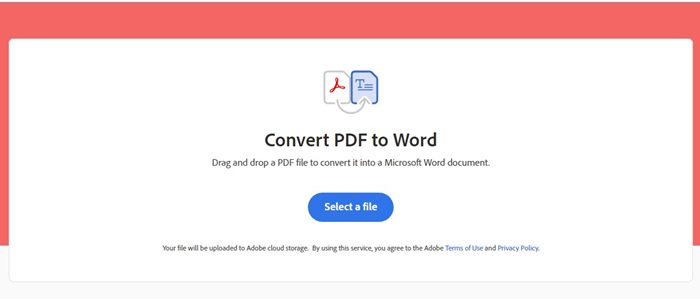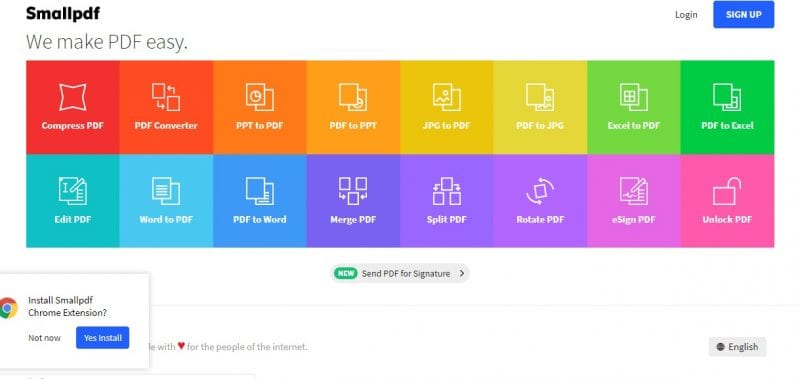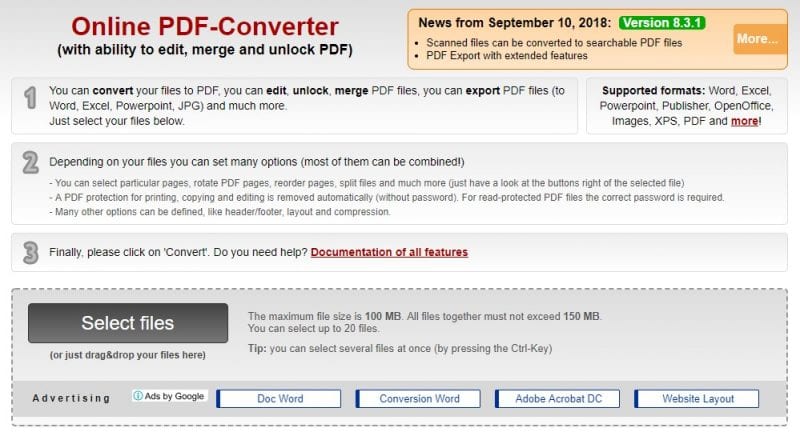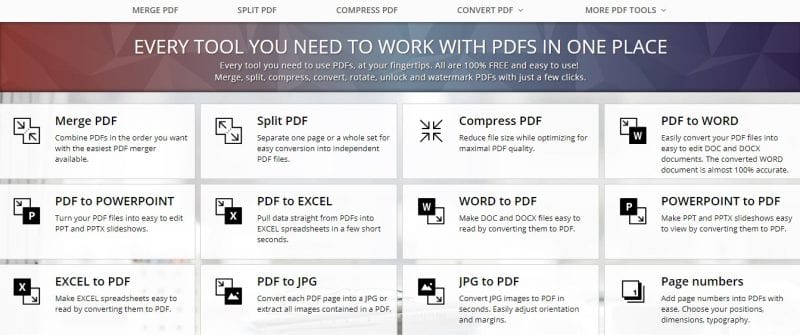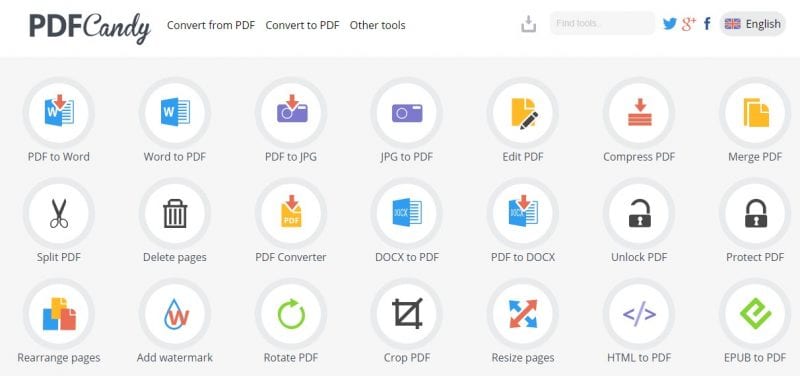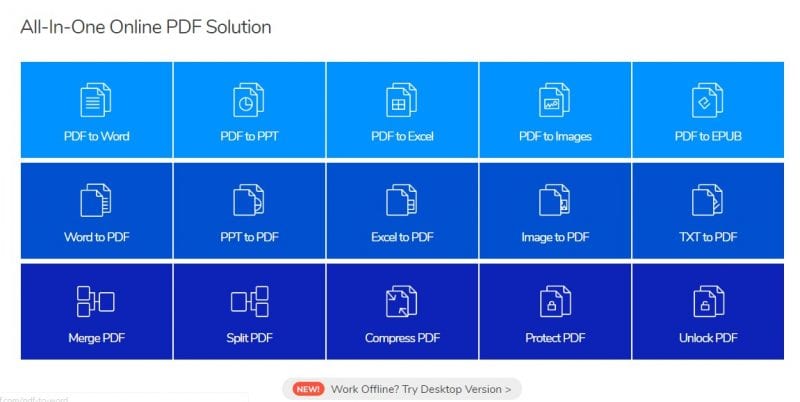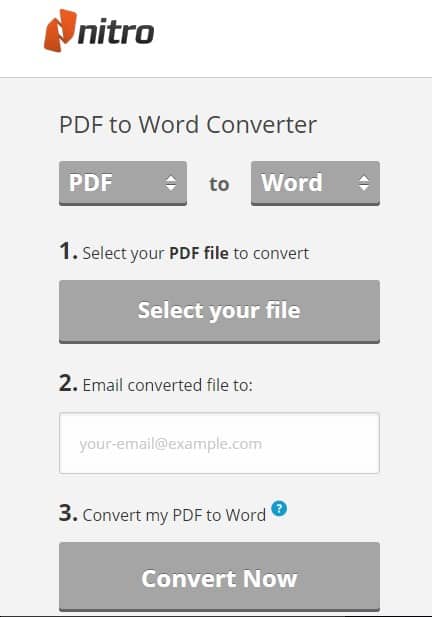PDF files can be edited, but it requires a third-party app. Also, we must go through many procedures to edit any PDF files. This is why users choose to convert PDFs into Word before editing. Fortunately, tons of websites and tools can convert PDF into Word.
Here, we list some of the best online PDF to Word converters. With these web tools, you can easily convert PDF into Word documents while keeping the original formatting.
1. Adobe PDF to Word Converter
Adobe also has an online PDF-to-Word converter that you can use for free. With Adobe PDF to Word Converter, you can quickly convert your PDF files to Word.
Adobe PDF to Word Converter is known for its easy-to-use interface and fast conversion speed. To convert a PDF file into Word, drag and drop it to its interface and click on the Convert button.
The web tool will convert your PDF into Word format quickly. You also have the option to share the converted file with other platforms.
2. Docfly
Well, Docfly is a free, full-fledged online PDF editor. You can use it to edit PDF files and review the changes, secure PDF files, convert PDF files into different formats, and more.
To convert a PDF into Word, you must upload your PDF file and select Word as an output format. Once done, click the convert button to restore it and download the Word file. Docfly is another best free web tools to convert PDF into Word.
3. Small PDF
Small PDF is one of the best online PDF to Word converters available, which provides users with many converting options. The site can handle all pdf-related problems and provides users with 16 tools.
PDF tools include pdf converter, pdf splitter, pdf unlocker, etc. In addition, the site claims that the files you upload on the website get deleted automatically.
4. PDFtoDOC
If you are searching for an online converter to convert multiple PDF files into Word, you must try PDFtoDOC. The best thing about Pdf2doc is that it allows users to upload multiple files.
It also provides users with various file-converting options. So, Pdf2doc is the best pdf to word converter you can use now.
5. Online2PDF
Online2PDF is one of the best sites that offer PDF to Word converters. The great thing about Online2PDF is its interface. The interface of Online2PDF is spotless, and users need to upload the PDF file and then choose the format.
Besides that, Online2PDF also has tools for merging PDF files, extracting PDF pages, rotating PDF files, compressing pdf, etc. So, Online2PDF is another best online PDF-to-word converters you can use today.
6. ILovePDF
If you are searching for an easy-to-use and hassle-free online tool to convert your PDF file into a Word document, ILovePDF might be the best choice.
The great thing about ILovePDF is that it offers users plenty of online tools to convert PDF files into docs, merge PDF files, split PDF files, crack PDF files, etc. Not only that, but you can also sign up with ILovePDF to integrate your Google Drive and Dropbox accounts.
7. PDF Candy
You can choose PDF files from Dropbox and Google Drive on PDF Candy. However, like Foxy Utils, PDF Candy misses the option to process batch files, and users also need to sign up for PDF Candy to convert PDFs into doc formats.
PDF Candy can save the converted files to your Google Drive or Dropbox account. The tool also retains the formatting even if you convert heavily edited documents.
8. Hipdf
Hipdf is another web-based tool for converting, editing, merging, splitting, and encrypting PDF files. Its best feature is that it’s free, and the site doesn’t show ads.
According to Hipdf, uploaded files are deleted from the server within one hour of uploading. The online PDF converter can convert PDF files into formats like TXT, Doc, PPT, Excel, etc.
9. SodaPDF
Another best free online PDF converter tool on the list provides users with many features. The features of SodaPDF include Convert to PDF and Convert from PDF.
Not just Word users can use SodaPDF to convert PDF to Word, PDF to Excel, PDF to JPG, PDF to PPT, PDF to HTML, etc.
10. PDFtoWord
As the site’s name says, PDFtoWord is a website that allows users to convert PDF files to and from any Microsoft Office format.
Apart from that, PDFtoWord allows users to edit any PDF file, create PDF files, merge various documents, and more. The user interface was what made PDFtoWord stand out from the crowd.
Frequently Asked Questions:
What is the most accurate PDF to Word converter online?
Although all web tools listed in the article are highly accurate in converting PDF files into Word, the easiest to use is Adobe Acrobat’s online PDF converter.
Are online PDF to Word Converters safe to use?
Yes, all online PDF to Word converters shared in the article are 100% safe to use. They don’t require any app or extension installation either.
Which is the free PDF to Word Converter?
Most of the web tools listed in the article are free to use. However, some may require account creation for PDF conversion.
Which is the best software to convert pdf to Word?
There are many PDF to Word converters available for PC; some of the best options are Adobe Acrobat and Small PDF.
These are some of the best free online PDF to Word Converters. If you think we missed an essential tool in the list, please comment below with its name.
The post 10 Best Online PDF To Word Converters in 2024 appeared first on TechViral.
from TechViral https://ift.tt/rjQB1ya