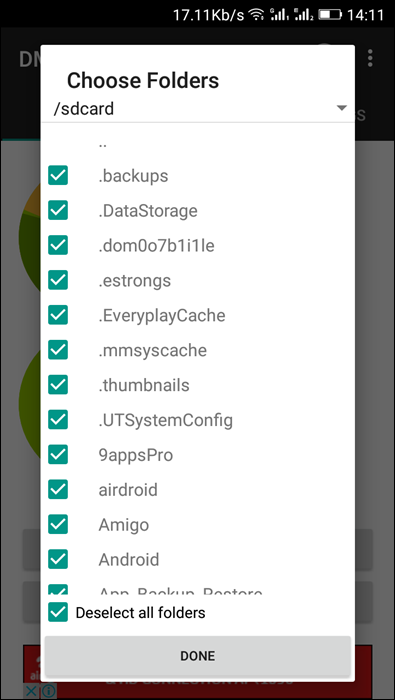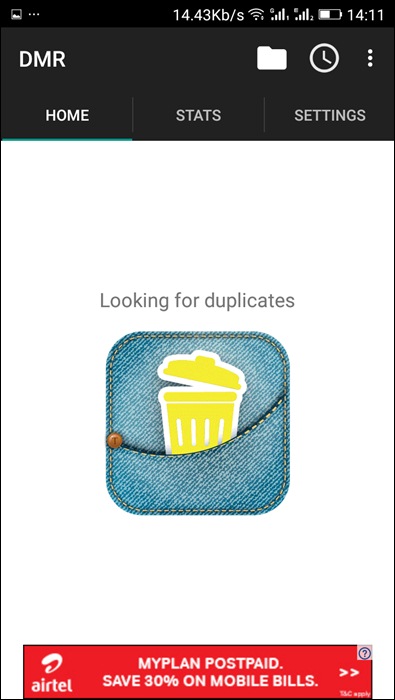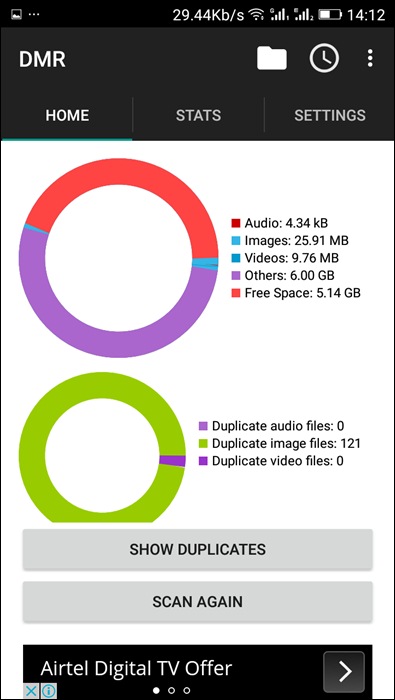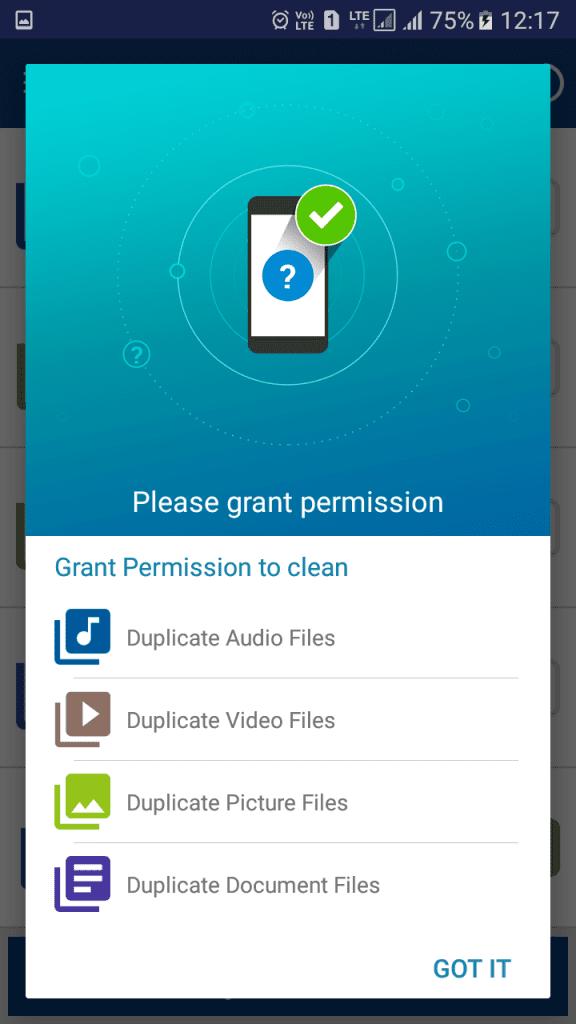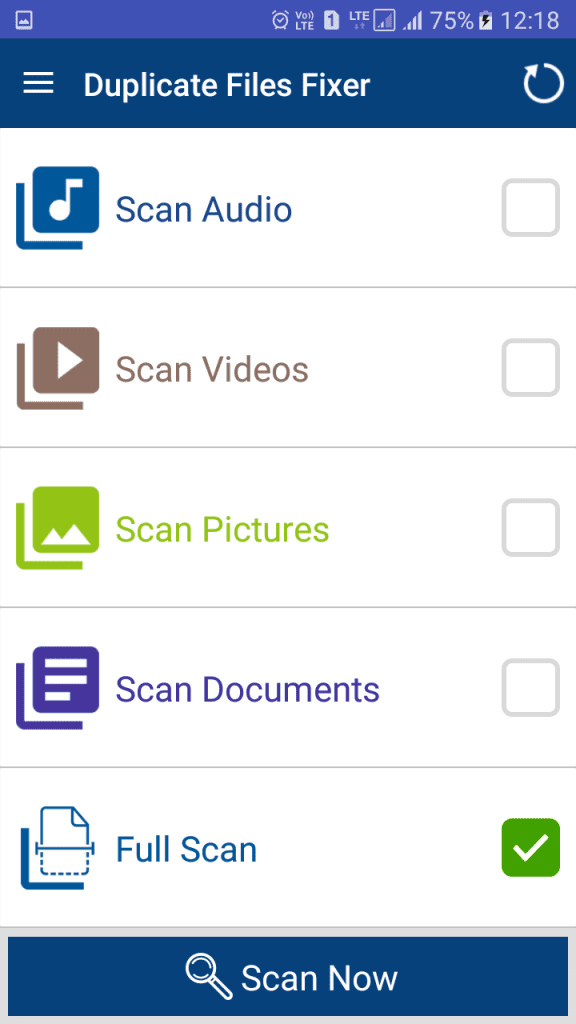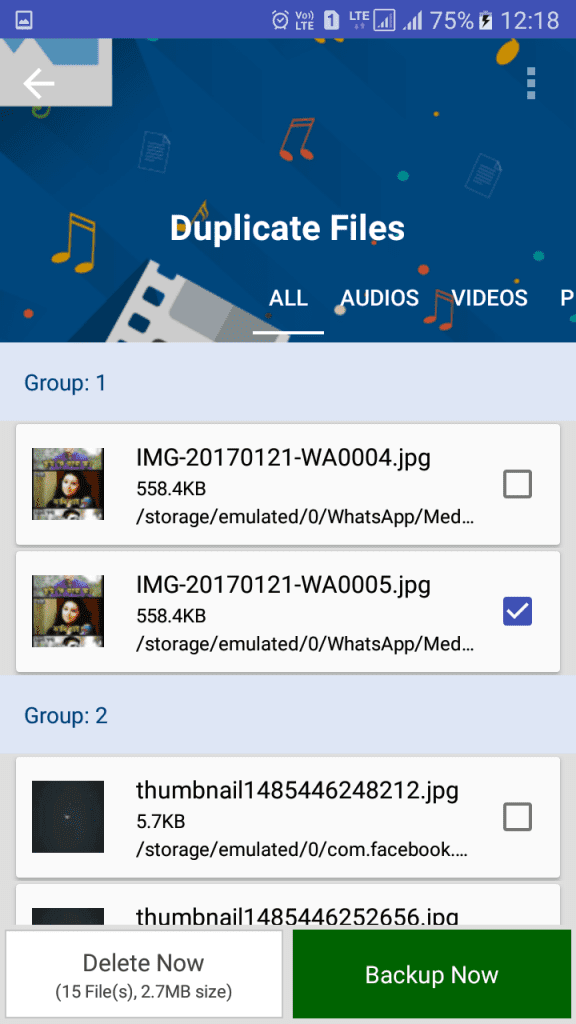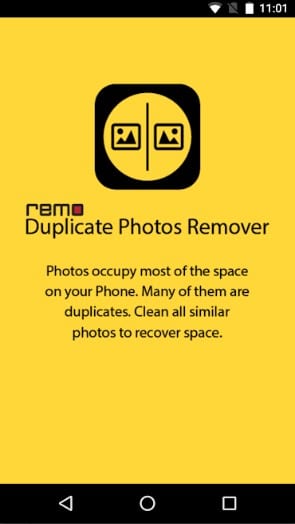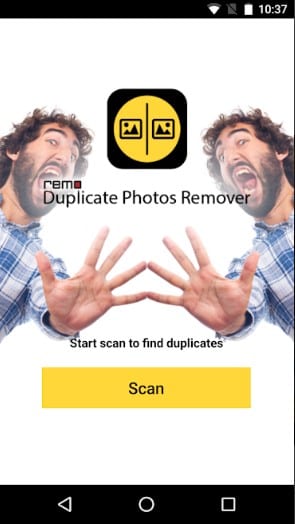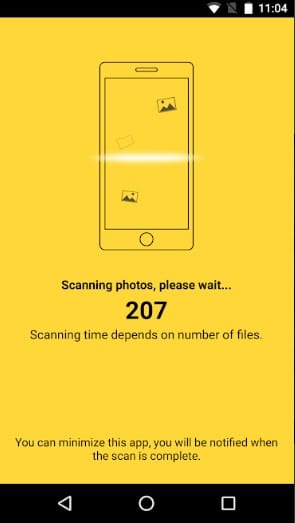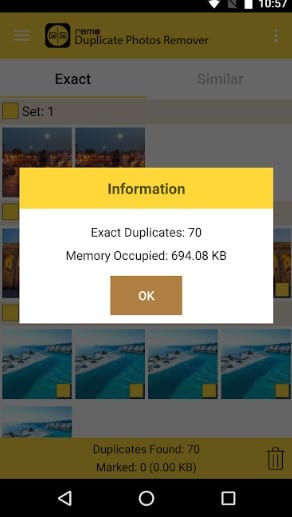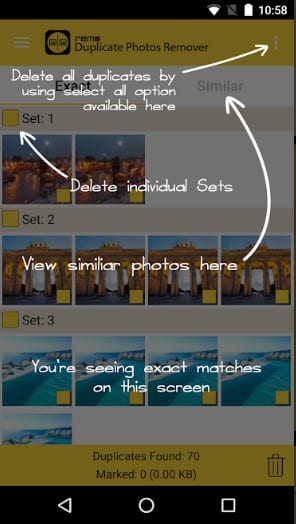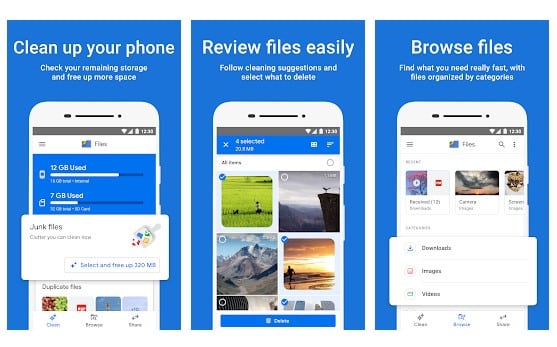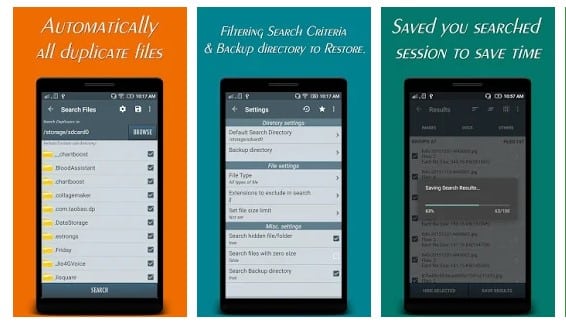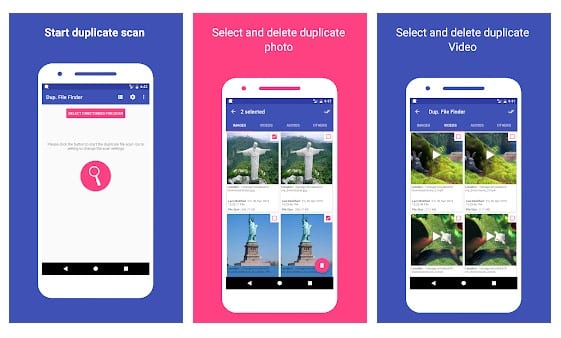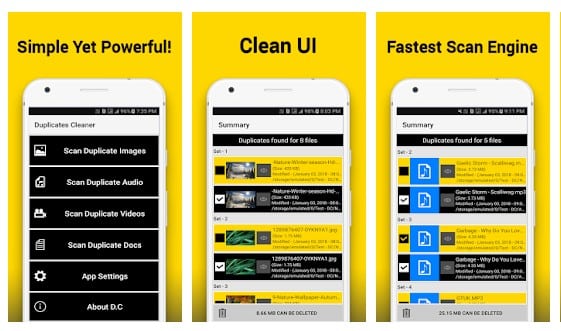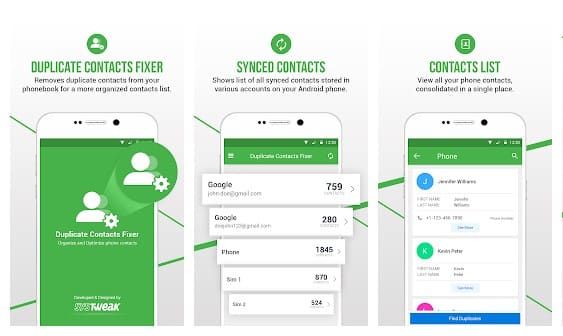Although duplicate files don’t necessarily create problems, they quickly fill up the storage. If your device doesn’t have enough storage, you might experience issues like slow performance, device lags, etc. To deal with such issues, you must find and delete all useless and duplicate files.
Currently, hundreds of duplicate file cleaner apps are available for Android. You can use any of them to find and delete duplicate files on Android. Here’s a detailed guide on finding & removing duplicate files on Android. Let’s check out.
1. Using Duplicate Media Remover
In this method, we will use the Duplicate Media Remover Android app to find and delete all duplicate media files. The app scans your device’s internal and external storage.
1. First, download and install Duplicate Media Remover on your Android. Now launch the app, and it will ask you to choose folders
2. Now, you need to wait for a few seconds until it finishes scanning for duplicate files.
3. When the scan is completed, you can see all the duplicate files scanned. Now, you need to click on Show Duplicates.
4. There, you can see all your duplicate media files listed
2. Using Duplicate Files Fixer
Duplicate Files Fixer is a duplicate file finder and remover app that scans and removes all types of duplicate files on your Android device. This duplicate media remover app will help you recover storage space on your device to save additional data or install other apps from the Play Store without facing low storage warnings.
1. First, download and install Duplicate Files Fixer on your Android device and open the app.
2. Now, you will see the Get Started screen. Tap on Let’s Go.
3. You must grant permission for the Audio, Video, Pictures, and Document files. Tap on Got It to continue.
4. You will now see a screen like the one below. Select Full Scan and tap on Scan Now to continue.
5. Now, you will see all the duplicate files on your Android device. Tap on Delete and grant permission, and the duplicate files will be deleted.
3. Using Remo Duplicate Photos Remover
Remo Duplicate Photos Remover is another interesting app for removing duplicate photos stored on your Android device. It’s completely free to use and can effectively scan and remove duplicate photos.
1. First, download Remo Duplicate Photos Remover on your Android device from the Google Play Store.
2. After installing the app, you will see a screen like the one below. Tap on the screen.
3. Once you tap on the screen, you will see a screen like the one below. Just tap on the Scan button to start the scanning process.
4. Now, wait until the app scans for duplicate files.
5. Once scanned, the app will show you all the duplicate files you can remove.
6. Select the files you want to delete and then tap the Delete button.
4. Other Apps to Delete Duplicate Files on Android
Plenty of other duplicate file-finder apps are available on the Google Play Store. These apps also do the job pretty well. Here, we list the best Android duplicate file remover apps on the Google Play Store.
1. Files by Google
Files by Google is one of the best Android duplicate cleaner apps on the list, which could help you free up space more quickly.
The great thing about Files by Google is that it provides users with useful tools to analyze internal and external storage. Guess what? Files by Google can delete duplicate files, erase unused apps, clear cache, etc.
2. Duplicate File Remover
Duplicate File Remover also does a great job here. The app scans your phone’s internal and external storage and instantly shows you the duplicate files.
The great thing is that it also shows you the duplicate contacts. The app also provides users with an easy way to remove all duplicate files.
3. Duplicate File Finder-Remover
This app allows users to identify duplicate photos, videos, and audio files and remove duplicate files with just a click.
The best thing about Duplicate File Finder-Remover is its interface. Its simple user interface doesn’t look complicated at all.
4. Duplicates Cleaner
The app can find and delete duplicate files, including images, audio, videos, documents, etc.
What makes Duplicates Cleaner more interesting is its user interface, which is very easy to use. So, Duplicates Cleaner is another best duplicate file cleaner apps you can use right now.
5. Duplicate Contacts Fixer and Remover
If you are searching for an Android app to remove duplicate contacts, try Duplicate Contacts Fixer and Remover. Guess what? With Duplicate Contacts Fixer and Remover, you can easily find and delete duplicate contacts from your Android device.
In addition, Duplicate Contacts Fixer and Remover allow users to create a backup of all their contacts before scanning begins.
6. Duplicate Files Remover
Duplicate Files Remover is a relatively new Android file cleaner and storage optimizer app on the Google Play Store. The most noticeable thing about the app is its user interface, which looks clean and well-organized.
If we talk about the features, Duplicate Files Remover can find and delete duplicate photos, audio, videos, gifs, documents, etc.
7. ASD File Manager
This is a full-fledged file manager app for Android that packs many awesome features. With ASD File Manager, you can easily copy, share, move, rename, scan, encrypt, and compress the files stored on your device.
The file manager app for Android also brings a feature that scans and finds duplicate media files. After finding duplicate media files, you can remove them from your phone to free up storage space.
8. Duplicate Photo Find & Remove
Duplicate Photo Find & Remove from GoNext is another great photo management app for Android. The app effectively finds duplicate photos stored on your smartphone and consumes the storage space.
It’s a great app for detecting duplicate photos and getting rid of them. In addition to the duplicates, Duplicate Photo Find & Remove can also scan and find similar images with up to 80% accuracy.
Frequently Asked Questions:
How do I find duplicate files and delete them?
You can find duplicate files on Android using the duplicate file finder apps or the built-in Files by Google App.
How do I delete duplicate files from the gallery?
You can use apps like Duplicate Photo Find & Remove and Duplicate Files Remover to find and delete duplicate files from your Android gallery.
Are duplicate files finder & remover apps safe?
Yes, most of the apps listed in the article are available on the Google Play Store, so they are 100% safe and secure to use. However, avoid downloading apps from third-party sources.
Which is the free duplicate file finder for Android?
Files by Google and the Duplicates Cleaner app are 100% free to download and use. All apps are free to download, but they have an optional in-app purchase.
How to free up storage space on Android?
There are various ways to free up storage space on your Android phone. You can start by uninstalling apps you no longer use, deleting duplicate files, etc.
That’s how to find and delete duplicate files on Android. I hope this article helped you! Please share it with your friends also. If you have any doubts, let us know in the comment box below.
The post How To Find and Delete Duplicate Files On Android appeared first on TechViral.
from TechViral https://ift.tt/oAYHrkB