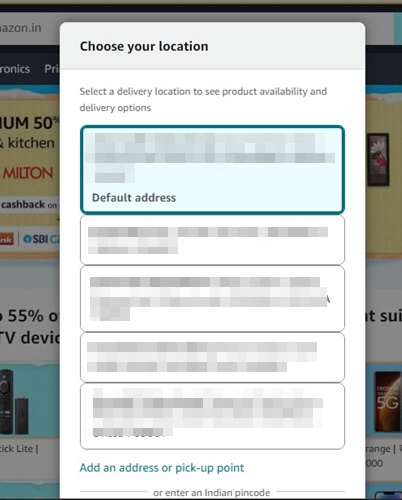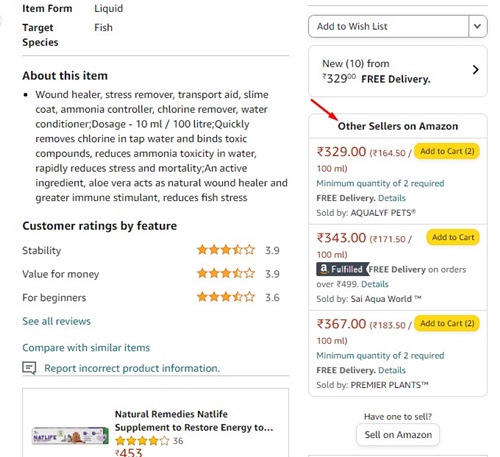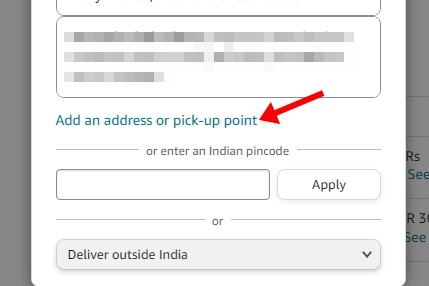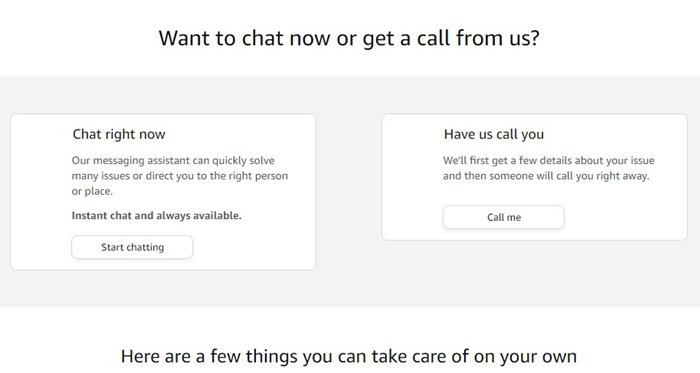While Amazon’s services are available in popular locations worldwide, it still hasn’t spread its wings in all cities.
Sometimes, while purchasing products from Amazon, you may encounter several errors. Recently, the error that’s troubling many Amazon shoppers is ‘This item cannot be shipped to your selected delivery location’
So, what’s the reason for the ‘This item cannot be shipped to your selected delivery location’ error message, and why it appears? We will discuss this error in detail in this article. Let’s get started.
Why does Amazon say this item cannot be shipped to your selected location?
Before we discuss possible causes of the problem, it’s important to read the error message carefully. Here’s the full error message.
“This item cannot be shipped to your selected delivery location. Please choose a different delivery location”
If you read the error carefully, you will know that the item has a problem with the delivery location you’ve set. The error simply can’t be shipped to your default delivery location.
But why can’t the product be shipped while the other products are okay with the delivery location? This is because shipping policies vary from product to product. Here are some key reasons that led to the error.
- The product is restricted to the area you’ve selected.
- The product exceeds dimensional shipping limits.
- The item is ineligible to ship because it’s oddly shaped.
- The product doesn’t comply with the laws and regulations and Amazon’s policies.
- The delivery carrier can’t deliver to certain address types.
- The product is unavailable in your location due to government import/export requirements.
- The item may be restricted from shipping to your location due to manufacturer restrictions or warranty issues.
- The item is not available to ship to an international address.
- The seller doesn’t offer international shipping or ship to your address due to the nature of the product.
These key reasons lead to the ‘This item cannot be shipped to your selected delivery location. Please choose a different delivery location’ error message while placing an order from Amazon.
How to Fix ‘This item cannot be shipped’ on Amazon
You can try many things if you see this error while placing an order. Here are a few things you can try. Below are some methods that will help you resolve the Amazon delivery issues.
1. Make Sure you are using the correct delivery address
Amazon allows you to add multiple delivery addresses to your account. If you have many addresses saved on your Amazon account, you need to cross-check whether a wrong address is set as default.
You can click on the Address widget at the top left and check whether your account is using the correct address by default. The widget appears just beside the Amazon logo at the top left.
The Choose your location prompt will appear. Select the correct address where you want the item shipped, and then continue with the checkout.
2. Choose a different seller
As we all know, the error can appear when you’ve chosen an offer from a seller who doesn’t offer international shipping; it makes sense to try different sellers.
You won’t have to change the item; you just need to pick a different seller. The item’s price varies from seller to seller on Amazon; hence, it is important to choose a seller who can deliver the shipment to your address while considering the price variations.
To choose an alternative seller, reach the item listing page. On the right sidebar, check the Other Sellers on Amazon section. This will show you all sellers who are selling the same product.
If the price satisfies you, add the product to your card and continue with the checkout.
3. Choose a different delivery address
The delivery of the item requires a PIN code of your area. So, if something cannot ship to your address, you can try changing the PIN code a bit.
You can enter the address of a friend or family member who is closer to you or the Amazon pickup point. If you don’t want to use a friend’s or family member’s address, add an address closer to the Amazon pickup point.
4. Try Again after a few minutes/hours
Many users on public forums have claimed that the ‘This item cannot be shipped to your selected delivery location’ error appears because of a platform bug.
If you are facing Amazon delivery issues due to a bug, you must wait until Amazon fixes it. Meanwhile, you can try checking out the same product on other shopping websites on the internet.
5. Contact the Amazon Support Center
Amazon has an excellent customer support system, allowing you to chat instantly with a customer care agent. So, if nothing has worked for you and you believe the item should be delivered to your address, you can reach out to the customer care team.
You have two options to connect with the support team: Chat and Call. If you’re comfortable explaining the problem in chat, pick the Chat right now option. Alternatively, select the Call me option for phone support.
Frequently Asked Questions:
Why is Amazon saying item cannot be shipped?
The article discusses all possible reasons. The restrictions can be related to local/state laws and statutes, oddly shaped items, or Amazon policy.
What if product is not shipped on Amazon?
If a product is not shipped, the order will be canceled automatically. If it doesn’t, you can contact Amazon’s customer care and ask for help.
What happens if Amazon can’t deliver item?
If the carrier fails to deliver the package, they will return it after multiple attempts. Once the product returns, the seller will issue a refund.
Can Amazon refuse to deliver a package?
There’s no definite reason for Amazon to refuse to deliver a package, unless it voids its policy. The undeliverable package will be returned to Amazon, and the refund amount will be processed.
Will Amazon try again if unable to deliver?
Yes, Amazon makes three delivery attempts on consecutive days. If the third delivery attempt is unsuccessful, your package will be returned to Amazon for a refund.
The ‘This item cannot be shipped to your selected delivery location’ error appears for various reasons. You can even contact the seller for help. We believe these methods would have helped you get around Amazon shipping restrictions. Let us know in the comments if you need more help on this topic.
The post How to Fix Amazon ‘This Item Cannot Be Shipped’ Error appeared first on TechViral.
from TechViral https://ift.tt/tMyeiCd