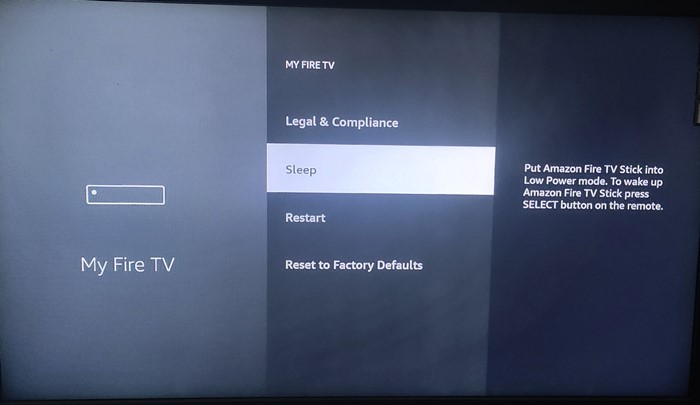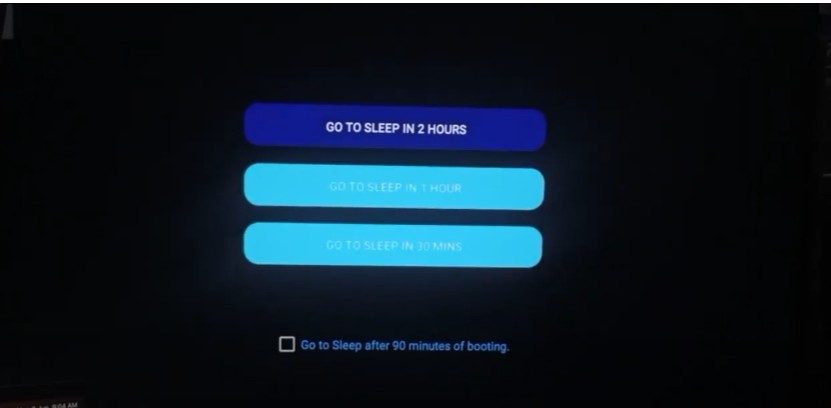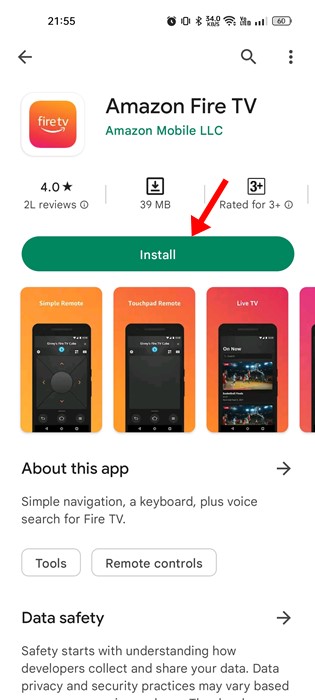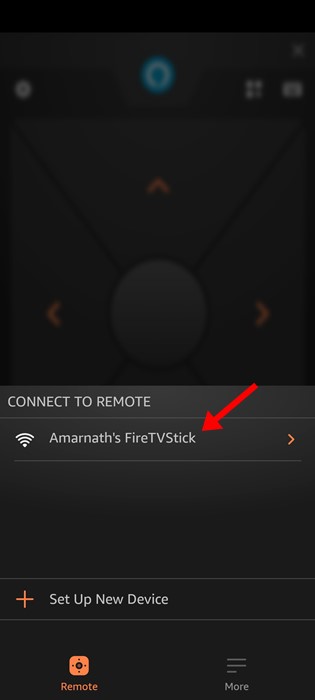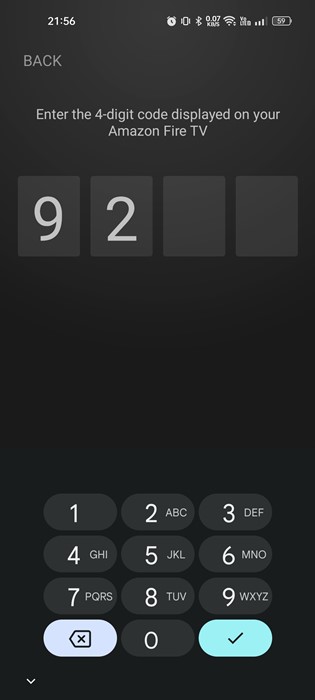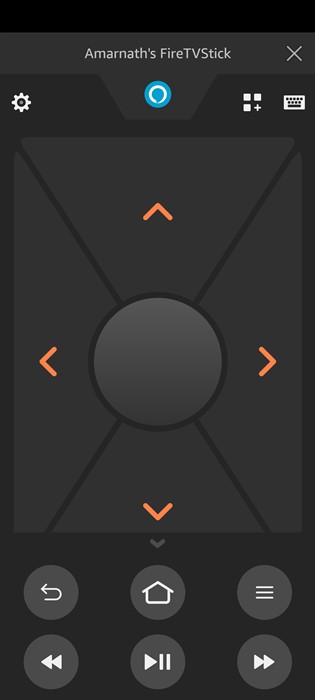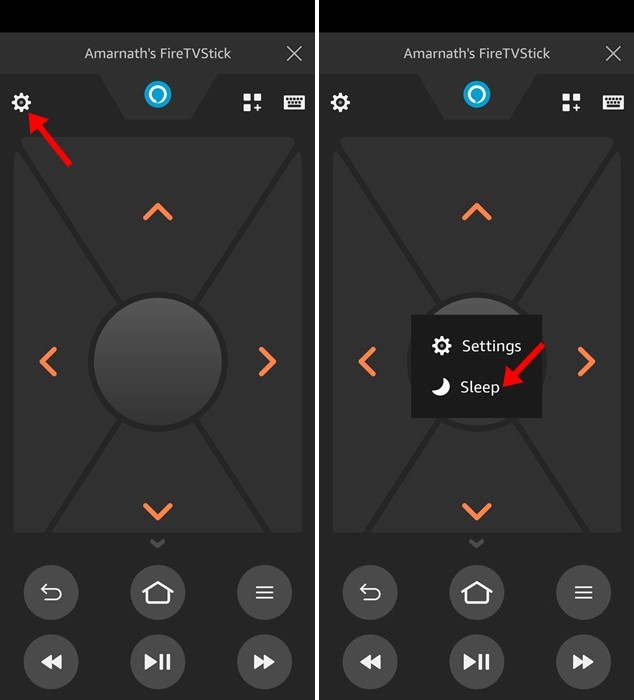If you are a movie buff, you may already know about the Amazon FireTV stick or FireStick. It’s a media streaming device that lets you stream video, install apps, play music, etc., on your TV.
This is a very useful gadget, especially if you want to transform your regular TV into a smart TV. You must purchase the Amazon FireStick and plug it into your TV’s HDMI port.
While Firestick is easy to use, you may still need help using specific features. If you have just purchased a new Firestick, you may find it difficult to find the option to put the device into Sleep Mode.
You may even want to set up a Sleep timer on your Amazon Firestick to save power. So, is it possible to set a sleep timer on FireStick? In this article, we are going to discuss the same topic. Let’s get started.
Can you Set a Sleep Timer on Firestick?
The new Amazon Firestick you’ve just purchased has many useful features, but a Sleep Timer is not one of them. While the Firestick has the Sleep mode option, you can set the Sleep timer on the device.
At the time of writing, the Amazon Firestick does not have settings that let you set a sleep timer. However, you can put your Firestick device into sleep mode to save power when not in use.
How to Set Sleep Timer on Firestick
Sleep Timer is unavailable on Amazon Firestick, but a workaround may work on specific Firestick models. We will share the method later in the article; first, let’s check out how to set sleep timer on Firestick.
1. First, open your Television and turn on your Firestick.
2. Next, when the Amazin FireTV loads, select the Settings gear icon.
3. On Settings, select ‘My Fire TV‘.
4. On the My Fire TV Screen, select Sleep.
This will immediately put your Amazon Fire TV Stick into Sleep mode. To exit the sleep mode, you need to press any remote button.
How to Set Sleep Timer on Firestick with Auto Sleep TV
You can install the Auto Sleep TV app from the App Store to put your Firestick into Sleep mode after a specific time. Here’s what you need to do.
- Open the App Store on your Firestick and search for Auto Sleep TV.
- Get the Auto Sleep TV on your Firestick.
- Once installed, open it.
- Now, you will see a screen showing three options. You can select the time frame that best suits your needs.
- For example, if you want FireStick to go to sleep in 1 hour, select the second option.
How to Put Firestick into Sleep Mode using an App
The Amazon Fire TV app is available for Android and iOS. It is a TV remote that allows you to control your Firestick and enable sleep mode on it.
1. First of all, download & install the Amazon Fire TV app on your Android or iPhone.
2. Once installed, open the app, and you will be asked to connect to the remote. Pick the remote from the list.
3. You will be asked to enter the 4-digit code displayed on the TV screen. Enter the code.
4. Once done, you will see the Amazon Fire TV remote on your phone.
5. To enter sleep mode, tap the Settings gear in the top-right corner and select Sleep.
This will put your Amazon Fire TV Stick into low-power mode. To wake it up, press the Select button or any button on your remote.
How to Set Sleep Timer on Firestick using Alexa
Well, this was the method we were talking about. You can enable a sleep timer on your Amazon Firestick using Alexa.
Since Alexa comes built-in on Firestick, you can ask it to turn off your TV quickly. For that, hold the Alexa button on your remote and ask, ‘Turn off the ‘name of your firestick’ in 20 minutes’.
However, this method will only work if your Firestick device supports the Sleep Timer feature. Many Smart TVs have the Fire TV experience built in, allowing you to set up a sleep timer directly from the TV remote.
This guide covers three ways to set a sleep timer on Firestick. If you need more help putting your Firestick in Sleep mode, let us know in the comments. Also, if the article helped you, share it with your friends.
The post How to Set Sleep Timer on Firestick (4 Methods) appeared first on TechViral.
from TechViral https://ift.tt/7xKFJpD