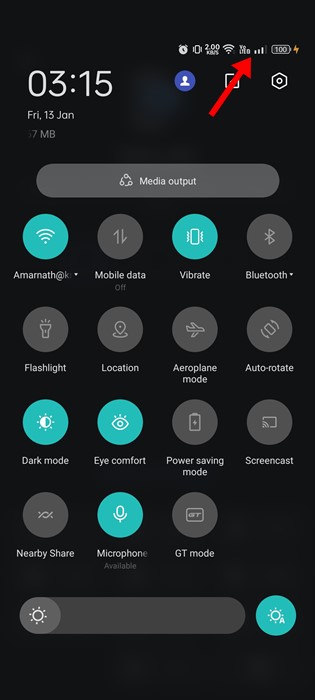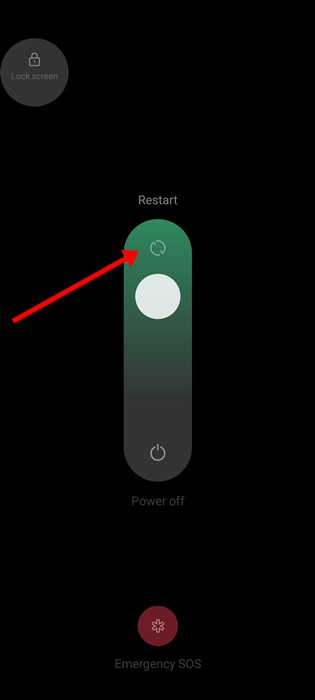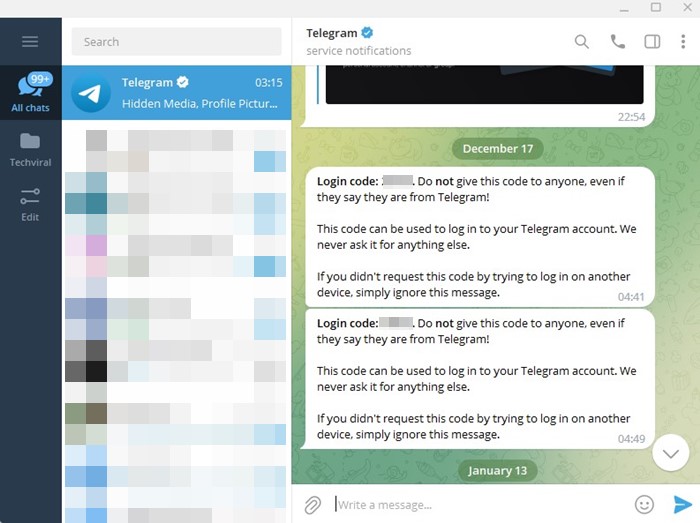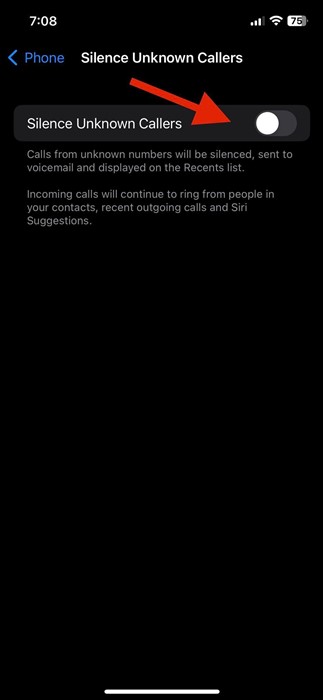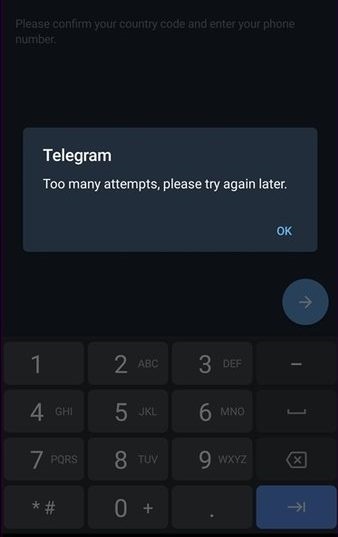Telegram isn’t as popular or big as WhatsApp or Messenger, but it still has a loyal user base. Although Telegram offers more features than other instant messaging apps, the bugs often disappoint users.
Recently, many users worldwide have been found having trouble signing in because the app isn’t sending the SMS Verification code.
If you’re stuck at the sign-in screen because the Telegram verification code isn’t arriving on your phone, don’t worry – we’re here to help!
Why is Telegram Not Sending SMS Codes?
Telegram may be sending you the SMS verification phone, but your phone isn’t able to receive it.
It might be due to problems like weak network connection, incorrect SMS app settings, problem on Telegram’s end, or even a glitch in the Telegram app itself.
You can figure out the actual reason by following the troubleshooting steps we have shared below.
1. Make sure you’re entering the correct number
Before considering why Telegram is not sending SMS codes, you must confirm whether the number you entered for signing up is correct.
It’s easy to enter a wrong phone number accidentally. If that happens, Telegram will send the SMS verification code to the incorrect phone number you’ve provided.
So, return to the previous page on the Sign-up screen and enter the phone number again. If everything is fine and you’re still not receiving the codes – move on to the next steps.
2. Make Sure Your SIM card has a proper signal
Telegram sends verification codes via text messages (SMS), so if your phone has a weak signal, that might be the actual problem.
If you live in an area with poor network coverage, consider moving to a spot where the network signal is stronger. This will help the SMS codes to receive your phone.
You can try moving outside and checking if there are enough signal bars. If your phone has enough network signal bars, continue the sign-up process of Telegram.
3. Restart your smartphone
It’s possible that a glitch or bug in your phone’s operating system conflicts with the network features and prevents an SMS from landing in your inbox.
You can easily eliminate such problems by restarting your phone. To restart your Android phone, press & hold the Power button and select Restart.
This will immediately restart your phone; after the restart, try creating a Telegram account again.
4. Check the SMS Settings of Your Phone
If the SMS settings are not correctly configured, no SMS will reach your phone. Since Telegram sends you the code via SMS, it’s important to check your phone’s SMS Settings.
You can ask your friend to send an SMS to your phone number. If the SMS doesn’t reach your phone, there’s something wrong with the SMS Settings or incorrect SMSC.
SMS settings will vary depending on the mobile network you are using. The easier solution is to contact your telecom provider and ask for the proper configuration. They will guide you in configuring your SIM card or phone to receive SMS.
5. Check Telegram on other devices
You can use Telegram on multiple devices at the same time. Users sometimes install Telegram on desktops and forget about it. When they try to sign in to their Telegram account on mobile, they don’t receive the SMS verification code.
This happens because Telegram attempts to send codes on your connected devices (in-app) first by default. If it finds no active device, it sends the code as an SMS.
If you are not receiving Telegram’s verification codes on your mobile, you must check whether Telegram sends you the codes on the desktop app. To avoid receiving the code in-app, tap on the Send the code as an SMS option.
6. Receive Sign In Code via Call
If the SMS method still doesn’t work, you can receive the code via call. Telegram automatically shows you an option to receive codes via call if you exceed the number of attempts to receive codes via SMS.
First, Telegram will try to send the code in-app if it detects Telegram is running on one of your devices. If no devices are active, it will send you an SMS containing the code.
If the SMS fails to reach your phone number, you can receive the code via phone call. To access the phone call verification option, tap on the ‘Didn’t get the code’ and select the Phone call option. You will receive a phone call from Telegram with your code.
7. Check for the Blocked SMS Senders or Callers
If you’re having trouble receiving the verification codes via call as well, you need to check for the blocked callers.
It’s possible that you’ve blocked or silenced unknown callers on your smartphone. If this happens, you may not receive the code via a phone call from Telegram.
To disable the ‘Silence Unknown Caller’ on iPhone, head to Settings > Phone > Silence Unknown Callers. On the next screen, disable the toggle for Silence Unknown Callers.
On Android, open the Phone app, click on three dots > Settings > Blocked Numbers. On the Blocked numbers, turn off the toggle for ‘Unknown’.
8. Don’t Attempt to Resend the Code too much
Network problems can often lead to SMS delays; hence, if you are not receiving the code via SMS, be patient and wait for a minute. Instead of tapping on the Resend Code option, wait a few minutes and try again.
Usually, users tap the ‘Resend the Code’ multiple times, thinking that Telegram will send the code faster, but sometimes the opposite happens, and users get to see the ‘Too many attempts, please try again later’ prompt.
9. Reinstall the Telegram app and try again
Many users have claimed to resolve Telegram not sending SMS problem just by reinstalling the app. While reinstallation has no link with Telegram won’t send an SMS code error, you can still try it.
Reinstallation will install the latest version of Telegram on your phone, which will probably fix Telegram not sending code problem.
To uninstall the Telegram app on Android, long press on the Telegram app and select Uninstall. Once uninstalled, open the Google Play Store and install the Telegram app again. Once installed, enter your phone number and sign in.
These are the few best ways to resolve Telegram Not sending SMS problem. If you need more help resolving Telegram won’t send code via SMS problem, let us know in the comments. Also, if the article helped you, share it with your friends.
The post Telegram Not Sending SMS Code? 9 Best Ways to Fix it appeared first on TechViral.
from TechViral https://ift.tt/MHzexuQ