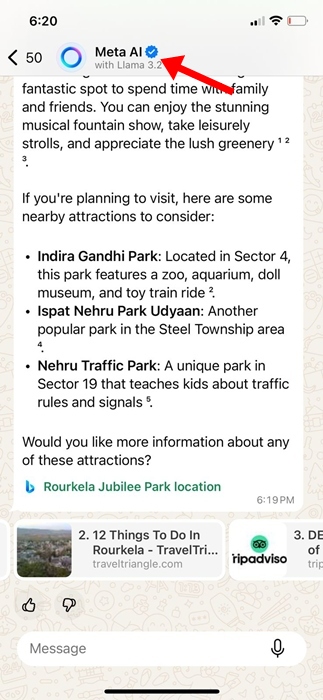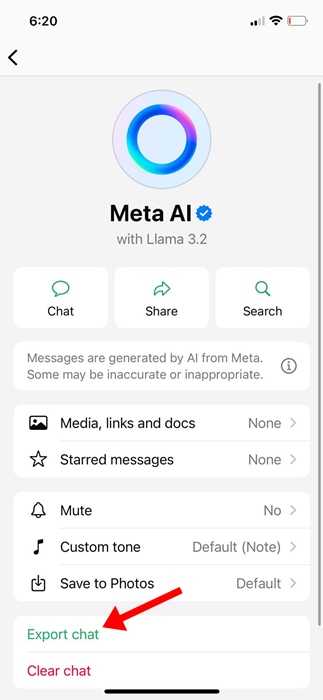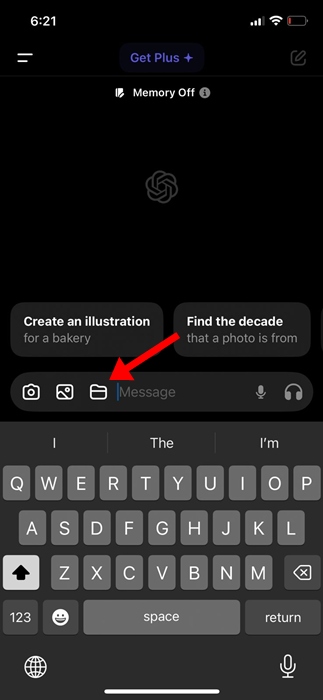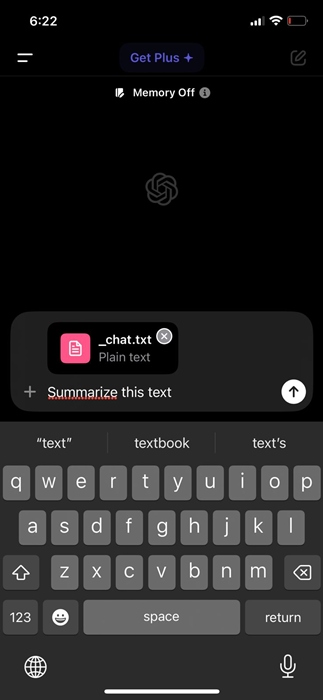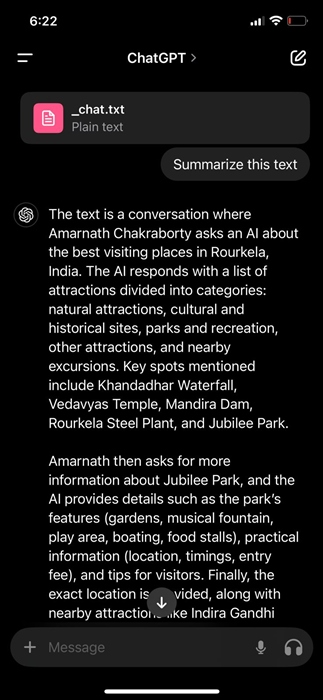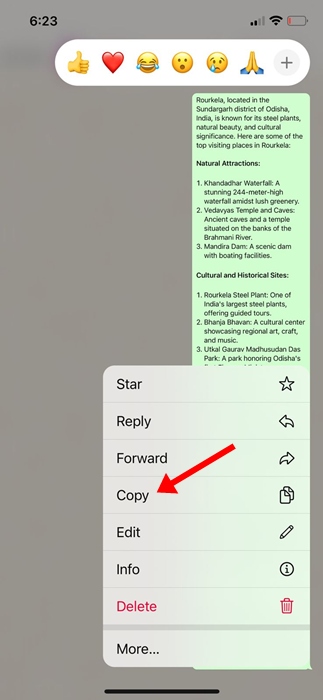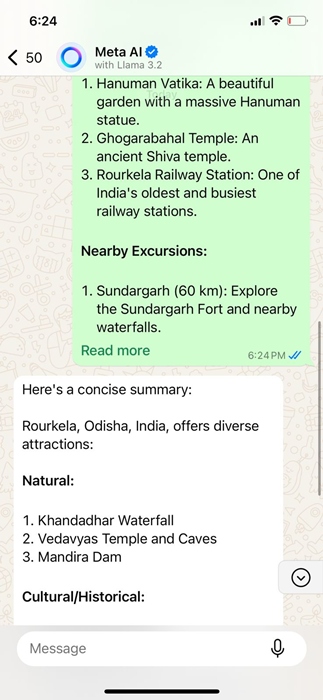WhatsApp is the most famous instant messaging app, currently used by millions of users worldwide. It’s also used for business purposes, and if you have a business account, you may know the importance of summarizing a text.
If you know how to summarize WhatsApp text, you won’t have to read long paragraphs. This will also help you save time and be more productive.
So, in the age of AI, is it possible to Summarize an entire WhatsApp conversation? Actually, yes, and there are multiple ways to do it. Below, we have shared a working way to summarize entire WhatsApp conversation
Using ChatGPT to Summarize Entire WhatsApp Conversation
ChatGPT is a free AI chatbot that works well in summarizing large text files. You can use ChatGPT in multiple ways: you can copy the WhatsApp chat and ask it to summarize, or you can ask it to summarize.
Otherwise, you can export the entire WhatsApp conversation, upload it to ChatGPT, and ask it to summarize for you. We will cover both methods; you can use the one you find easiest to use.
1. Export the WhatsApp Chat
Since you want to summarize an entire WhatsApp conversation, you will first have to export the chat. It’s super easy to export a WhatsApp Conversation; follow these simple steps.
1. Launch the WhatsApp app on your phone.
2. Next, open the conversation which you want to summarize.
3. Tap on the profile picture of the person on the top.
4. On the next screen, scroll down and tap Export Chat.
5. You will get a prompt asking you to select whether you want to export the chat with or without media. Simply pick Without media. The chat export will be saved in a .zip file; you will have to extract it first.
2. Use the ChatGPT App to Summarize Entire WhatsApp conversation
Now that you have the WhatsApp chat export, it’s time to use an AI chatbot like ChatGPT to summarize it. Here’s how you can summarize the entire WhatsApp conversation using ChatGPT.
1. Download & install the ChatGPT app on your phone.
Download: Android & iOS.
2. Once downloaded, launch it and log in with your OpenAI account.
3. On the text field, tap the attachment icon and select File Attachment.
4. Next, pick the WhatsApp Chat you’ve exported and ask the AI chatbot to summarize it.
5. With the file attachment, you can use the prompt ‘Summarize this text’
6. ChatGPT will analyze the file you’ve uploaded and will come up with the summarization.
Manually Summarize WhatsApp Conversation
WhatsApp now has the Meta AI that can summarize texts for you. Manually summarizing conversations is easy because there’s no need for export and app switching.
You can copy the text you want to summarize and ask Meta AI to summarize it on the WhatsApp app.
Simply select the text portion you want to summarize and select Copy.
Once copied, open Meta AI on WhatsApp and ask it to summarize the text.
Within a few seconds, Meta AI will come up with the summarization of the text file you’ve provided.
This article explains how to summarize an entire WhatsApp conversation. If you need more help on this topic, let us know in the comments. Also, if you find this guide helpful, let us know in the comments.
The post How Can I Summarize an Entire WhatsApp Conversation? appeared first on TechViral.
from TechViral https://ift.tt/AlBgNKn