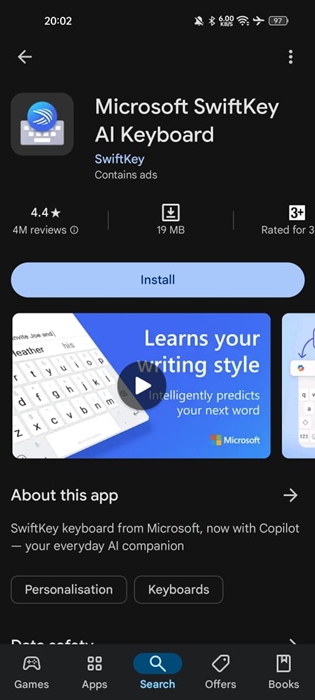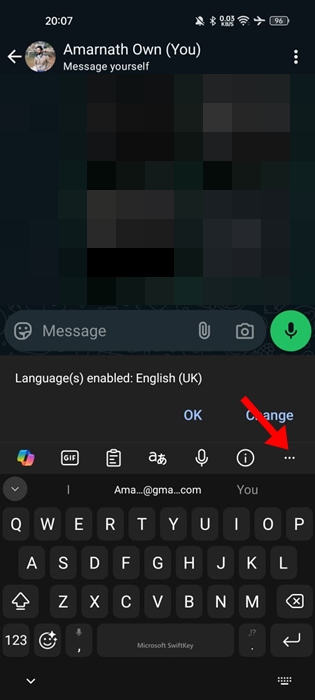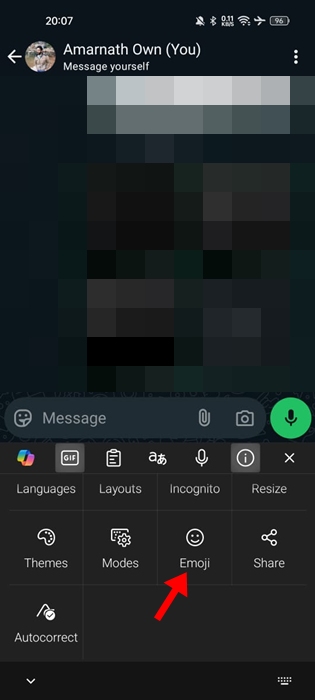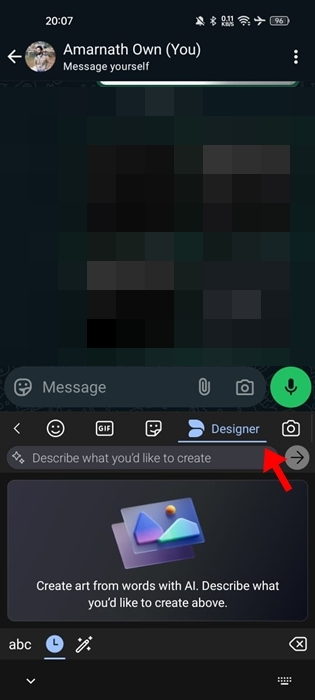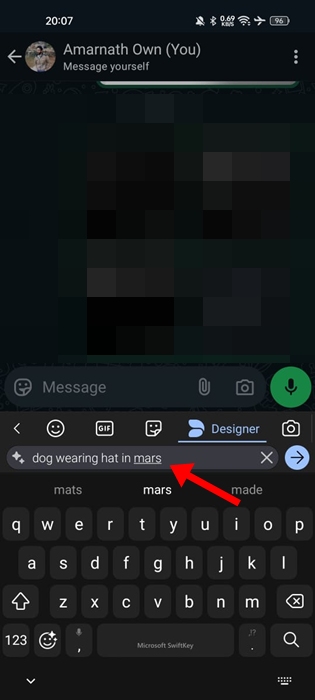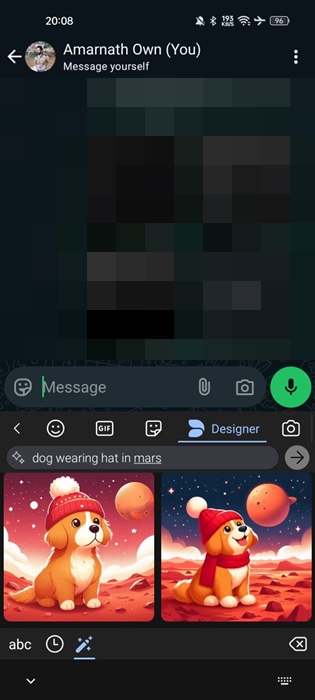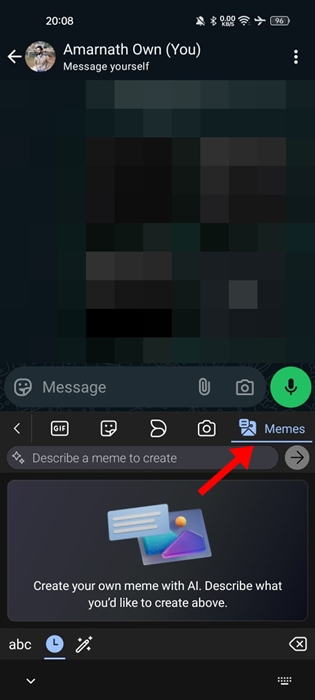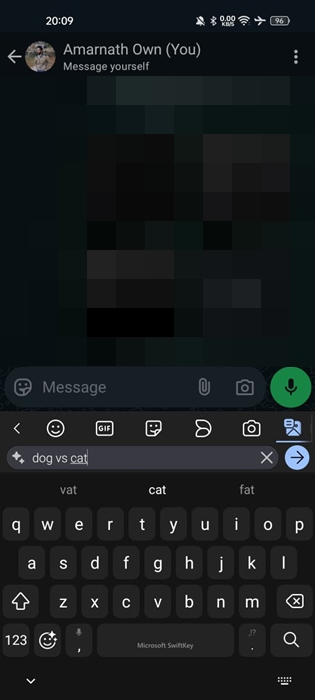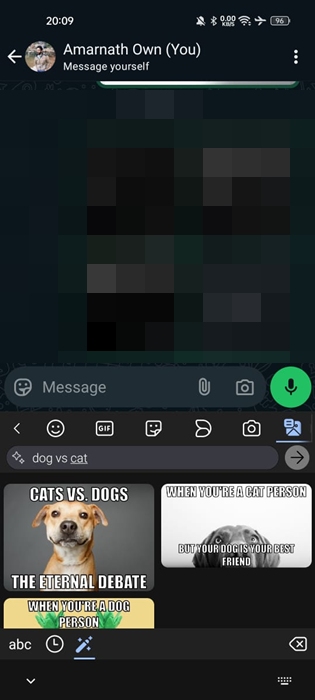Popular AI tools like ChatGPT, Meta AI, etc., allow you to create AI images. The Meta AI integration on the WhatsApp app even allows you to create GIFs with the help of AI.
All these features are great, but what if I tell you that you can create AI images and memes with an Android keyboard app? Yes, since Keyboard is the only thing we use the most while messaging, having the ability to create AI images with it could be very handy.
Microsoft SwiftKey can create AI Images
The latest version of Microsoft SwiftKey can create AI images in easy steps. To use this keyboard app, you just need to have an active Microsoft Account.
So, if you’re interested in generating AI images with the Microsoft SwiftKey keyboard, here’s what you need to do.
How to Generate AI Images with the Microsoft SwiftKey keyboard
To make use of Microsoft SwiftKey’s AI feature, you will have to update the keyboard app from the Google Play Store. Here’s what you need to do.
1. Open the Microsoft SwiftKey app listing page on the Play Store and tap Update. If it’s not installed, tap the Install button.
2. Once updated, open the keyboard app and sign in to your Microsoft Account.
3. Now open a messaging app where you want to send an AI image. Next, tap the chat field to open the keyboard.
4. When the keyboard opens, tap the three dots at the top right corner.
5. On the list of options that appears, select Emoji.
6. Next, switch to the Designer tab.
7. In the text box, enter a text prompt describing the image you want to generate. Once you have entered it, tap the Next icon.
8. Wait for a few seconds until the keyboard app generates a few variants of the AI image based on your prompt.
9. You can tap on the image to use it. You will also get an option to save or Search for the image.
How to Generate Memes with Microsoft SwiftKey Keyboard?
The latest version of Microsoft SwiftKey keyboard can even generate memes for you. For that, follow these steps.
1. Open the keyboard app and tap the three dots at the top right corner.
2. Next, select Emoji and switch to the Memes.
3. Next, enter the text prompt to generate the meme.
4. Once the keyboard app generates a meme, you can tap on it to save it or search for it on Google.
This article explains how to generate AI images and memes with the Microsoft Switftkey keyboard. Let us know if you need more help on this topic in the comments. Also, if you find this guide helpful, don’t forget to share it with your friends.
The post How to Generate AI Images & Memes with Microsoft SwiftKey Keyboard appeared first on TechViral.
from TechViral https://ift.tt/v3XFMif