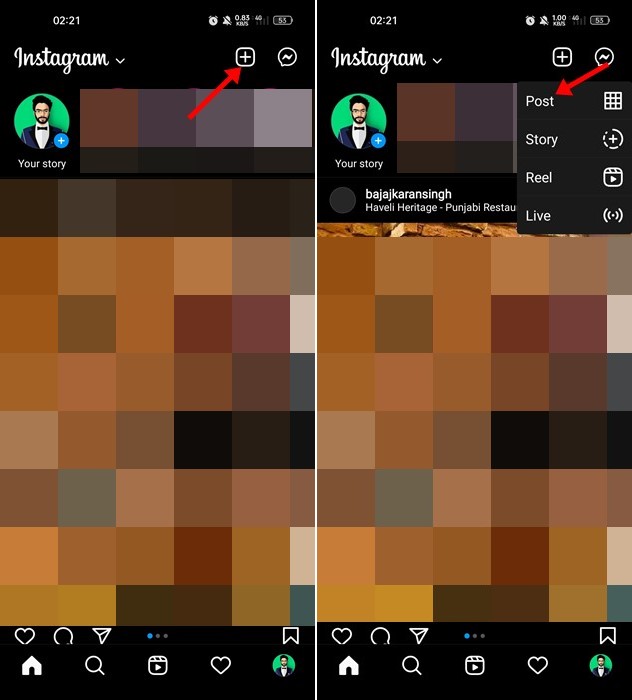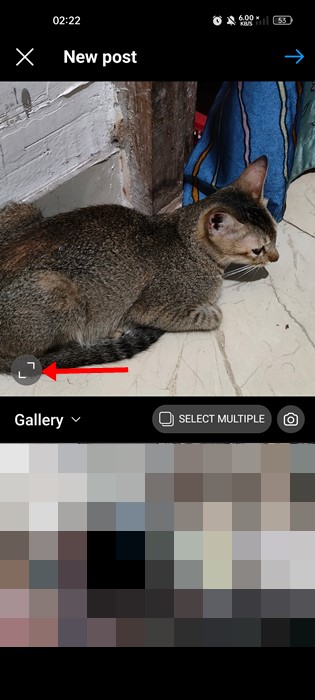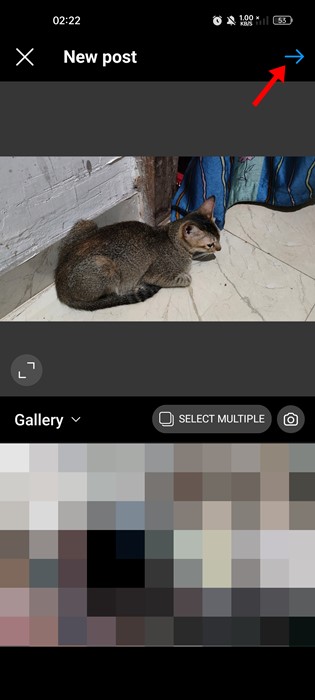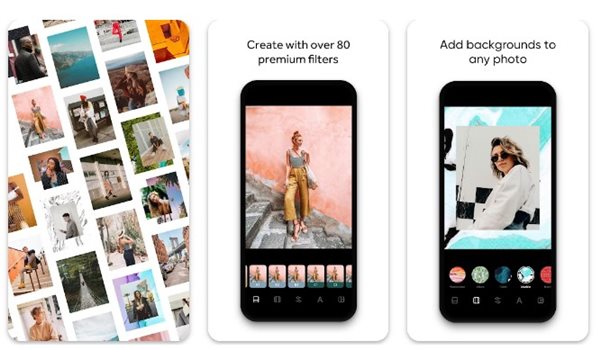Instagram is the best photo-sharing site out there. It allows you to share photos, videos, and reels and communicate with others. Instagram is a top-rated site, and almost everyone uses it right now.
If you are an active Instagram user or influencer, you might know that the site supports a maximum aspect ratio of 4:5 on portrait posts. Instagram automatically crops images that exceed this ratio.
Why Instagram Crops the Photos
Instagram does this cropping for some fair reasons – The 4:5 limit for image posts prevents users from publishing massive posts, which could obstruct the entire feed. Since you can’t bypass the restriction, you must look for ways to adjust your vertical picture within the 4:5 aspect ratio.
How to Pin Instagram Posts to Your Profile
Fitting Whole Picture On Instagram (Without Crop)
Hence, if you are looking for ways to upload photos on Instagram without cropping, you might find this guide helpful. Below, we have shared the two best and simple ways to fit an entire image on Instagram without cropping. Let’s check out.
1. Fit Whole Picture via the Instagram App
The Instagram app allows you to post long pictures without cropping. Here’s how to use the Instagram app to make your photos fit the post preview Window.
1. First, open the Instagram app on your Android device.
2. Next, tap the (+) button at the top-right corner and select Post.
3. Now select the post that you want to share. You will find an Expand icon in the lower-left corner of the Post picker.
4. Tapping the expand icon will adjust the photo to the 4:5 aspect ratio. If needed, a white or black border will be placed around the picture.
You can now share the post on your Instagram feed. The full photo will appear on your feed without cropping.
2. How to Resize Photos manually for Instagram
Here, we are going to resize the photo for Instagram. You can use a third-party photo resizer app to adjust your photo within the 4:5 ratio. First, follow the simple steps we have shared below.
1. To get started, download & install the CroPic app from the Google Play Store on your phone.
2. Once installed, open the app. Then, tap the Edit option.
3. Grant the storage permissions as it’s mandatory.
4. Once done, select the Photo you want to upload to Instagram.
5. The app will automatically set the picture to fit on Instagram. Once done, tap on Save.
6. You can adjust the size by tapping the Ratio option at the bottom left.
After editing the photo, open the Instagram app and post it. The photo will be uploaded without cropping it.
Other Apps to post full pictures on Instagram?
There are plenty of other apps where you can post full pictures on Instagram. Below, we have shared the two best apps for posting full pictures on Instagram.
1. PanoCut
PanoCut is an easy to use photo editing app that requires selecting a photo and just the aspect ratio.
If you know how to use the app, you will be able to upload photos on your Instagram account without cropping.
Before finalizing the changes, it even shows you a preview, allowing you to decide whether to keep the change or revert.
2. InstaSize Photo Editor+Resizer
InstaSize Photo Editor+Resizer is a very popular Android app that’s already used by millions of users. You get a full-fledged photo editor + resizer with this app.
You can use this app to edit and resize your Instagram photos. Apart from adjusting your photos to fit on Instagram, it also offers photo editing features like filters, a collage maker, etc.
How to Recover Deleted Instagram Photos & Videos
These are the best & easiest ways to fit a whole picture on Instagram. You can also use other image resizer apps to fit a whole picture on Instagram. Let us know in the comments below if you know other ways to share a photo without cropping.
The post How to Upload Photos On Instagram Without Cropping appeared first on TechViral.
from TechViral https://ift.tt/TmDEndc