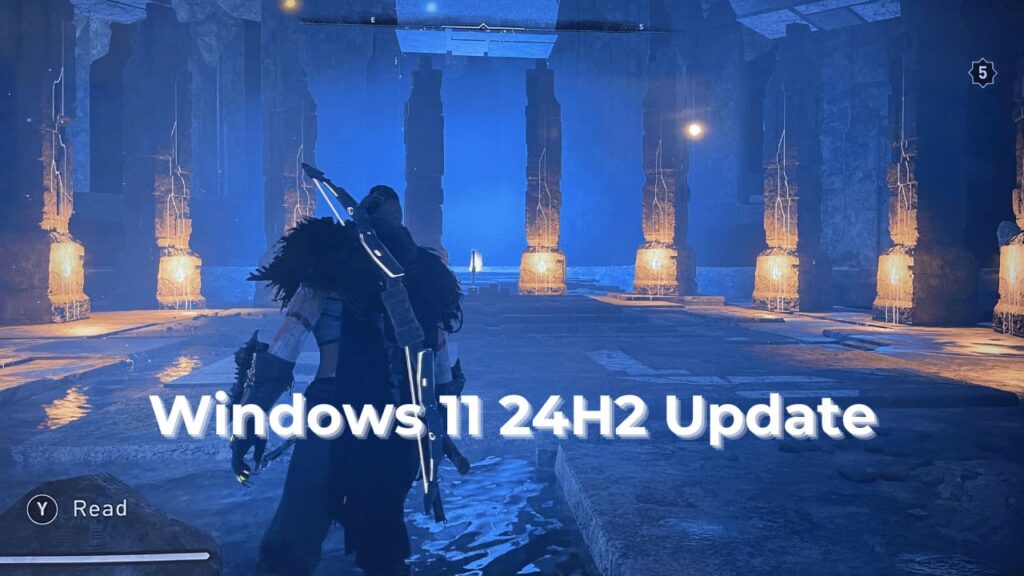Microsoft has confirmed that, due to compatibility issues, it is blocking the Windows 11 24H2 update on computers running certain Ubisoft games.
According to the Redmond giant, the Windows 11, version 24H2 update is affecting PCs running well-known gaming titles such as Assassin’s Creed Valhalla, Assassin’s Creed Origins, Assassin’s Creed Odyssey, Star Wars Outlaws, and Avatar: Frontiers of Pandora. The update is causing the games to crash, freeze, or have audio issues.
“After installing Windows 11, version 24H2, you might encounter issues with some Ubisoft games. These games might become unresponsive while starting, loading, or during active gameplay. In some cases, users might receive a black screen,” Microsoft wrote in a support post detailing known issues and updates for Windows 11, version 24H2.
While Ubisoft works on a permanent fix, the company has released a temporary mitigation for Star Wars Outlaws to prevent the game from failing and stop responding.
“We have just deployed a temporary hotfix (v1.4.1) for players who were experiencing issues playing on Windows 11 24H2,” explains Ubisoft. “Please note that you may experience some performance issues while we work on a more permanent fix. As soon as it is ready, we will let you know. Thank you for your patience.”
Similarly, the company is also looking into the Steam Assassin’s Creed Origins issue.
To safeguard users’ update experience, Microsoft has applied a compatibility hold on devices with the above-mentioned games installed. As a result, these devices will not receive Windows 11, version 24H2, for installation via the Windows Update release channel until a fix is released for devices running Ubisoft games.
Additionally, the Redmond giant recommends that users do not force an update to version 24H2 using the Windows 11 Installation Assistant or the media creation tool until the issue has been resolved.
Currently, there is no permanent workaround for this issue, and Ubisoft and Microsoft are working on a resolution. They are expected to offer more information when it is available.
Meanwhile, if the game becomes unresponsive and you are unable to exit it normally, Microsoft recommends using Task Manager to close the application by following the below steps:
- Open Task Manager (press Ctrl + Shift + Esc on your keyboard) or right-click on the Start button and choose Task Manager from the menu.
- In the Task Manager window, locate your game in the Processes tab, which may appear under the game’s name or the game launcher.
- Click on the game’s name to highlight it. Then, click the End Task button at the bottom right of the window to close the game.
The post Windows 11 24H2 Update Is Crashing Selected Ubisoft Games appeared first on TechViral.
from TechViral https://ift.tt/mNsThie