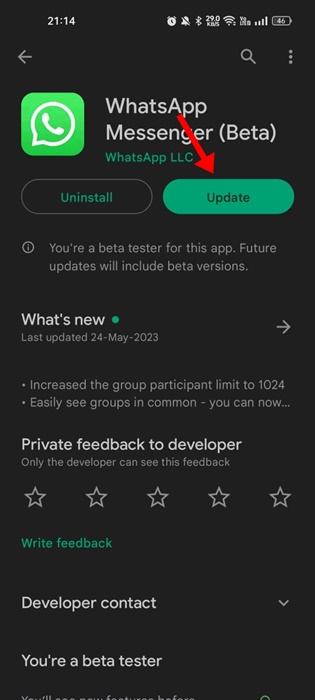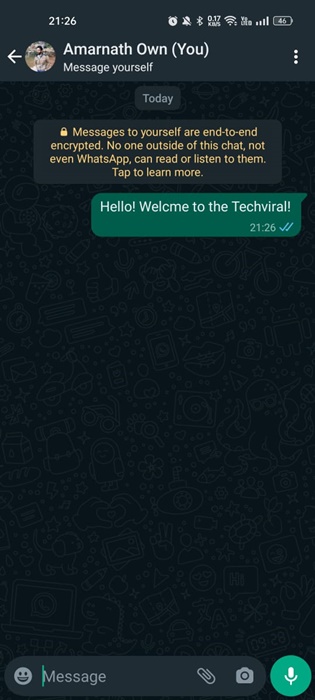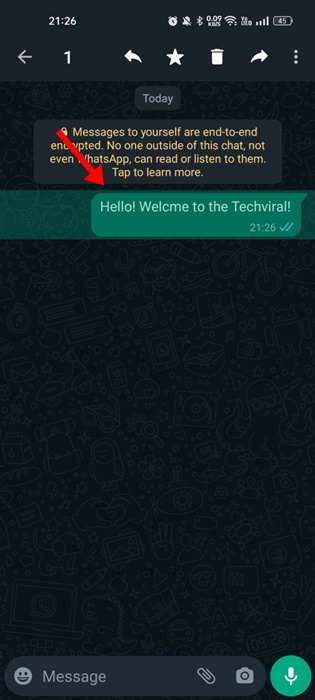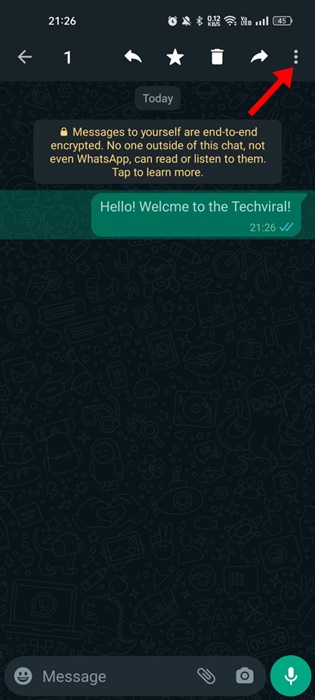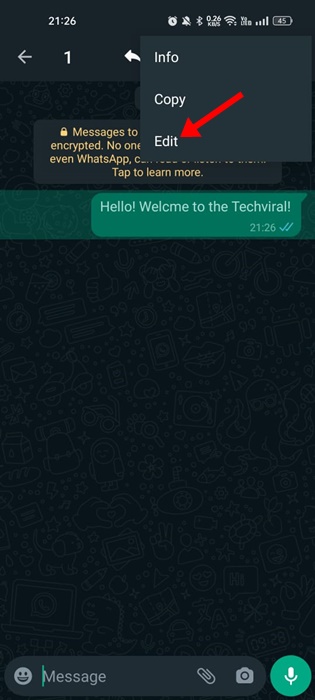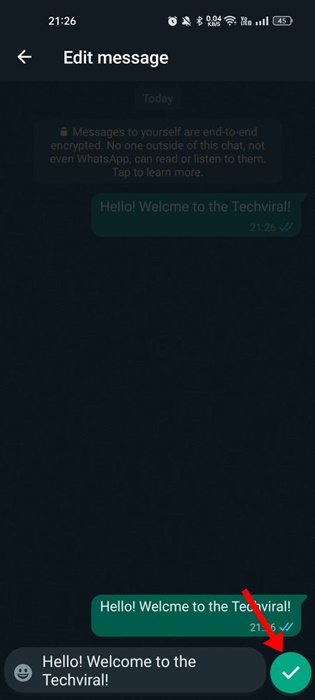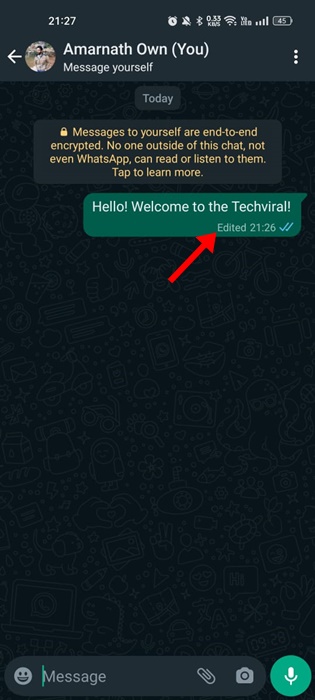The message editing feature gives you extra time to think about and edit the typos in a sent message. It also gives you a time frame to add extra context to a message, even when it is being sent.
Messaging Editing on WhatsApp is now available to all users worldwide, and anyone can use it. If you want to edit the messages you sent but can’t find the option, you need to wait a few more days or weeks.
Important: You can edit a WhatsApp message within 15 minutes of sending it. Once updated, you must follow the steps below to edit sent messages on WhatsApp.
1. Edit WhatsApp Messages on Android
If you use an Android phone, follow these steps to edit any message you send on the WhatsApp app.
1. Open the Google Play Store and search for WhatsApp. Next, open the WhatsApp app listing page and tap the Update button.
2. After updating the app, open the WhatsApp app and select a conversation.
3. Now, you need to select a sent message to edit. For that, long press on the message on the chat.
4. Long pressing on the message will select it; tap on the three dots at the top-right corner of the screen.
5. From the menu that appears, select Edit.
6. Next, edit the message and tap on the Send button.
7. The edited message will have an Edited tab on the chat.
2. How to Edit WhatsApp Messages on iPhone
The steps to edit WhatsApp Messages on iPhone are slightly different. To edit sent WhatsApp Messages on iPhone, follow these steps.
- Update your WhatsApp app and open it on your iPhone.
- Now open the WhatsApp chat. Press and hold the sent message.
- From the menu that appears, select Edit.
- Now, edit the message and tap on the Send icon.
- The edited message will be sent on the chat; an Edited label will appear.
Frequently Asked Questions
I Can’t Edit the WhatsApp Messages
If you can’t edit a WhatsApp Message, ensure you use the latest version. The message editing feature is just being rolled out; it may take a few weeks to reach every user.
How to edit WhatsApp Messages after they are sent?
Once the Messages are sent, you need to press and hold the messages and select the Edit button. This will give you the option to retype the message and send it.
Can you edit a WhatsApp Message sent to the group?
Yes! You can edit a WhatsApp Message sent in a group chat. However, the edits you make are protected by end-to-end encryption, so other users won’t be able to see the edit history.
Can others see the original message?
Once the sent message has been edited, the other user can only see an ‘Edited’ label beside the message. However, there’s no way to check the Edit history. So, No! Other users won’t see the original message.
How to Delete a Sent WhatsApp Message?
WhatsApp allows you to delete a message accidentally sent to the wrong person. For that, long press on the sent message and select the ‘Delete’ option.
Also Read: How to Lock and Hide WhatsApp Chats
WhatsApp message editing is a great feature, and users have wished for it for a long time. Now that the feature is live, you can edit the messages that you want. However, the feature should satisfy the ’15-minute’ time frame criteria. If you know someone who often makes mistakes while typing messages on WhatsApp, share this post with them.
The post How to Edit Sent Messages on WhatsApp appeared first on TechViral.
from TechViral https://ift.tt/Ci6Ouvg