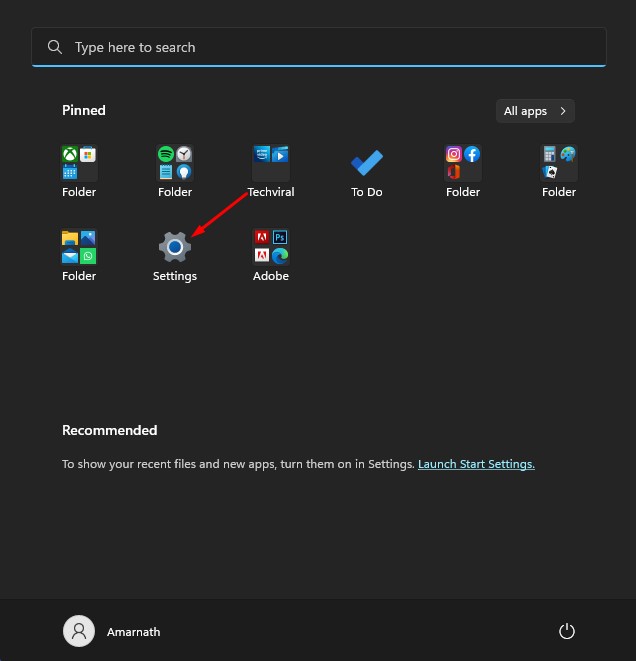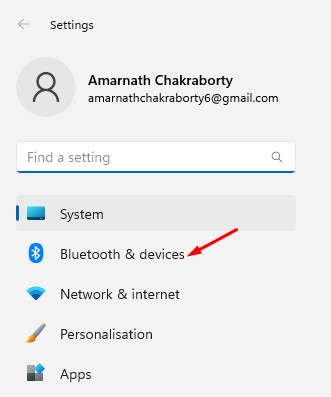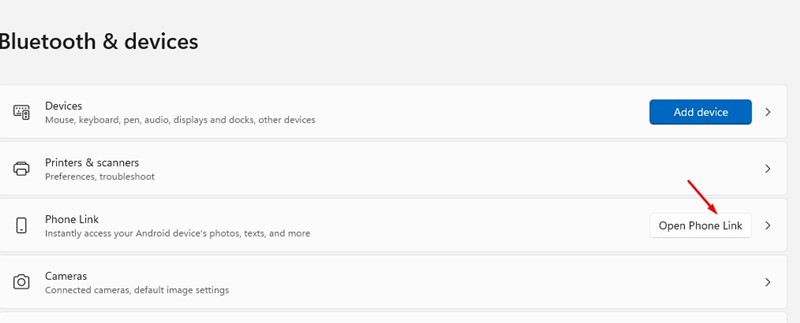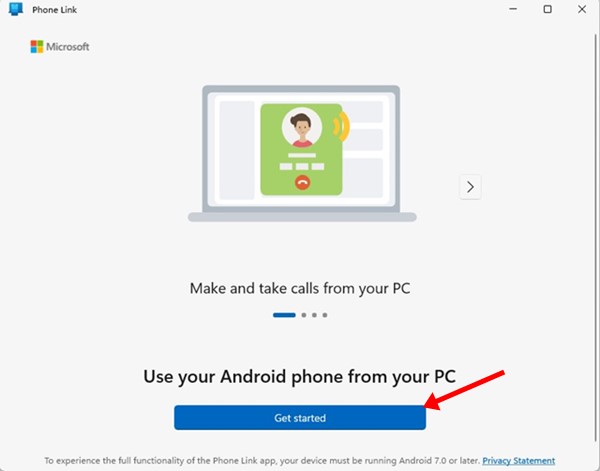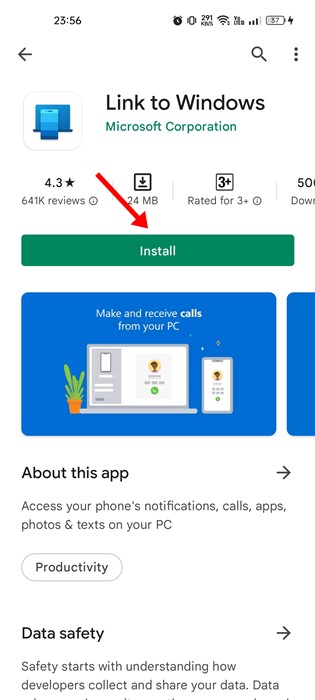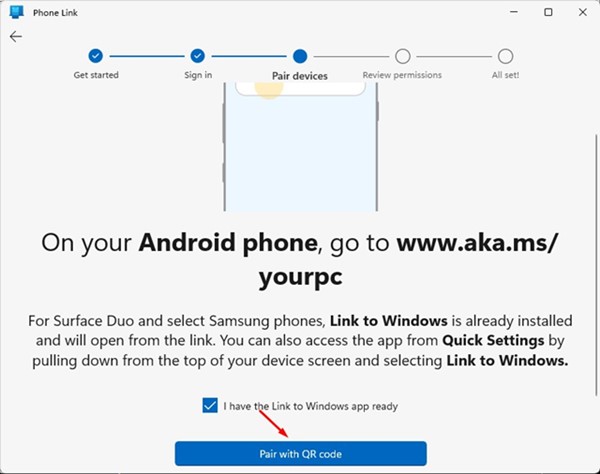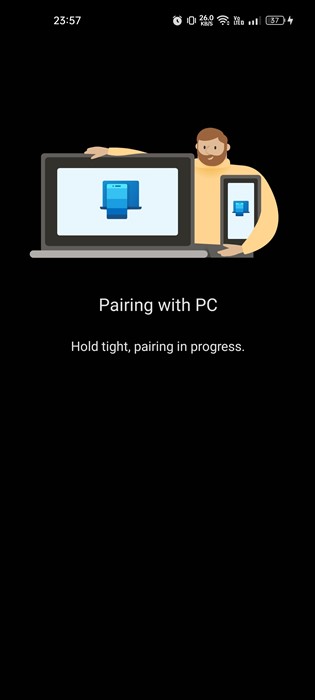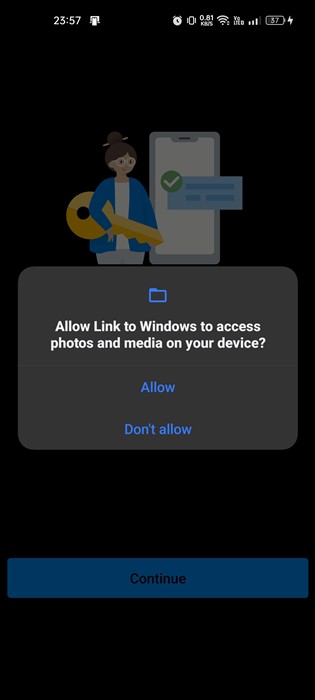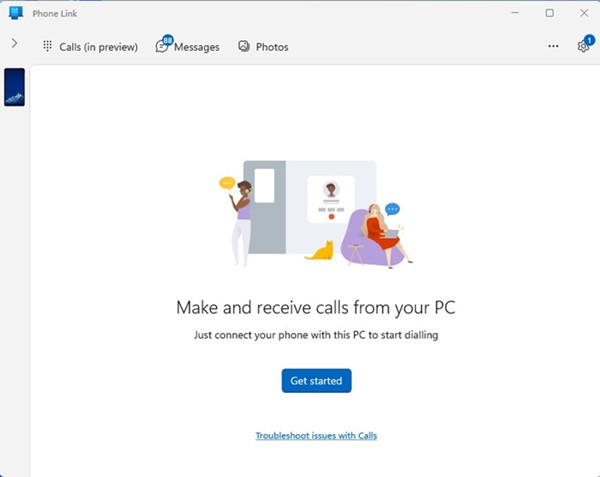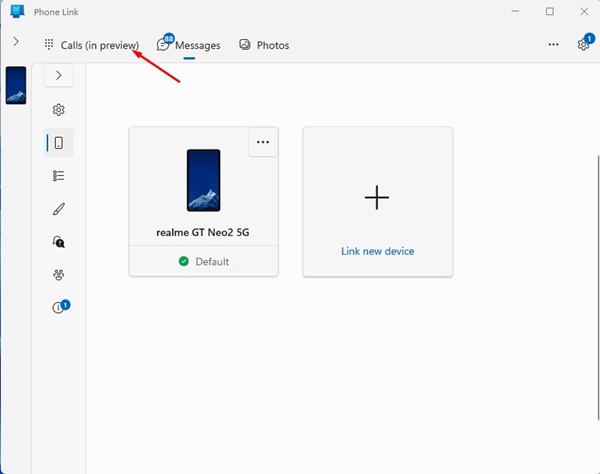To make and receive phone calls from your PC, you need to install the Phone Link app on your Windows 11 and the Link to Windows app on your Android device. Once installed, you need to link your Android smartphone to Windows 11 to make & receive calls.
Hence, if you want to make a phone call on your Android directly from Windows 11, you are reading the right guide. Below are the steps to make phone calls from your Windows 11 PC.
Make and Receive Android Phone Calls from Windows 11
Important: The calling requires Bluetooth connectivity on your PC and Android. If your PC lacks Bluetooth, you can’t make or receive calls. So, follow the steps only if your Windows 11 PC has Bluetooth capability.
1. First, click the Windows 11 Start button and select Settings.
2. On the Settings app, click on the Bluetooth & devices section on the left.
3. Click on the Open Phone Link button on the right pane.
4. On the Phone Link screen, click the Get Started button.
5. Now, open the Google Play Store on your Android and install the Link to Windows app. Once installed, open it.
6. Now, on your computer screen, check the option I have the Link to Windows app ready and click on the Pair with QR code option.
7. Now, use the Link to Windows Android app to scan the QR code displayed by the Phone Link desktop app.
8. Once done, your Android device will show the Pairing with PC screen.
9. Once paired, you need to grant all the permissions to the Link to Windows Android app.
10. Once the pairing part is done, you will see a screen like below.
11. To make and receive phone calls from Windows 11, click the Calls (in preview) option in the top left corner.
12. You can now search your contact box for a contact name or number. Alternatively, you can enter a phone number on the dial pad and click on the Dial icon. This will start your call.
This is how you can set up the Phone Link app to make and receive phone calls from a PC. The Phone Link desktop app will run in the background and notify you of incoming calls.
Also read: How to Cast Android Screen to Windows 11 PC
This is the easiest way to make or receive phone calls from your Windows 11 PC. Let us know in the comments below if you know of any other way to call from PC.
The post How to Make and Receive Android Phone Calls from Windows 11 appeared first on TechViral.
from TechViral https://ift.tt/AsMp5RC