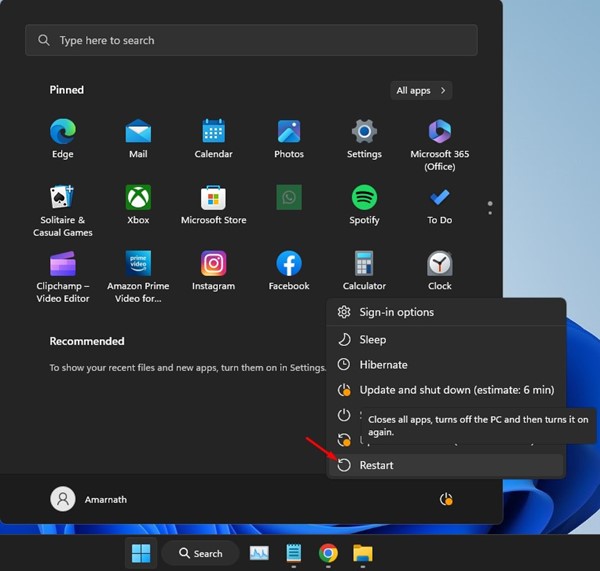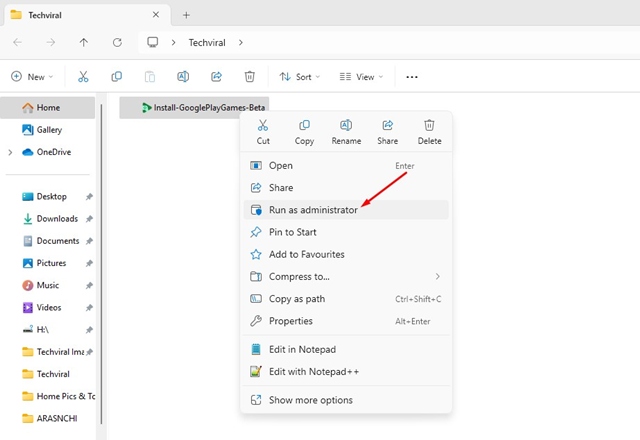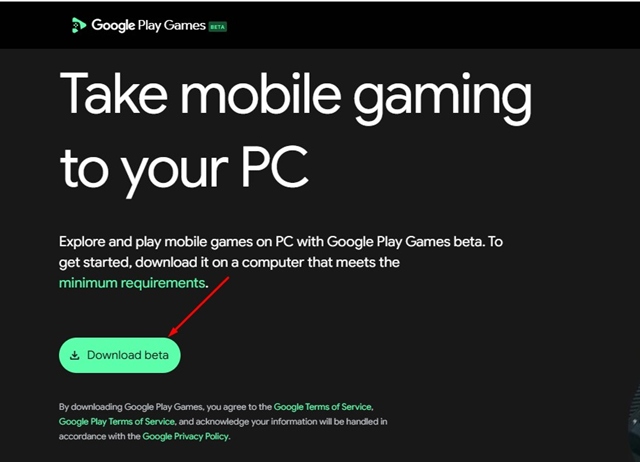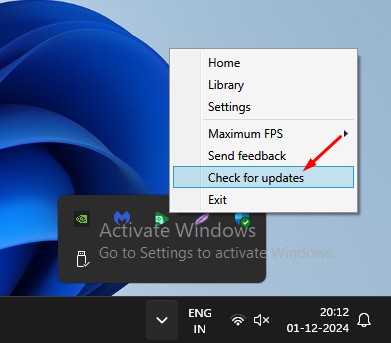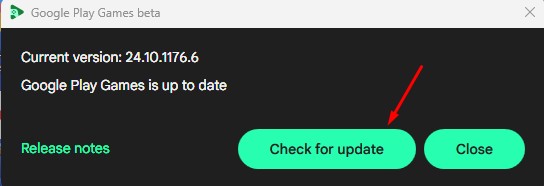Recently, a few users have been facing problems while opening Google Play Games beta on their PCs. According to the affected users, the Play Games beta app isn’t opening on their PCs.
If you’ve been facing the same or a similar problem, here’s what you can do.
1. Restart your PC
If you see the “Couldn’t install the app” screen on the Play Games installer, you should restart your PC.
Google Play Games Beta installation sometimes requires a restart. If you haven’t restarted your PC for a while, restart it and then try installing the program again.
2. Download & install Chrome
A Reddit user has shared a workaround to get past the failed Google Play Games beta installation screen.
What you need to do is, if you don’t have Google Chrome installed, download and install it, and then run Google Play Installer normally.
This should run the installer without any error.
3. Run Google Play Games Installer as an Administrator
Another thing you can try if you’re unable to run the Google Play Games installer is to run it with full administrator privileges.
On Windows, right-click the Google Play Games Beta installer and select Run as administrator.
A UAC prompt will appear; click Yes. This will run the installer with full administrator privileges.
4. Re-download the Google Play Games Beta
If the installer still shows an error, you need to redownload the Play Games Beta installer.
Simply visit the official website or this webpage and download the latest Google Play Games Beta installer version.
Once downloaded, right click the Installer and select Run as administrator.
5. Update the Google Play Games Beta on PC
If Google Play Games Beta is already installed, but you’re unable to install any program, try updating the Google Play Games Beta. Here’s what you need to do.
1. Right click the Google Play Games Beta on your PC.
2. On the context menu, select Check for Updates.
3. Follow the on-screen instructions to complete the Play Games Beta update procedure.
What if you can’t install games on Google Play Games Beta?
To fix other issues with Google Play Games Beta on your PC, try these troubleshooting steps. Here’s what you need to do.
- Restart your PC.
- End task the Google Play Games Beta from the Task Manager.
- Reinstall Google Play Games Beta for PC.
- When a Game isn’t playable on your PC
If a specific game isn’t playable on your PC, you will get an error that the game can’t be played on your PC. Here’s why you can’t play those games.
- Certain games are only available on PCs with Intel processors.
- Your computer/laptop doesn’t have enough storage space.
- Your PC doesn’t have enough RAM to run the game.
- You are using outdated graphics drivers.
These are a few simple ways to fix issues with Google Play Games beta for PC. In the comments, let us know if you need more help on this topic.
The post Can’t Open Google Play Games Beta on PC? 5 Fixes appeared first on TechViral.
from TechViral https://ift.tt/0ekaicJ