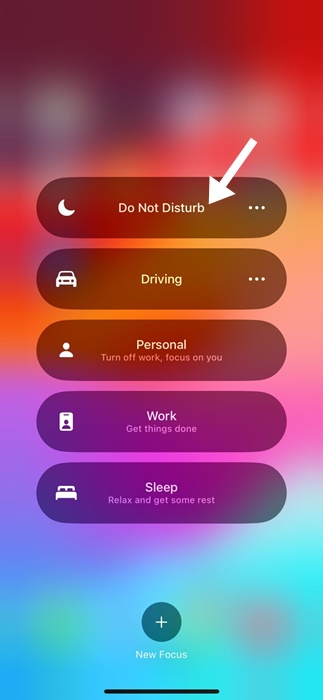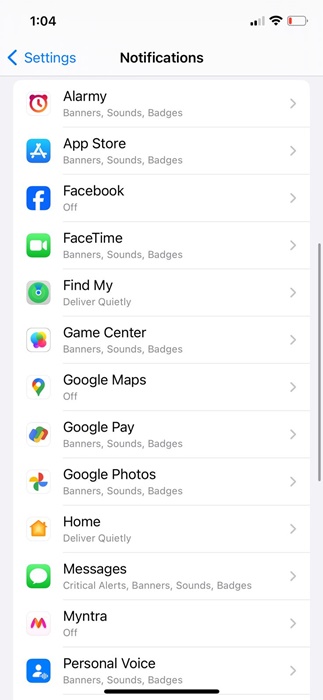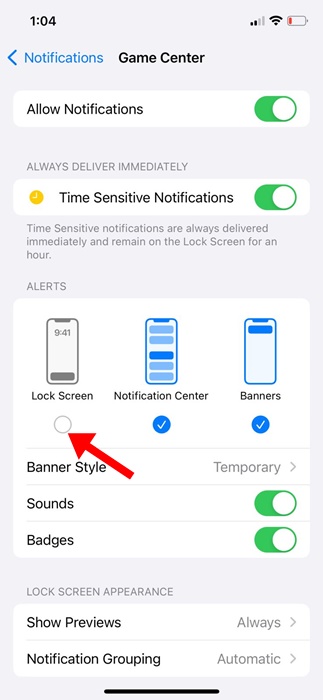Apple knows iPhone users would never want to miss a notification, so they made sure the iPhone screen lights up whenever a notification is received. This is a very useful feature since it draws all your attention to the iPhone screen, but it can be irritating if you want to rest in the dark.
Many iPhone users prefer getting notifications without turning on their iPhone screen. So, can you stop notifications from turning on your iPhone Screen?
Can you stop notifications from turning on your iPhone screen?
Yes, you can prevent notifications from turning on your iPhone screen, and there are multiple workarounds for that.
The fastest way to prevent notifications from lighting up your screen is to turn on the ‘Do Not Disturb’ Mode, but DND Mode will silence even incoming calls and messages.
The most suitable solution is to disable the Notifications on the Lock Screen. In this way, no notification will appear on the lock screen, preventing the screen from waking up.
Prevent Notification from Turning on iPhone Screen – DND Mode
We will be enabling the Do Not Disturb Mode on iPhone to prevent notifications from turning on the iPhone screen. Here’s what you need to do.
1. Launch the Control Center on your iPhone.
2. When the Control Center opens, tap on the Focus button.
3. On the available focus mode, select Do Not Disturb.
Stop Notifications from Turning on iPhone Screen – From Settings
You need to make some changes to the iPhone screen to prevent notifications from turning on the screen. Here’s what you need to do.
1. Launch the Settings app.
2. When the Settings app opens, tap on Notifications.
3. On the Notifications, tap on the app whose notifications you don’t want to receive on the lock screen.
4. Uncheck the Lock Screen Alerts.
These are some easy workarounds to prevent notifications from turning on your iPhone screen. If you need more help with this topic, let us know in the comments.
The post How to Stop Notifications from Turning On iPhone Screen appeared first on TechViral.
from TechViral https://ift.tt/4MWiOkU