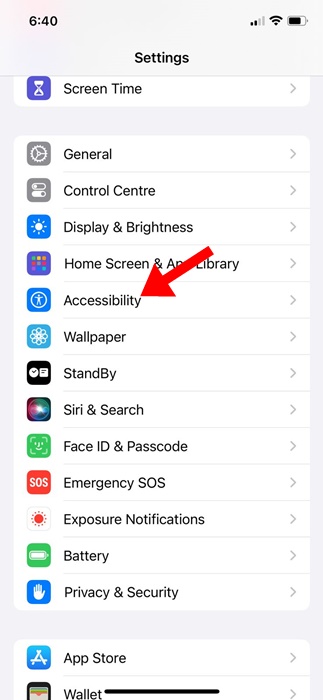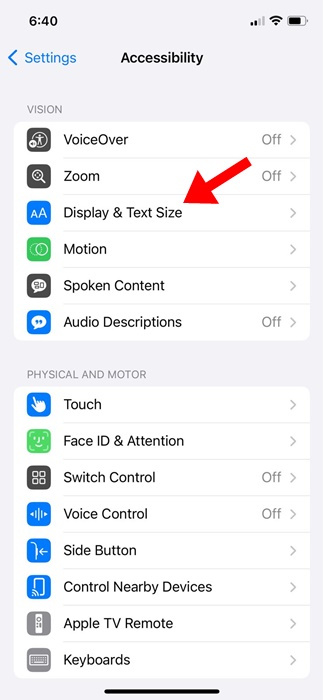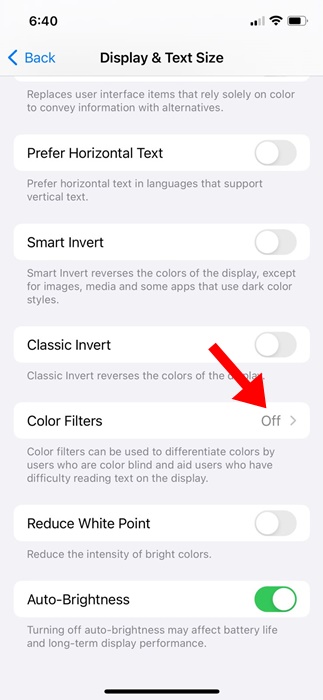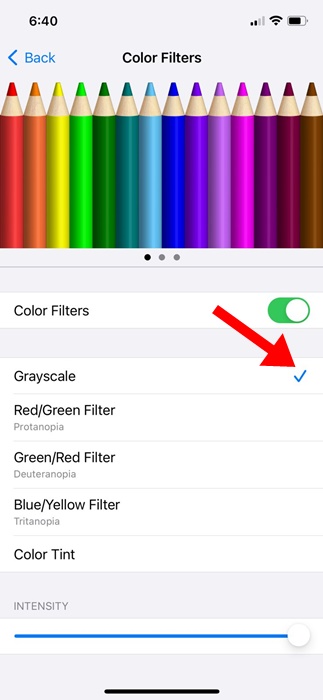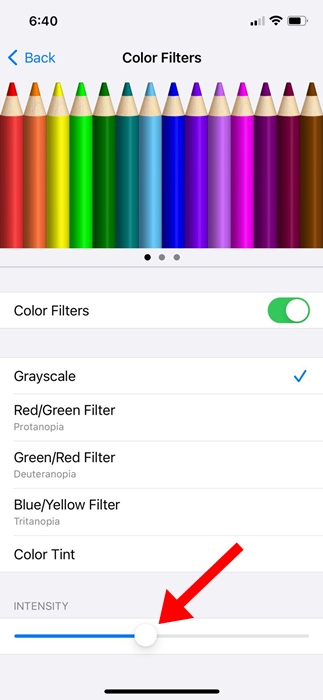Many iPhone users choose to apply the grayscale color filter to improve battery life and make their phones less addictive. Whatever the reason is, you can change your iPhone screen to display in black & white in easy steps.
And you don’t have to use any dedicated app to change the default color scheme of your iPhone, as the feature hides in the Accessibility Settings.
How to Make Your iPhone Display Black and White?
To make your iPhone display black and white, you must make a few changes in the Accessibility Settings.
1. Launch the Settings app.
2. Scroll down and tap Accessibility.
3. Tap on Display & Text Size.
4. Tap Color Filters.
5. Enable the toggle for Color Filters.
6. Select the Grayscale Color Filter.
7. Move down to the bottom of the screen. You will find an intensity slider; simply move the slider to adjust the intensity of the Grayscale Color Filter.
Setting the Grayscale color filter will immediately turn your iPhone display black and white.
How to Disable Black & White Filter on iPhone?
If you aren’t a fan of the grayscale color filter or no longer need it, you can disable it from your iPhone’s Accessibility settings. Here’s how you can turn off the grayscale color filter.
1. Launch the Settings app.
2. Tap on Accessibility.
3. Tap Display & Text Size.
4. Turn off the toggle for Color Filters.
Disabling the color filter will bring back the iPhone’s bright and vivid display.
These are some simple steps to turn your iPhone display black and white; this is a great feature that is supposed to help people with color blindness read better. Apart from the Grayscale mode, several other color filters are available on iPhone that you should check out.
The post How to Turn Your iPhone Display Black and White appeared first on TechViral.
from TechViral https://ift.tt/chKvBNq