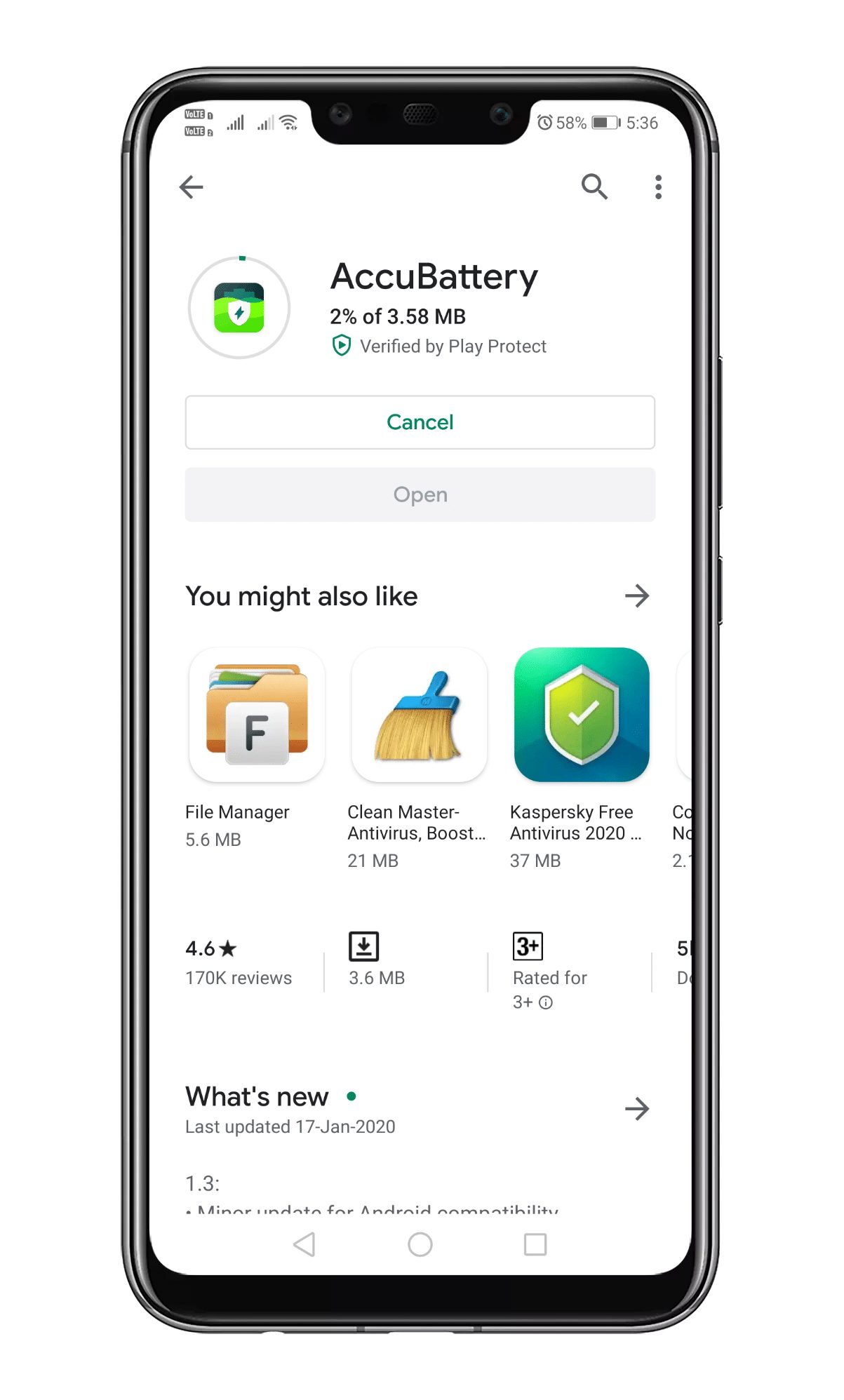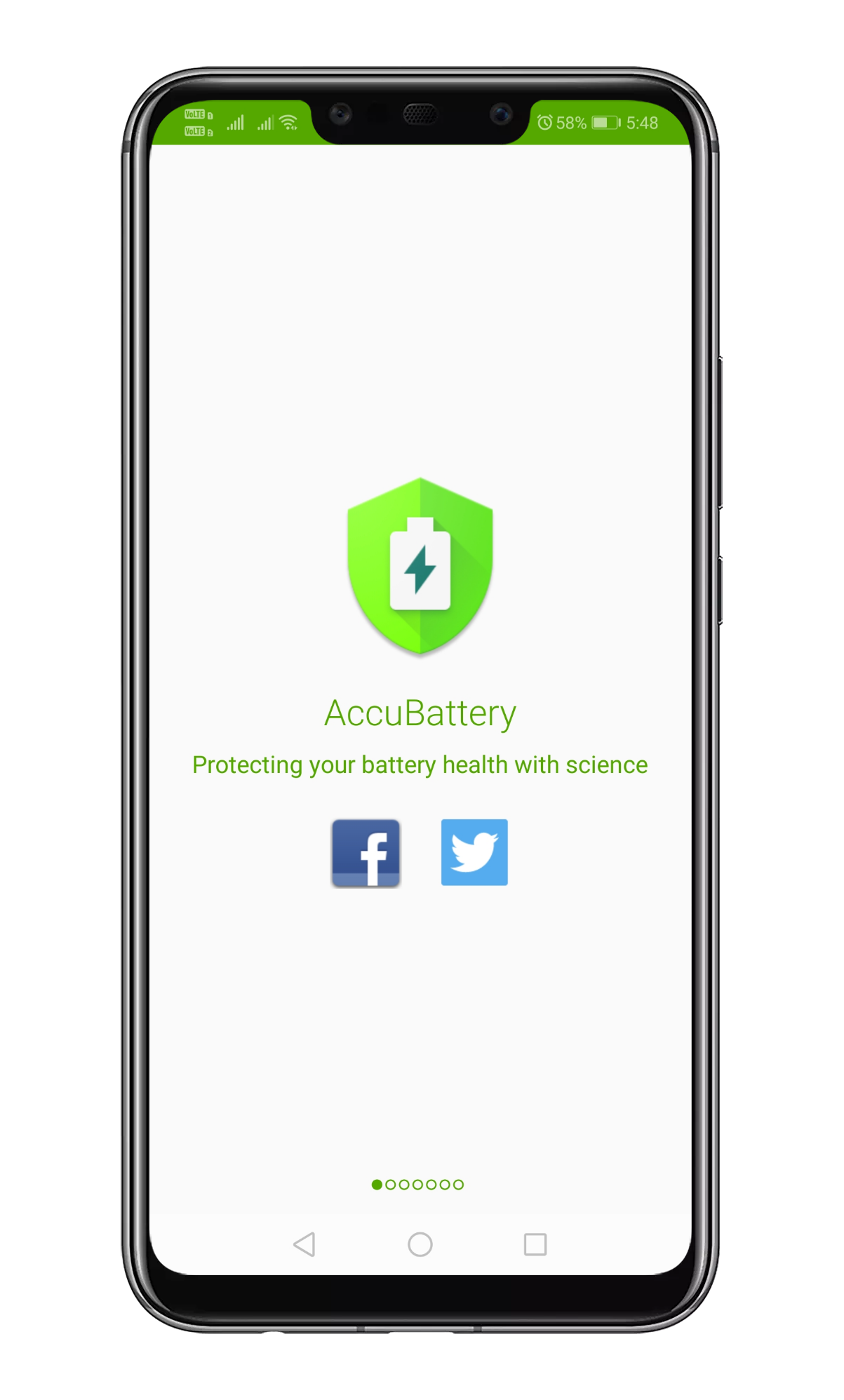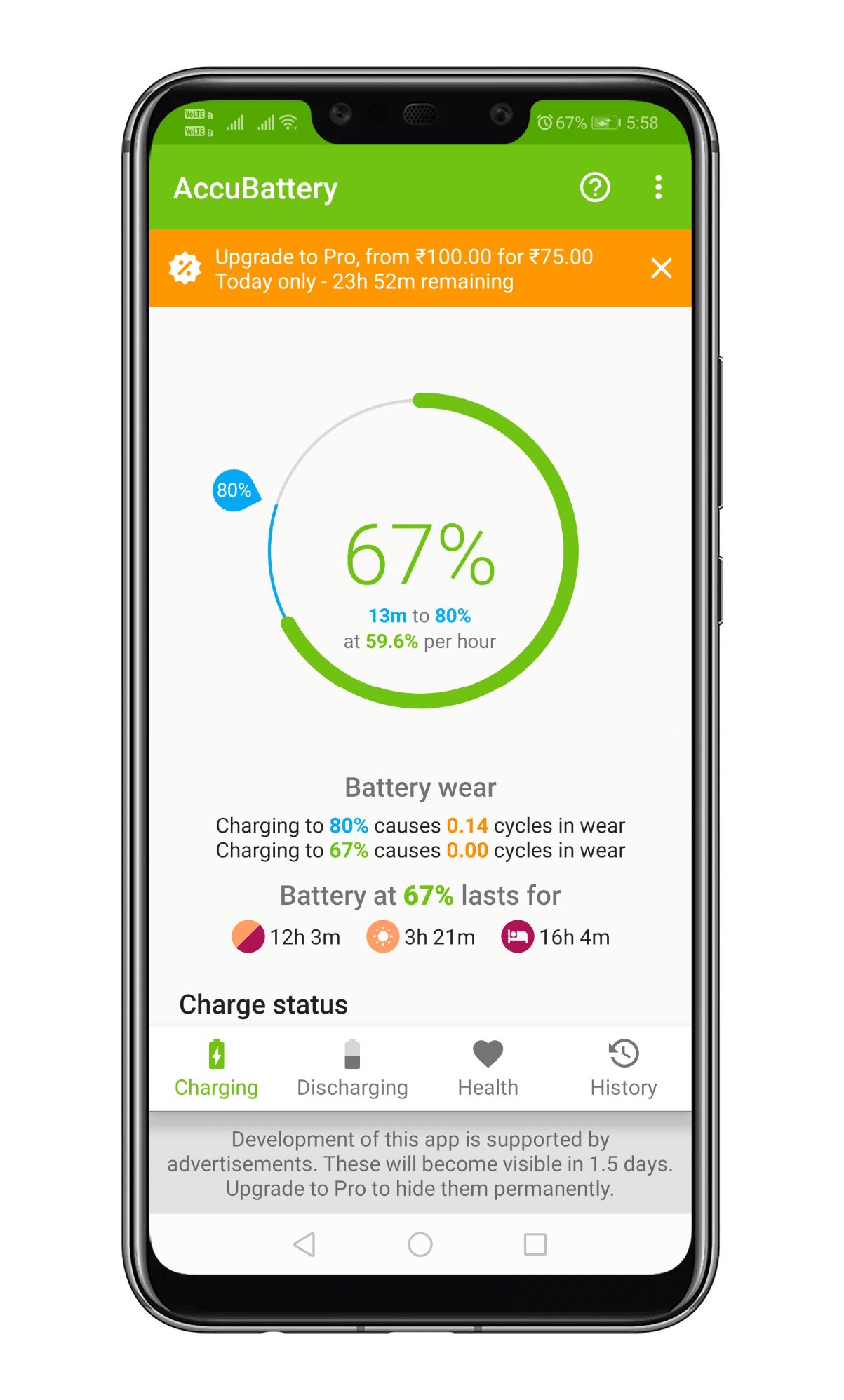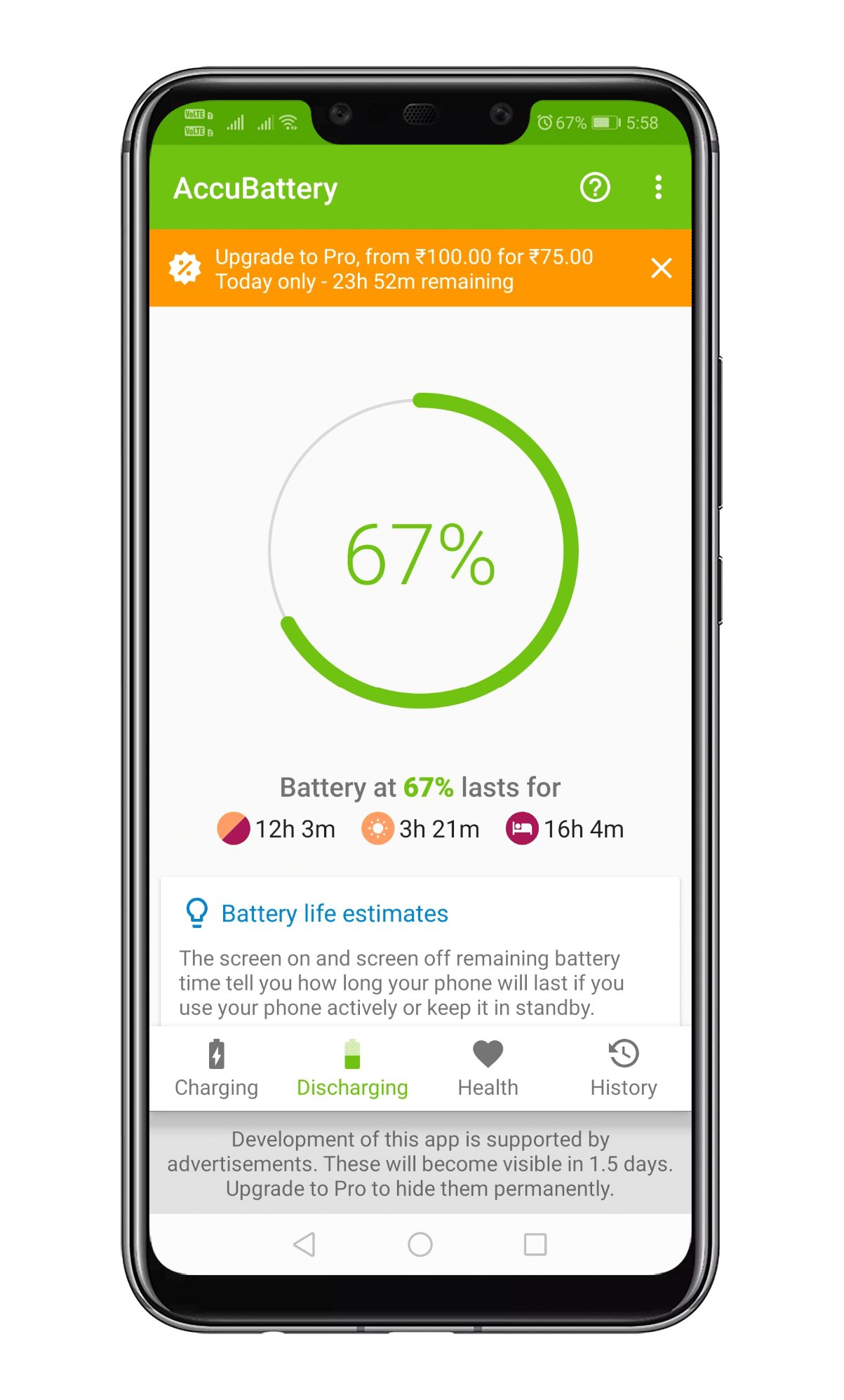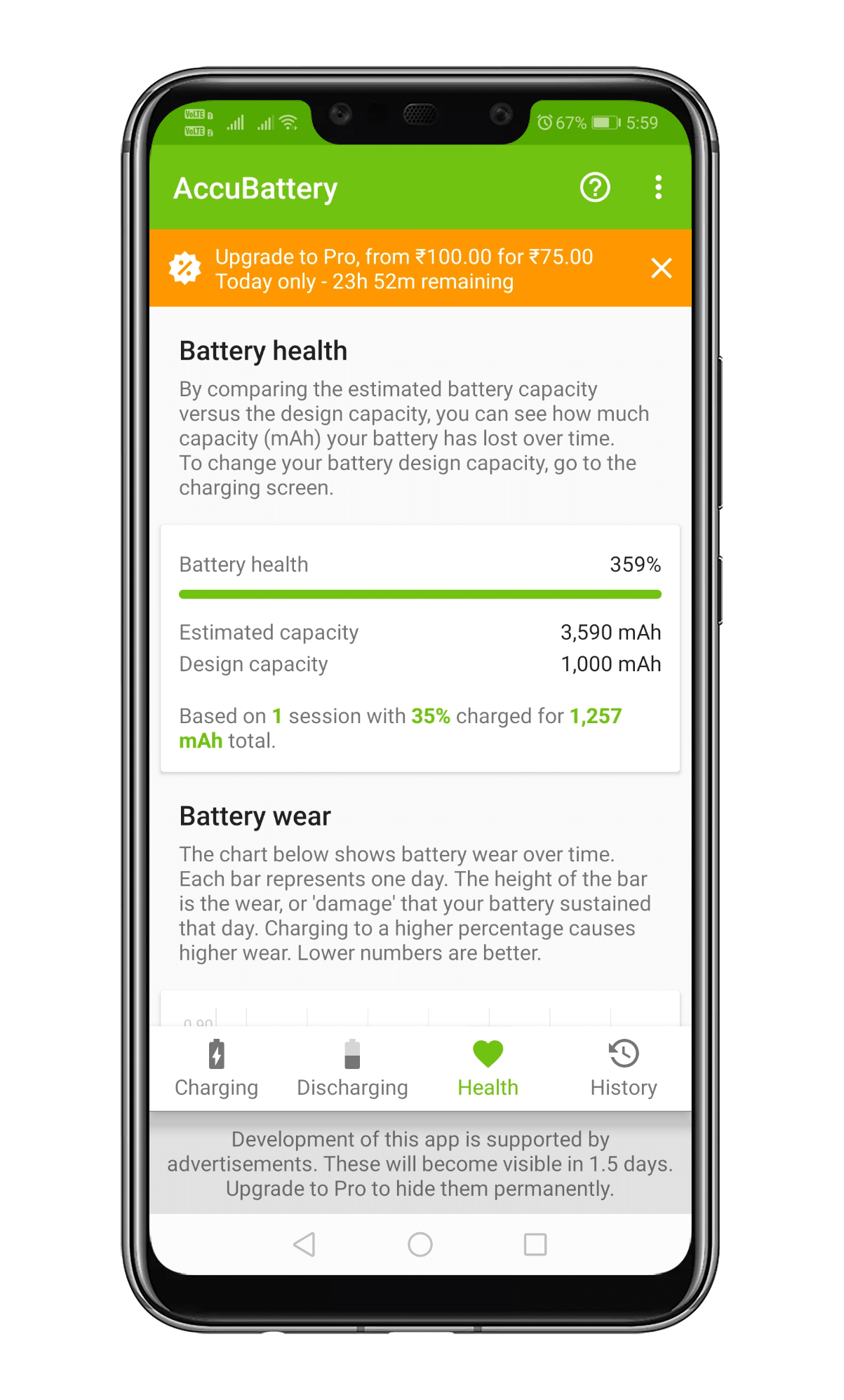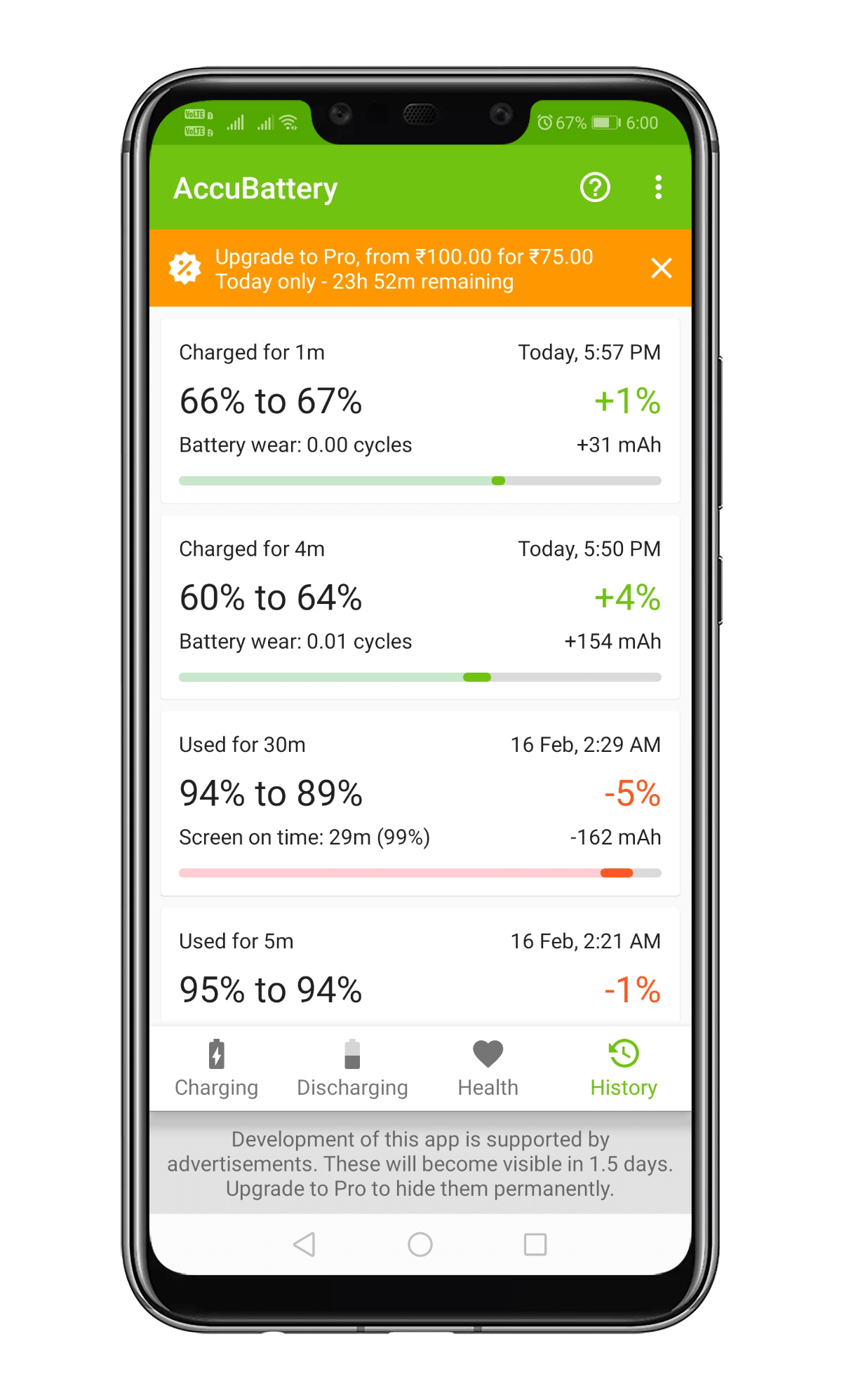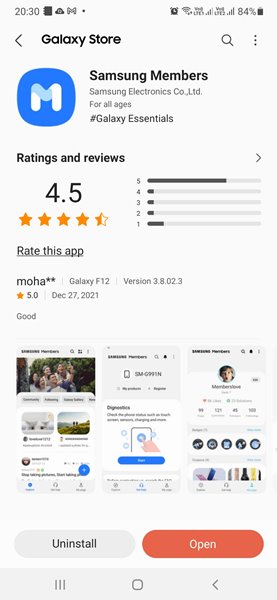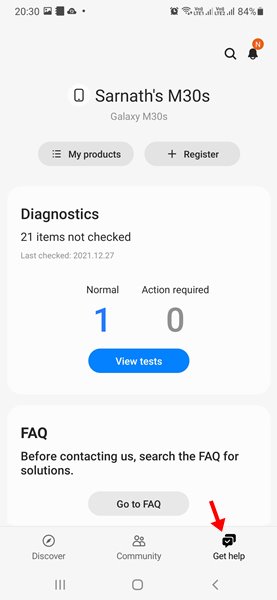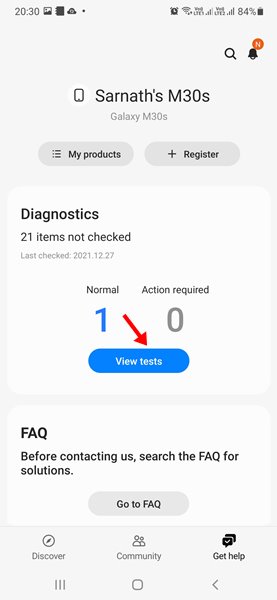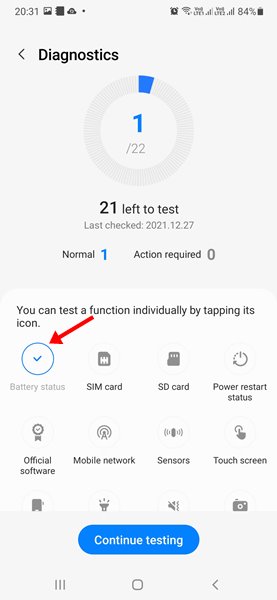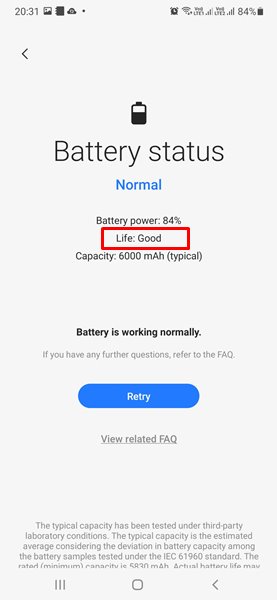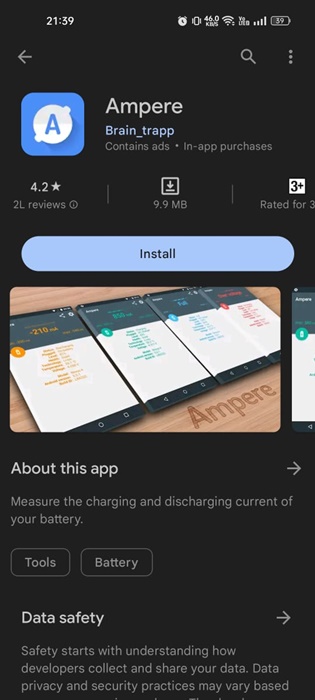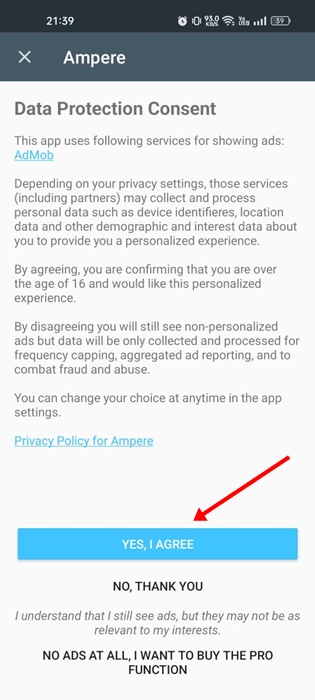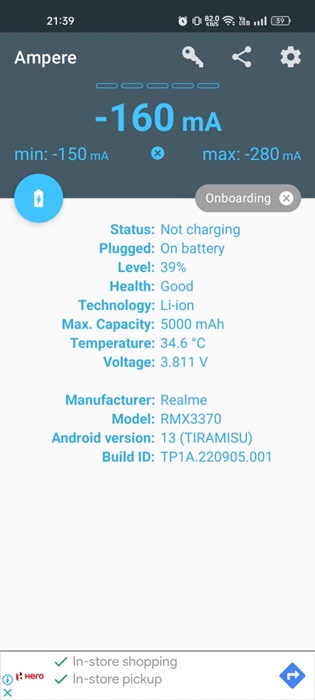Since the health of our phone’s battery degrades over time, it’s wise to check various parameters like average battery usage, discharge speed, charging estimate, etc. These things would help you analyze the overall health of your phone’s battery. If you are curious about checking the battery health of your Android, follow these methods.
Latest: How to Check Battery Health on Android (2 Methods)
1. Check Battery Hsing Accubattery
AccuBattery is the ultimate Android app for monitoring battery usage. You can use this app to view battery usage information, measure battery capacity, and more.
1. Download & install AccuBattery on your phone.
2. Open the app and skip the tutorial part.
3. You will see the app’s main interface. It will tell you about the Charging cycles.
4. You can explore the Discharging tab to get battery discharge information, such as Screen on time, Screen off time, deep sleep time, etc.
5. In the health section, you can explore specific parameters like health percentage, estimated capacity, design capacity, etc.
6. Explore the History section to check your charging and usage details.
2. Check the Battery Health of a Samsung Device
If you have a Samsung Phone, you won’t have to use any third-party app to check the battery health. The stock Samsung Members app will show you the battery health.
1. Download and install the Samsung Members app.
2. Open the app and log in with your Samsung account.
3. Tap the Get Help option.
4. Tap on View Tests.
5. Select Battery Status and tap on Continue Testing.
6. This will run the Battery Diagnostics and tell you your battery’s health. The Life reading refers to the health of your Samsung phone’s battery.
3. Check Battery Health using the Ampere App
Ampere is an app that measures your phone’s battery charging and discharging current. You can use it to check the battery health of your device.
1. Download & install the Ampere app.
2. Open the app and accept the Data Protection consent.
3. Once done, the app will directly show you the health of your battery. Just pay attention to the Health option.
4. The health condition may change after a few charging cycles, so it is essential to monitor the app for a few charging cycles.
This article is about checking battery health on Android smartphones. If you have any doubts, let us know in the comment box below.
The post How To Check Battery Health Of Android appeared first on TechViral.
from TechViral https://ift.tt/HekRJoX