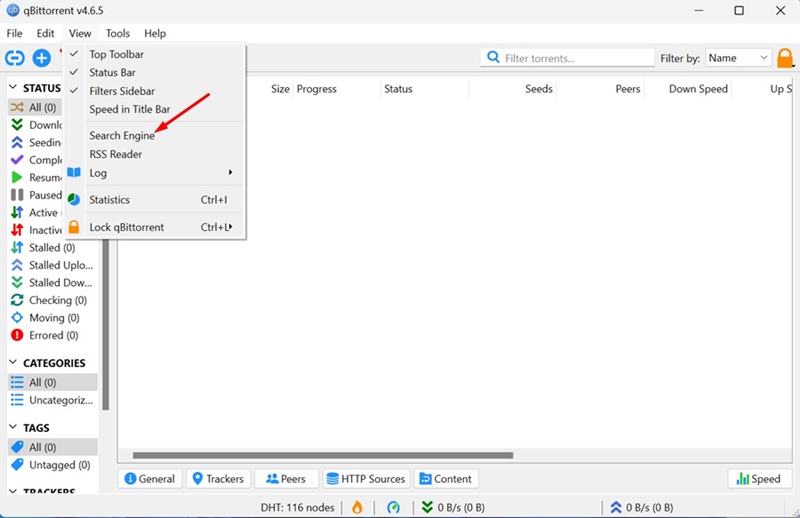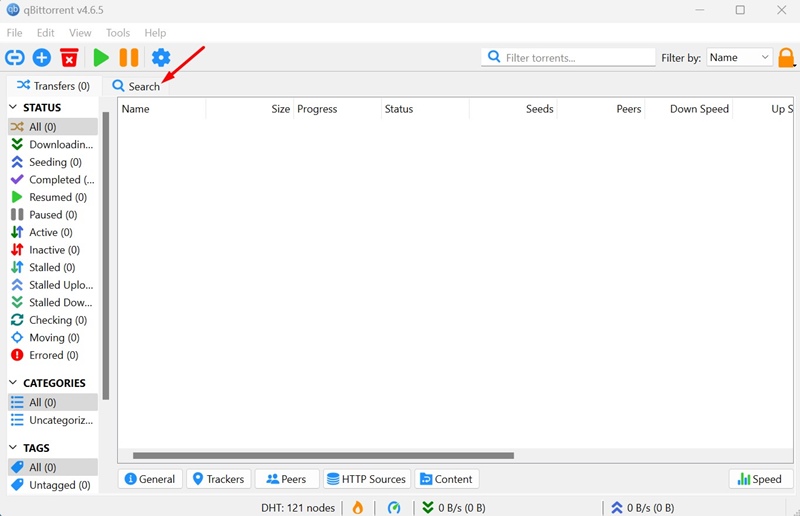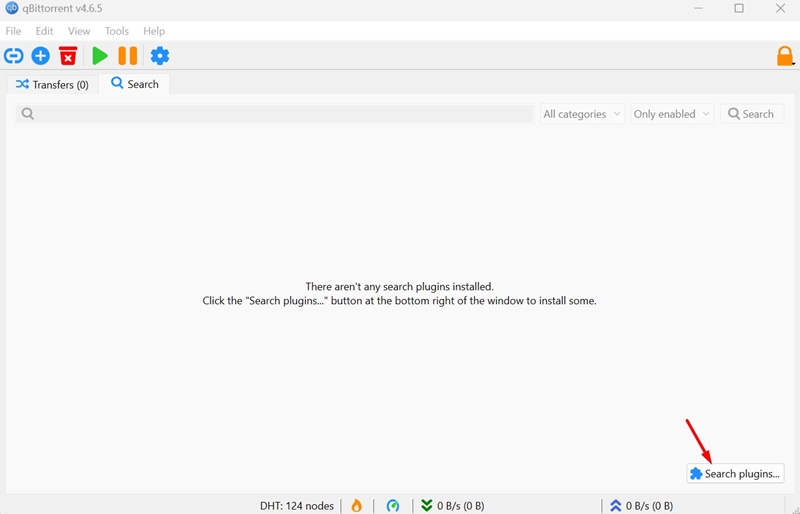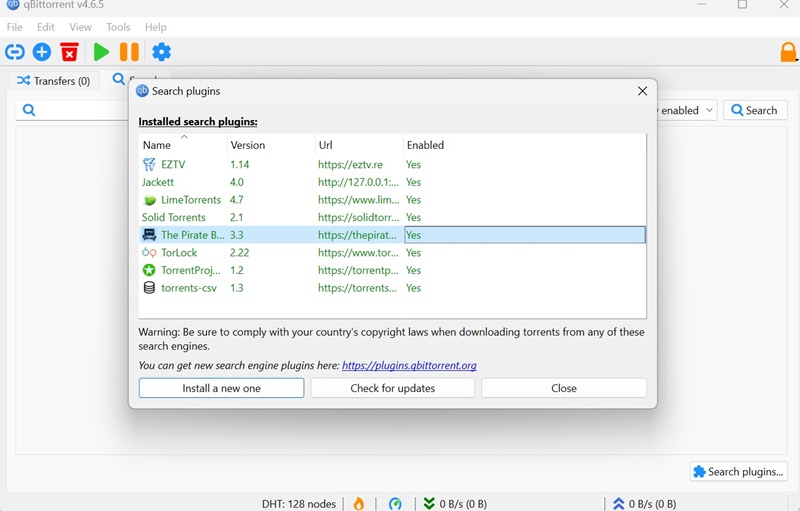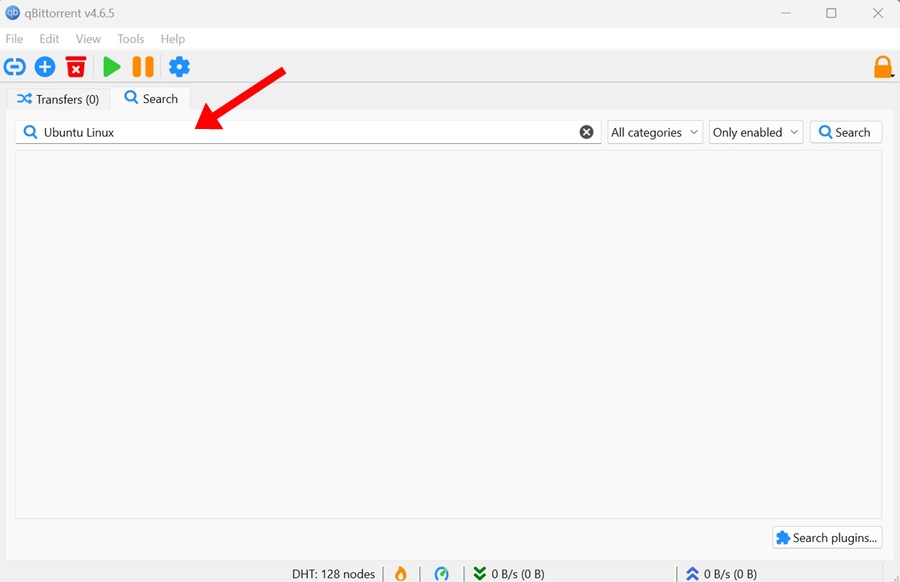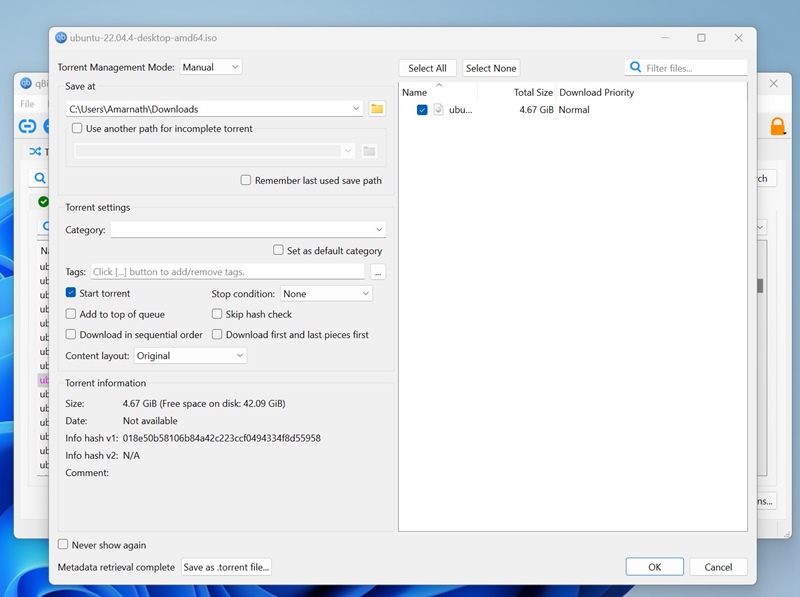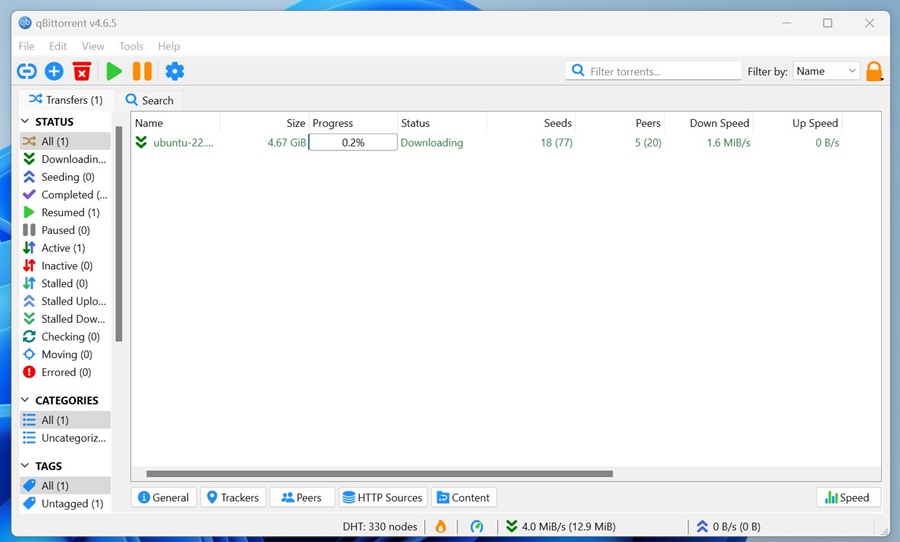qBittorrent has an internal search feature that lets you search torrent files across different websites. It’s more like a torrent search engine; there’s no need to search for active torrent sites if you know how to use qBittorrent to find torrents.
How to Search Torrents in qBittorrent?
To search torrents in qBittorrent, you will first have to enable the search function on the client. Once enabled, you need to add the search plugins, which are Python files.
1. Download & install the qBittorrent client on your Windows PC.
2. Launch the torrent client.
3. Click on the View menu at the top and select Search Engine.
4. On the Missing Python Runtime prompt, click Yes.
5. Wait until the torrent client installs Python on your device.
6. Once the process is completed, a new Search tab will appear on the main interface of qBittorrent. Switch to that tab.
7. Click Search Plugin.
8. Click on Check for Updates.
9. You will find several search plugins already installed. Click on Close.
10. Use the Search field to search for the torrent file you want to download.
11. You will be able to see all torrent files available across different websites.
12. To download a torrent, double-click on it, set the Destination path, and click OK.
13. The torrent file will start downloading on qBittorrent.
This guide explains how to search for torrent files in qBittorrent. This is a great feature of the torrent client as it eliminates the need to find and unblock an active torrent site. Make sure to use this feature for searching your favorite torrent files.
The post How to Search Torrents in qBittorrent (Torrent Search Engine) appeared first on TechViral.
from TechViral https://ift.tt/JUs0PuC