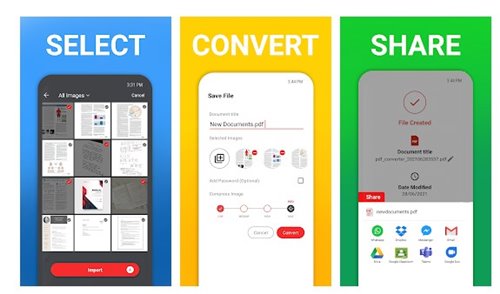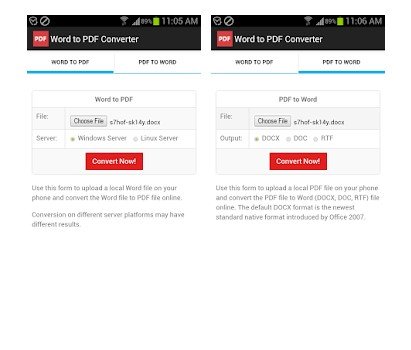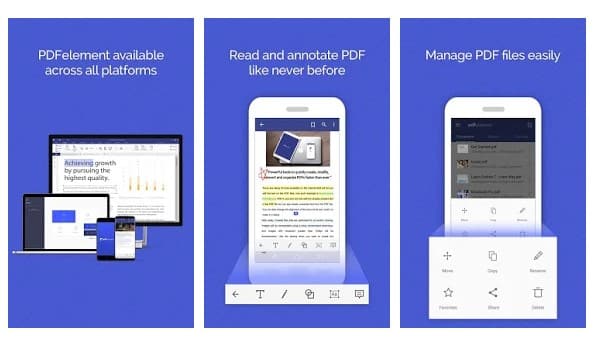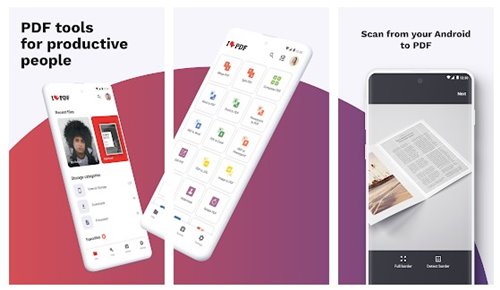We all deal with PDF files regularly. However, PDF files are difficult to edit in a secure file format. Even if you edit PDF files on Android, you will need several other apps for better management features.
We all like to convert text files, invoices, receipts, forms, business cards, etc., into PDF files at times. Having invoices, receipts, forms, etc., converted into PDF looks more professional, and it serves as one of the most secure ways to share documents online.
If you are using an Android smartphone, you can install third-party PDF converter apps to convert your notes, receipts, invoices, forms, business cards, and any other thing into PDF documents.
The role of a PDF converter is to convert PDF into other formats such as Microsoft Word, Image, eBook, PowerPoint, etc., or vice-versa.
Also read: How to Password Protect PDF Files
List of 5 Best Free PDF Converter Apps for Android
Hence, this article will list some of the best free PDF converter apps for Android smartphones. Almost all apps listed in the article were free to download & use. So, let’s check out.
1) PDF Converter
PDF Converter is a full-fledged PDF converter app available on the Google Play Store. It can convert any image into a PDF format.
With PDF Converter, you can easily convert notes, invoices, forms, business cards, certificates, whiteboards, etc., into a PDF document.
Apart from converting files into PDF, PDF Converter offers a few other features like inverting the PDF files, editing PDF files, and more.
2) Word to PDF Converter
As the app’s name says, Word to PDF Converter is an Android application that can convert Word to PDF or convert PDF to Word on any Android device.
It’s pretty easy to convert word to PDF with this application; you just need to select a Word Docx, DOC, or RTF file and tap on the Convert Now button. The app will automatically convert and return the output files in PDF format.
3) PDFelement
Well, PDFelement is basically a PDF editor that offers you many useful features. With PDFelement, you can read, edit, annotate and convert PDF files on the go.
You can even use PDFelement to sign PDF documents. The good thing about PDFelement is that it allows you to export PDF into different formats like Excel, PPT, Word, EPUB, HTML, and more.
However, users should keep in mind that some PDF converter features were limited to the premium version only.
4) PDF Converter
If you are looking for an easy-to-use and lightweight Android app to convert PDF documents to common file formats and vice versa, then PDF Converter might be the best pick for you.
With PDF Converter, you can easily convert any PDF document into Excel, PowerPoint, CAD, Word, JPG, or even a simple text file.
PDF Converter also supports the OCR feature, allowing you to scan documents or photos. Overall, PDF Converter is a great PDF convert app for Android smartphones.
5) iLovePDF
iLovePDF is a full-fledged PDF editing app available for Android smartphones. With iLovePDF, you can read, convert, annotate, and sign PDF in just a few seconds.
If we talk about the PDF converter features, iLovePDF allows you to convert JPG to PDF, MS Office files to PDF, extract images from PDF, and more.
Other than that, iLovePDF also allows you to annotate PDF files, fill and sign forms, and more. Some other features of iLovePDF include compressing, merging, splitting, password-protecting PDF files.
Converting and Editing PDF files is easy on Android; you need to know the right tools. I hope this article helped you! Please share it with your friends also. If you have any doubts about this, let us know in the comment box below.
The post 5 Best Free PDF Converter Apps for Android in 2022 appeared first on TechViral.
from TechViral https://ift.tt/3tcgmuO