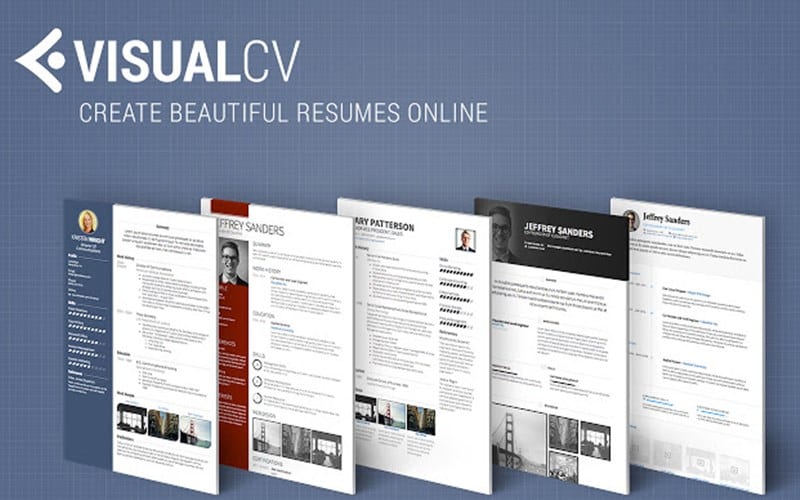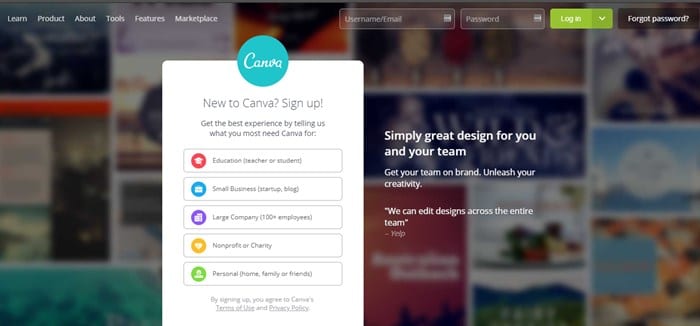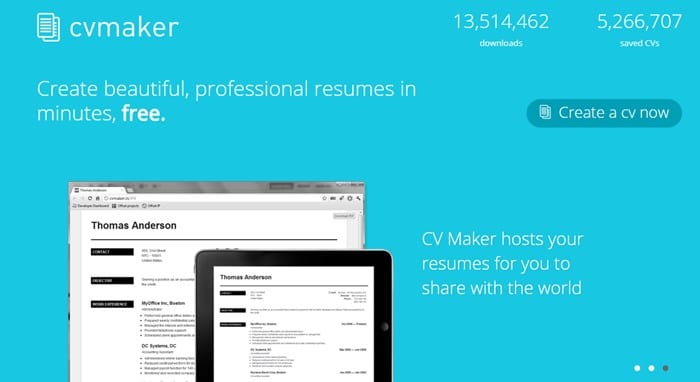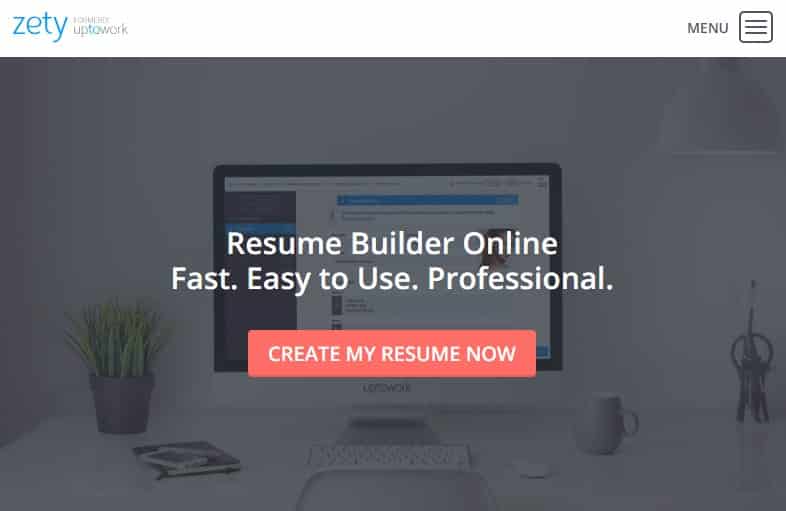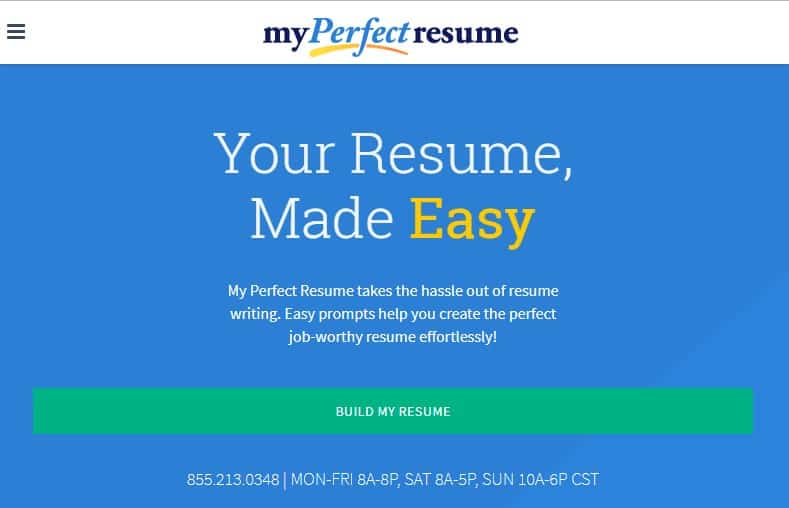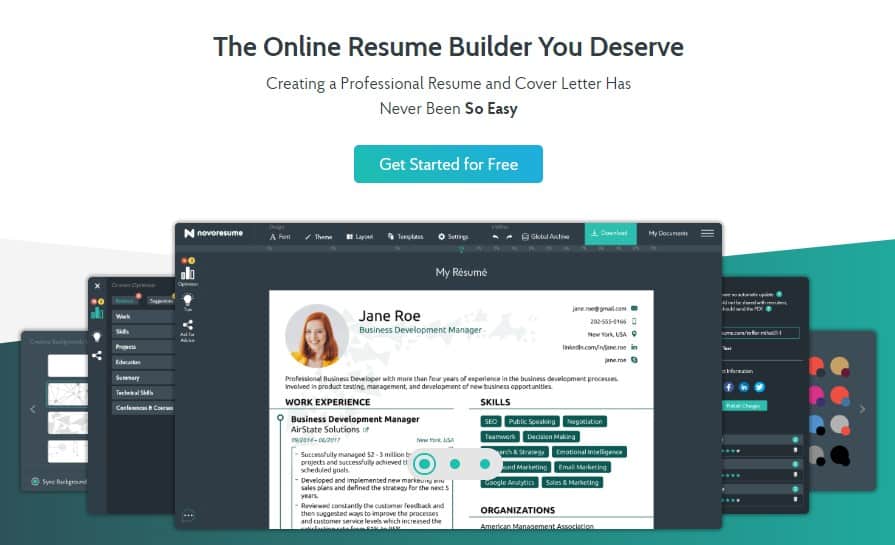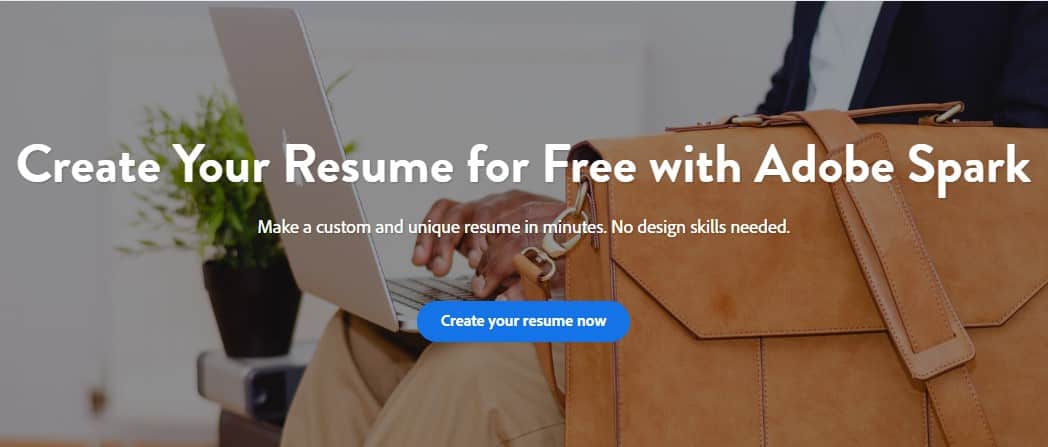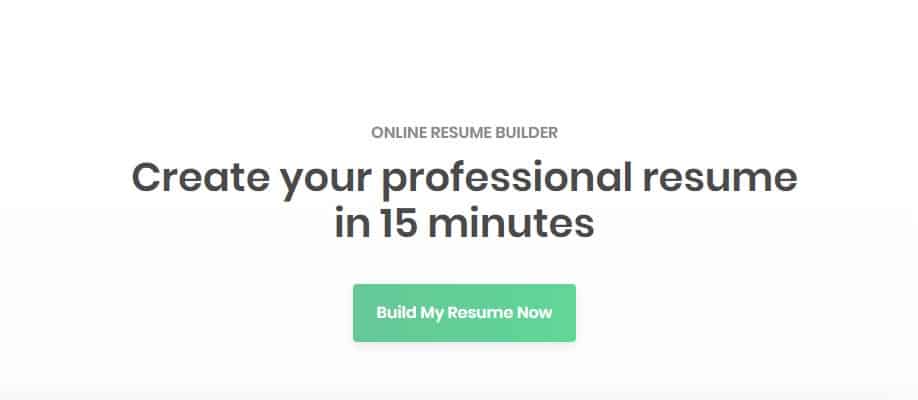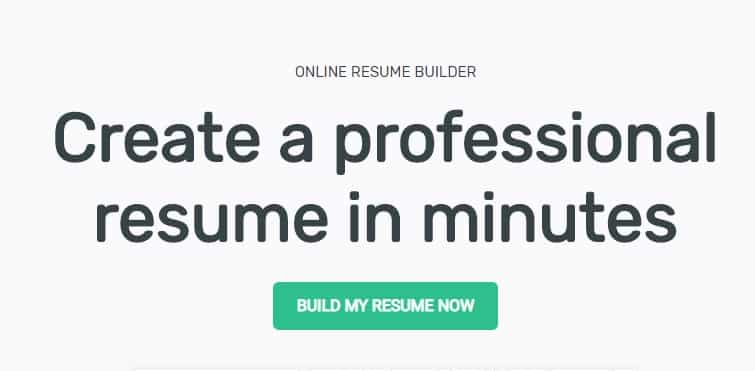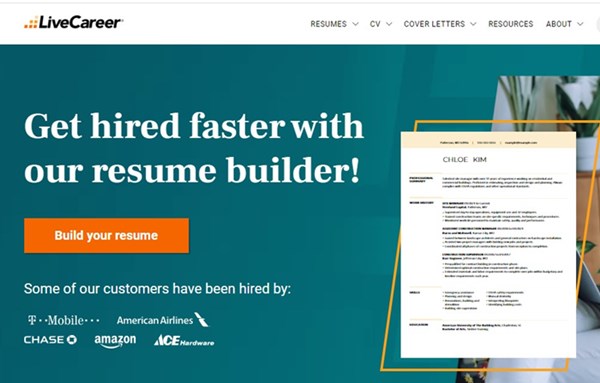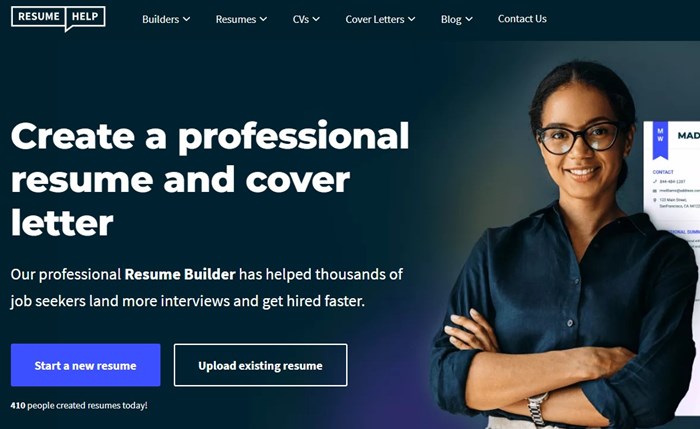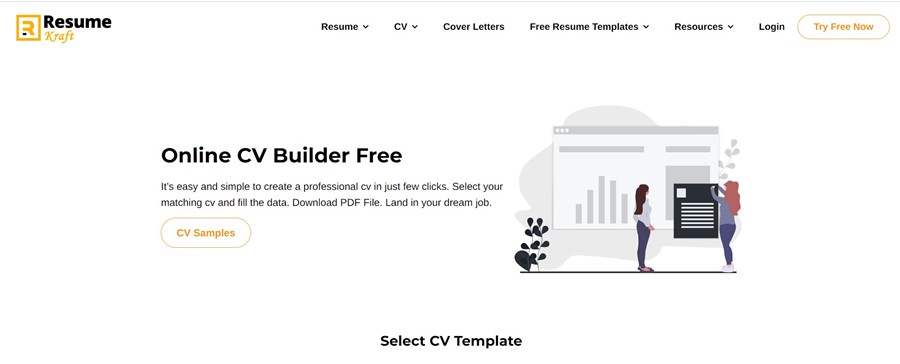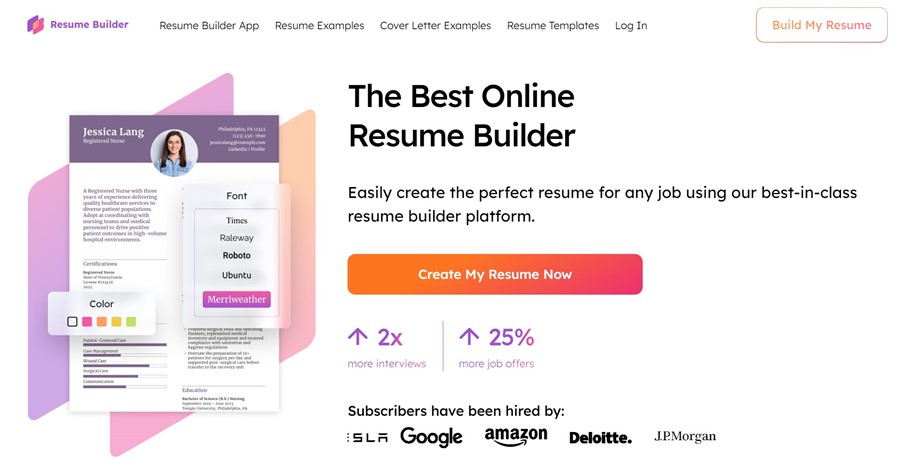It doesn’t matter how qualified you are; you need a professional resume to seize a job opportunity. Fortunately, hundreds of resume builder websites are available online to help you create excellent resumes quickly.
You don’t need a resume builder if you are good at using Microsoft Word and know little about the design. However, resume builders could be the best pick if you don’t know how to create a resume without resources.
Currently, hundreds of resume builders are available on the web. Some offer great features, whereas others fail to satisfy your resume-building needs. Also, there are premium and free resume builders to look at.
15 Best Websites to Create Resume Online
This article will share a list of the best websites to create professional resumes online. Some of the sites require a premium subscription, whereas others are free. So, let’s check out the best online resume builders.
1. VisualCV
VisualCV is most probably the resume builder website available on the web. The good thing about VisualCV is that it lets you create a single resume or cover letter for free. And Creating a professional resume with VisualCV is pretty straightforward.
The free version of VisualCV has lots of built-in templates, but you need to buy a premium plan if you want to access all of them.
2. Canva
Canva is a multipurpose website where users can create designs like brochures, posts, resumes, etc. Several templates could be used to drop the information and gain the type of look that feels most interesting.
This tool is almost free, but you must purchase the premium plan if you want to unlock the premium resume templates.
3. CV Maker
If you are looking for an easy-to-use resume maker website, then CV Maker might be the best pick. CV Maker offers many resume editing tools and templates to create a professional resume.
Creating resumes with CV Maker is easy; select the template and add your content. However, the only drawback of the site is that it asks you to sign up for a paid membership to download your resume.
4. Zety
Zety is another of the best Resume builders you can use right now. The best thing about Zety is that it offers users more than 20 Resume templates that you can use to create a modern and professional-looking resume.
You can also use Zety to create a cover letter. Apart from that, Zety also allows users to track their resumes.
5. My Perfect Resume
My Perfect Resume is another great resume-maker website you can visit now. The best thing about My Perfect Resume is that it allows users to create a unique resume as easily as possible.
The easy prompts feature of My Perfect Resume makes the site more interesting. With Easy Prompts, you can create the perfect job-worthy resume easily.
6. Resume Build
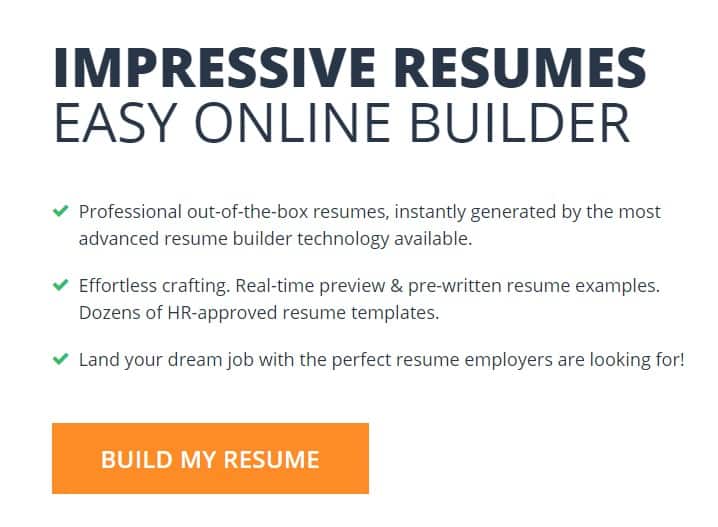 If you are searching for a professional-looking resume builder that you can use through the browser, then Resume Build might be the best site. Guess what? With Resume Build, you can easily create professional, out-of-the-box resumes.
If you are searching for a professional-looking resume builder that you can use through the browser, then Resume Build might be the best site. Guess what? With Resume Build, you can easily create professional, out-of-the-box resumes.
Resume Build right now offers a drag-and-drop interface to make a resume. So, Resume Build is another best site to create a professional resume.
7. Novoresume
Novoresume is another top-rated online resume builder on the list that you can consider. Guess what? With Novoresume, you can create a professional resume and cover letters in just a few clicks.
Novoresume’s online resume builder provides users with a wide range of features and many resume templates to follow.
8. Adobe Spark
If you are searching for an online website to create your resume for free, then Adobe Spark might be your best site. With Adobe Spark, you can easily create a professional-looking resume with all the right touches.
Also, Adobe Spark covers all your resume needs, like short videos, animations, pages, templates, etc.
9. Resume Genius
Resume Genius is another of the best websites to create your professional resume in just 15 minutes. The great thing about Resume Genius is that it features a drag-and-drop interface and offers many resume-building materials.
The web tool provides plenty of templates, animations, styles, etc., to help you create eye-catching resumes in just a few minutes.
10. Enhancv
Enhancv is one of the best and top-rated online resume builders with the best templates. However, Enhancv is not entirely free, as users need to subscribe to a premium package to export the resumes.
The premium account provides you with many templates and resume-building materials to choose from. Apart from that, the user interface of Enhancv makes the resume-creating process a breeze.
11. LiveCareer
LiveCareer is for those who want a no-fuss and lightweight online resume builder tool. It’s a resume builder that has more than 30 resume templates.
You will find resume templates of different types; pick the one that looks appealing and start filling in the details.
Creating a resume is easy, but you need to purchase a subscription for full access. While creating a resume, you can access a spell checker to check and correct spelling mistakes as you type.
12. ResumeLab
Both ResumeLab and LiveCareer share lots of similarities. The user interface looks identical and is an online tool to create a great resume.
Like every other online resume creator, ResumeLab provides you with more than 20 professional templates to get started.
ResumeLab also has an AI document strength meter that scores your resume against those created by other candidates.
13. ResumeHelp
ResumeHelp is one of the best sites to create professional resumes and cover letters. The site has already helped thousands of people seeking job opportunities.
The resume builder of ResumeHelp is extremely easy to use, thanks to its wizard-based editor that guides you step by step.
However, to access all its features and use the resume builder at its full potential, you must purchase an annual subscription.
14. Resume Kraft
Resume Kraft is a website that’s dedicated to creating professional quality resumes. It has an Online CV Builder, which is free to use.
The online CV builder of Resume Kraft can create professional-looking CVs in just a few simple clicks. You need to pick the resume template and fill in all the details; after filling in the details, you can download your resume in PDF file format.
15. Resume Builder
Resume Builder is another great resume maker on the list that lets you easily create the perfect resume for any job.
The thing that makes Resume Builder more useful is hand-picked world-class templates. To create a resume, you must pick a template and fill in all required details.
Once you fill in the details, you can download it in PDF format. However, some of the templates require a purchase.
So, these are some of the best resume builders you can use today. If you know of other such sites to create professional resumes online, let us know in the comments below.
The post How to Create Professional Resume Online (15 Best Websites) appeared first on TechViral.
from TechViral https://ift.tt/Ih0Vskl