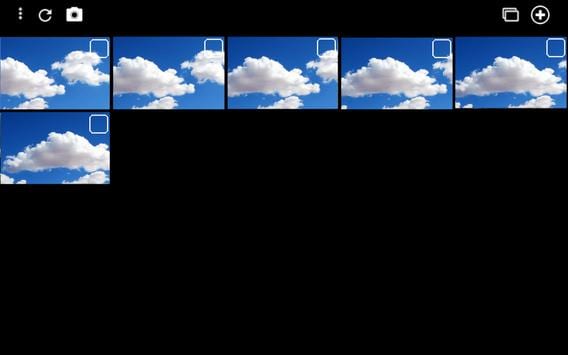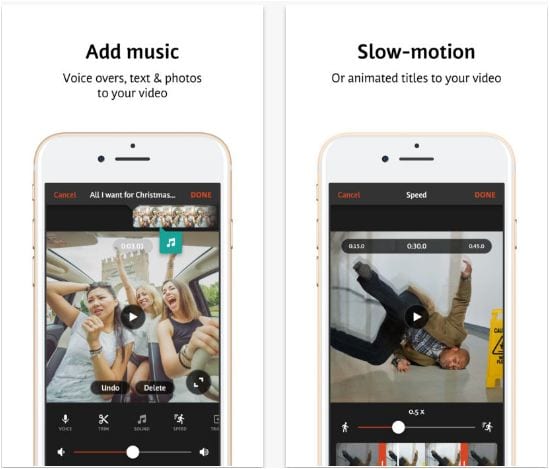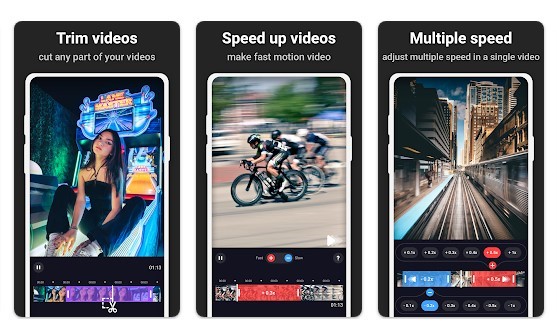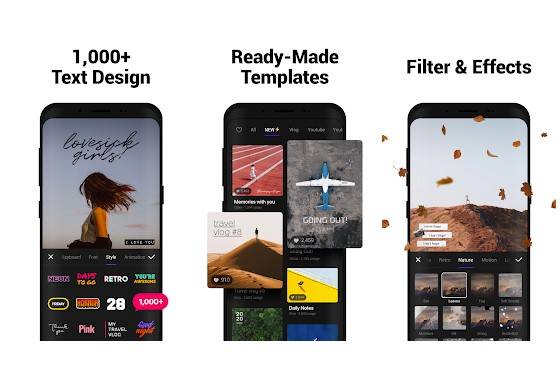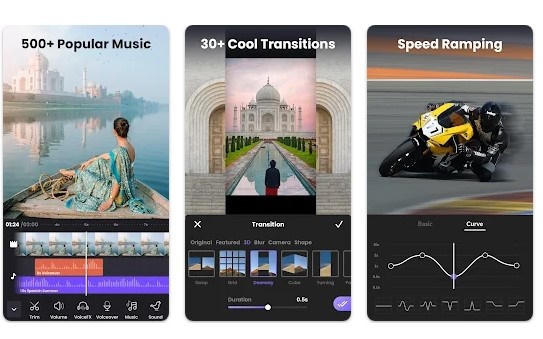The days are gone when we had to carry DSLRs to capture extraordinary pictures. Nowadays, smartphones substitute digital cameras in our lives. Another benefit of having a flagship camera smartphone is recording slow-motion videos.
Most modern smartphones contain a native slow-motion video recorder accessed through the camera app. However, if your smartphone misses the ‘Slow-Mo’ feature, you must use a few third-party apps.
Plenty of Android slow-motion apps on the Play Store can be used to apply the slow-motion effect on videos. However, please remember that apps can only apply the slow-motion effect (slowing down the playback speed); they can’t record videos in slow motion.
12 Best Slow Motion Video Apps For Android
In this article, we will share some of the best slow-motion video apps for Android devices. These apps allow you to easily apply a slow-motion effect to your videos.
1. Slow Motion Video FX
This is the best app to record slow motion videos on an Android device. You can also make a fast-motion video.
The output video can be uploaded to YouTube or Instagram – show your friends and get hundreds of likes! Slow Motion Video FX lets you choose the speed of the output movie.
2. Slow Motion Free
This cool app will convert your special moments into amazing ones. Slow Motion FREE is a slow-motion video viewer. You can choose a file from your recorded video folder or make a new recording in the app and choose the speed of the video you are recording.
3. SlowMo
SlowMo is an Android app that lets you unleash your creativity. It’s basically an app that lets you adjust the video playback speed on Android.
With this, you can create videos, slow them down, or add music to them. It also has its own video editor, which is good for basic editing.
Even though the app is great and serves its purpose, some of its content is locked behind paywalls. If you want to make the most of the app, you can consider purchasing its in-app items.
4. Controlled Capture Lite
Controlled Capture not only makes it easy to capture normal pictures and videos, but it also allows you to capture time-lapse sequence images and slow-motion videos automatically.
This exposes you to a new world of phone or tablet camera uses. With Controlled Capture, you can record slow and fast events, such as a flower opening or a friend’s golf swing, and then observe the intricate details of these events.
5. Video Dieter
Video Dieter lets you store all your videos as smaller files and share your full-length videos via WhatsApp, Facebook, Telegram, and any messenger app. This app also allows you to create beautiful Timelapse and slow-motion videos.
6. Videoshop
As the app’s name suggests, it’s an all-in-one video editing tool for your Android. The video shop app for Android features many editing options; the best thing is you can edit the videos in real time.
Videoshop also features an awesome option to slow down and speed up your video. Since it offers real-time editing, you can easily make a slow-motion or fast-motion video using the slider.
7. Slow Motion Frame Video Player
This app lets you play HD/SD videos, control video frame rate audio pitch, and apply a color filter for the B/W effect. This video player takes advantage of media hardware acceleration, consuming low CPU power and using battery power most efficiently.
8. KMPlayer
Well, KMPlayer is a media player that comes with a few unique features. The best thing about KMPlayer is its ability to speed up and slow down any video.
Guess what? The Android media player can play any video in the 0.4 to 4-second speed range. The latest version of KMPlayer also supports HD Video.
9. KineMaster – Pro Video Editor
It is one of the best professional video editing tools that you can have on your Android smartphone. KineMaster – Pro Video Editor packs almost every feature you need for video editing.
The premium version of KineMaster also allows users to speed up or slow down any video. The app’s interface is also spotless, and it also has support for real-time audio-video recording.
10. Slow motion – slow mo, fast mo
Slow motion – slow mo, fast mo is a video editing application that lets you add slow-mo and fast-motion effects to your videos.
You can’t record videos with this app since it’s a video editor. All you need to do is add the video from your gallery and adjust the playback speed.
You can slow down or fast-forward the video with just a few taps. You also get other video editing features, such as trimming videos and adding funky effects.
11. VITA
VITA is a bit different than the other apps on the list. It’s an Android video editing app that’s pretty simple and easy to use.
Since it’s a video editing app, you can’t record slow motion videos with it. Instead, you can slow down the playback speed of your pre-recorded videos.
There’s a dedicated option to speed up & add slow motion effects to video. Also, you can add video transitions, apply filters, add music to your videos, etc.
12. Vidma
Vidma is a full-fledged music video editor app for Android that’s fun to use & rich in features. This app is the ultimate solution to all your video editing needs on Android.
This app can slow down the playback speed of your existing videos, add effects and filters, music and texts, and more.
The app also hosts a few professional video editing features like Background removal, adding motion effects, chroma key, video overlay & blender, etc.
The above is about the best slow motion video recording apps for Android devices. I hope this article helped you! Please share it with your friends, too.
The post 12 Best Slow Motion Videos Apps For Android in 2024 appeared first on TechViral.
from TechViral https://ift.tt/kwQRYaH