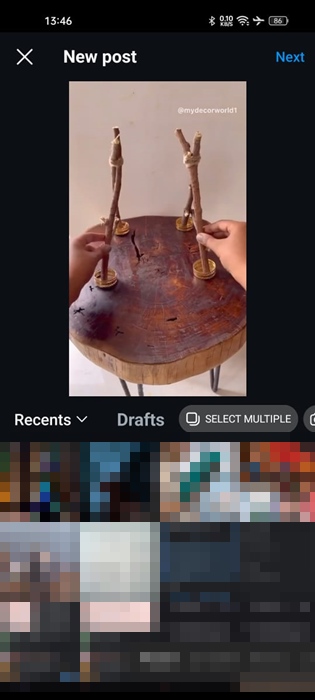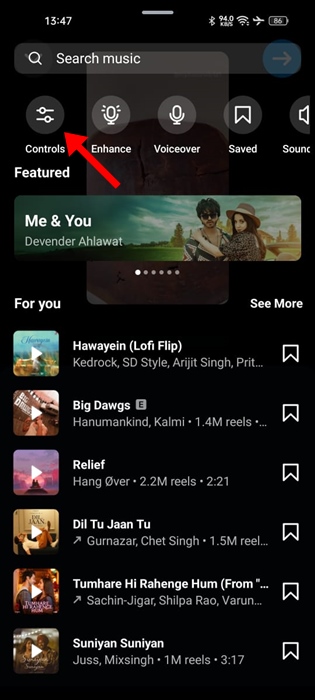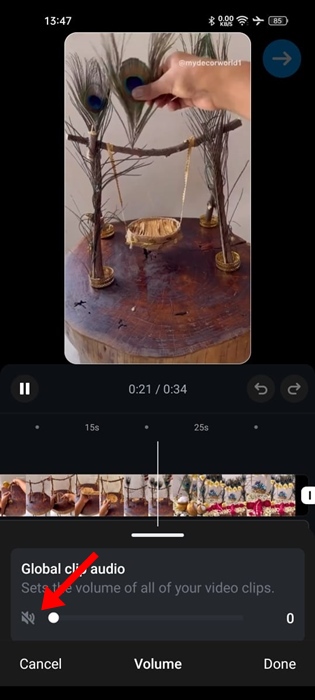Maybe you’ve downloaded a video from the internet and want to post it on Instagram. But before posting, you want to make minor edits, like adjusting the colors, adding texts, or removing the audio.
While editing videos is easy with the right sets of apps, what if you just want to remove the audio from the video you have? Does the Instagram app have an option to mute the audio of a video? We will know about it in this article.
Can you remove audio from video that you post on Instagram?
Removing audio from a video you’re about to post on Instagram is possible. What’s more, it can be done right from the in-app video editor.
There are two different options for removing audio from a video that has already been uploaded to Instagram but has yet to be posted.
How to Remove Audio From Video in Instagram Posts?
If you want to remove audio from a video in Instagram posts, follow these steps.
1. Launch the Instagram app on your phone.
2. Next, move to the post creation screen and record a video or select a prerecorded one from the Gallery.
3. Once uploaded, tap the Audio icon at the bottom left corner of the screen.
4. On the options that appears, select Controls.
5. On the Audio Controls option, move the slider all the way to the left. This will mute the audio of the video you’re about to post.
6. Once done, tap the Done button at the top right corner. Or else, tap the Next button.
How to Remove the Audio from Videos on Instagram Stories
The steps to remove the audio from Instagram Stories are a bit different, but they are easier. Here’s how you can remove audio from your Instagram Stories.
1. Launch the Instagram app on your Android or iPhone.
2. Next, move to the Story creation screen and record a new one or select a prerecorded one.
3. Once done, tap the Speaker icon at the top left corner of the screen.
4. A line through the speaker indicates the audio of the video is muted.
5. Once done, tap the Next arrow button and post the Story. The story will be posted without the audio.
How to Remove the Audio from Videos on Instagram Using Video Editing Apps
If you want more control over the videos you share on Instagram, it’s recommended that you use a third-party video editing app. Hundreds of video editing apps are available for Android and iPhone, and some are even powered by AI.
You can use such apps to remove the audio from the video that you want to post. Once removed, you can share it on Instagram. However, you will have to share a pre-recorded video, which means you won’t be able to use the fun filters and effects that Instagram offers.
These are the three best ways to remove audio from Video that you post on Instagram. If you need more help removing audio from Instagram videos, let us know in the comments. Also, if you find this guide helpful, don’t forget to share it with your friends.
The post How to Remove Audio from Video that you post on Instagram appeared first on TechViral.
from TechViral https://ift.tt/8FjMioN