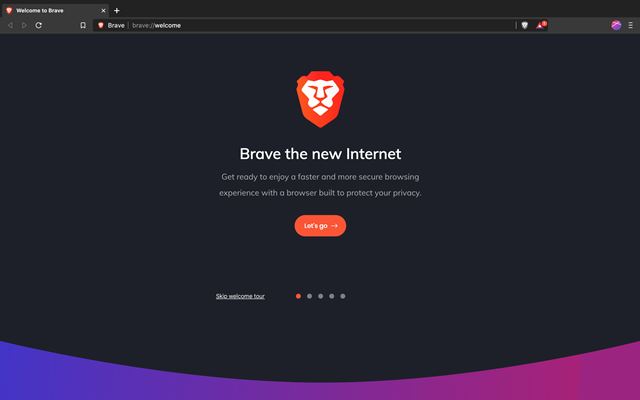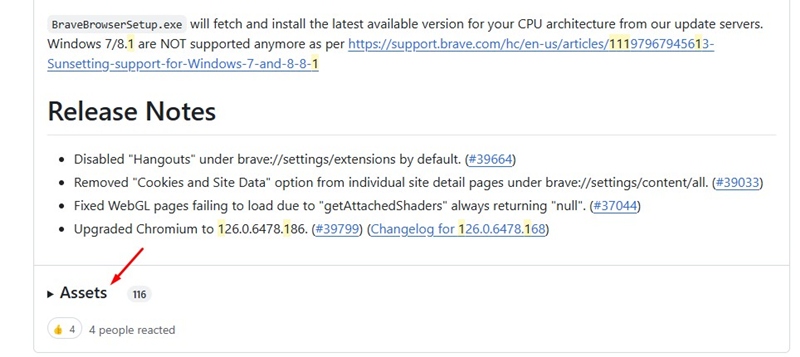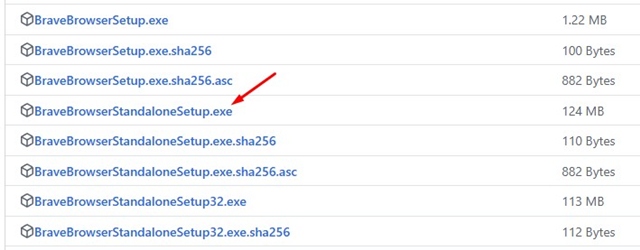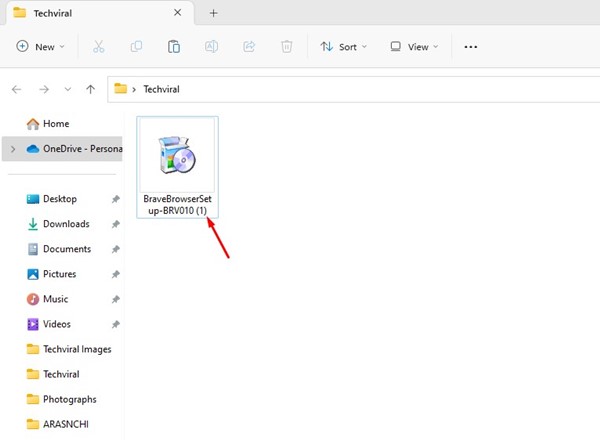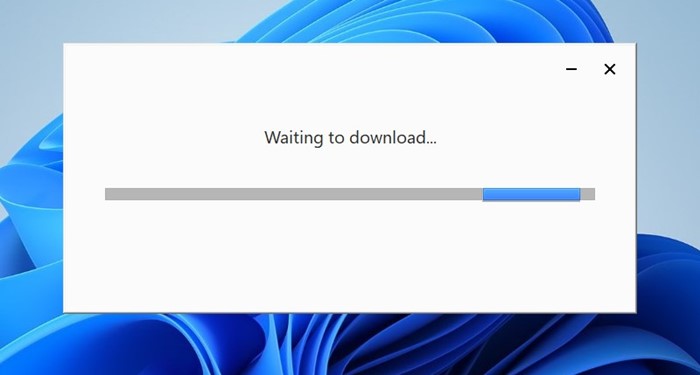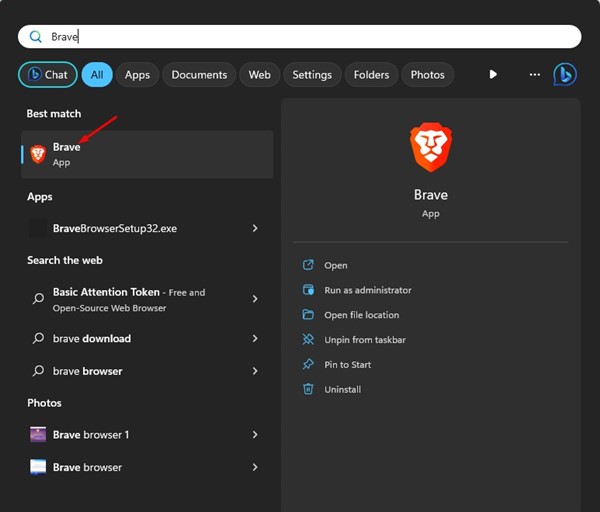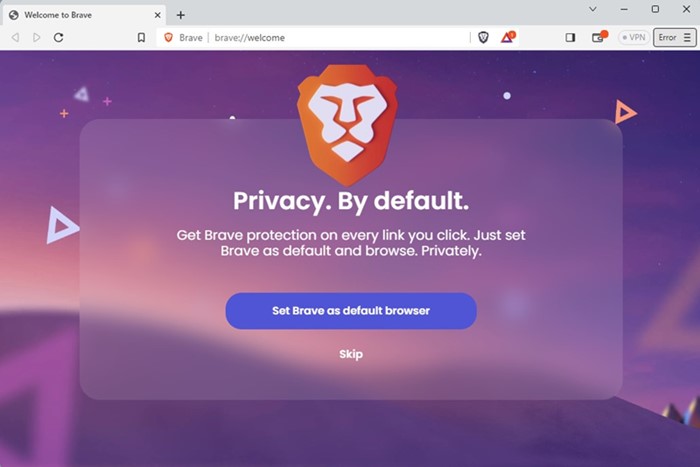Although nothing is private in this digital world, you can take a few precautions to protect your privacy.
Security researchers recommend using VPN and proxy software to deal with such things. But, VPN software is quite expensive, and not everyone can afford it.
In that case, you need to use an anonymous browser. Plenty of anonymous web browsers claim to block ads and remove web trackers. However, Brave Browser seems to be the best option out of all those.
What is Brave Browser?
Brave Browser is a popular web browser available for Windows, Linux, Mac, and Android operating systems. It has every feature you expect from a web browsing application.
Its official website says the Brave browser is three times faster than Google Chrome. Also, it stops online surveillance, loads content faster, and uses 35% less battery.
Besides its performance, the Brave browser is known for its unique privacy and security features. Below, we have highlighted some of its best features.
Download Brave Browser Latest Version for PC
Now that you are fully aware of Brave Browser, you might want to install it on your device. Please note that the Brave browser installation file is available in two versions: Offline and online.
The Brave browser online installer downloads the files from the Internet; hence, it needs an Internet connection. On the other hand, the Brave browser offline installer has all the files and requires no internet connection.
So, if you want to install the Brave browser on multiple systems or use it multiple times, you must use the Brave Browser Offline Installer. Below, we have shared the download links of the Brave browser online + offline installer.
- Download Brave for Windows (64-bit)
- Download Brave for Windows (32-bit)
- Brave Browser Download for Windows (64-bit) Offline Installer
- Download Brave Offline Installer for Windows (32-bit)
Other Way to Get Offline Installer of Brave Browser?
There’s another way to download the Brave Browser offline installer. You can download the offline installation files from their official GitHub page. Here’s what you need to do.
1. Launch your favorite web browser.
2. Next, visit the official Brave Browser GitHub page.
3. Expand the Assets section to find all available Brave browser builds.
4. For example, if you want to download the offline installers for Windows, download the BraveBrowserStandaloneSetup.exe.
How to Install Brave browser on PC?
After downloading the installation file, run it on your PC. Then, follow the on-screen instructions in the installation wizard to complete the installation.
If you use the Brave Browser online installer, follow the steps below.
1. First, download the Brave browser installer file we have shared.
2. Once downloaded, run the installer file and wait until the installer downloads Brave browser on your computer.
3. Once downloaded, click on Windows search and type in Brave. Now open the Brave browser from the list of matching results.
4. Now, you will be able to see the main interface of the Brave browser.
Features of Brave browser
To conclude this guide, we have compiled some of the best features of the Brave browser. Check out the list of features that the browser offers.
Brave Shields
The Brave browser offers several privacy-protecting features. Brave Shield includes an Ad Blocker, Fingerprint prevention, Cookie Control, and Script Blocker.
Security
Brave is also one of the most secure web browsers you can use today. You can set the browser to clear all your browsing data upon closing the app, password manager, control site access to media, etc.
Browse Faster
As mentioned above, Brave is almost three times faster than the popular Chrome browser. In addition, several tests have shown that Brave loads pages three times as fast out of the box with nothing to install.
Brave Rewards
With the Brave browser, you can also support your favorite sites. First, you need to turn on the Brave Rewards and give a little back to the sites you visit most.
Browse with Tor
Brave is the only web browser for Windows 10 that lets you browse much more privately with Tor. Yes, you read that right! Brave lets you use Tor right in a tab.
Chrome Extension Support
Since the Brave browser is built upon Chromium, it’s fully compatible with every Chrome extension. That means you can use all your Chrome extensions on the Brave browser.
This guide is about downloading Brave Browser on PC. I hope this article helped you! Please share it with your friends also. If you have any doubts, let us know in the comment box below.
The post Download Brave Browser Latest Version for Windows (Offline Installer) appeared first on TechViral.
from TechViral https://ift.tt/d2cEhCo